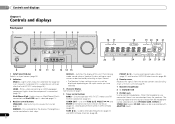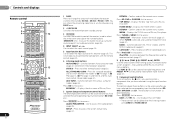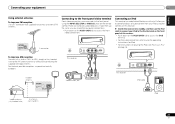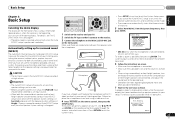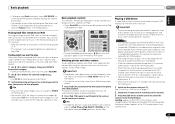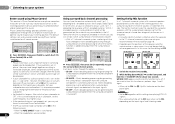Pioneer VSX-921-K Support Question
Find answers below for this question about Pioneer VSX-921-K.Need a Pioneer VSX-921-K manual? We have 1 online manual for this item!
Question posted by 111rafi on September 12th, 2013
How To Switch 921 Receiver Into Standby Canceling The Demo Display
Hi
How to switch 921 receiver into standby? canceling the demo display
Current Answers
Answer #1: Posted by TechSupport101 on September 12th, 2013 6:43 AM
Hi, please find instructions in the manual below.
Thank you!
http://www.manualslib.com/manual/361130/Pioneer-Vsx-921-K.html?page=23
Thank you!
http://www.manualslib.com/manual/361130/Pioneer-Vsx-921-K.html?page=23