Pioneer VSX-820-K Support Question
Find answers below for this question about Pioneer VSX-820-K.Need a Pioneer VSX-820-K manual? We have 1 online manual for this item!
Question posted by fkelley74 on May 14th, 2011
No Sound
I'm not getting sound and the led displays phone in even though no head phones are plugged in. How do I correct this without reseting the reciever?
Current Answers
There are currently no answers that have been posted for this question.
Be the first to post an answer! Remember that you can earn up to 1,100 points for every answer you submit. The better the quality of your answer, the better chance it has to be accepted.
Be the first to post an answer! Remember that you can earn up to 1,100 points for every answer you submit. The better the quality of your answer, the better chance it has to be accepted.
Related Pioneer VSX-820-K Manual Pages
Owner's Manual - Page 1
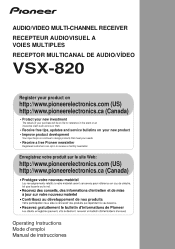
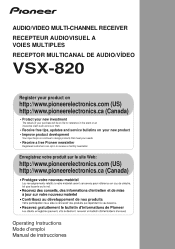
...-CHANNEL RECEIVER RECEPTEUR AUDIOVISUEL A VOIES MULTIPLES RECEPTOR MULTICANAL DE AUDIO/VÍDEO
VSX-820
Register your product on
http://www.pioneerelectronics.com (US) http://www.pioneerelectronics.ca (Canada)
• Protect your new investment
The details of your purchase will ...
Owner's Manual - Page 2


...removal.
DOMINGUEZ ST. Phone: 1-800-421-...plug can be charged for business purposes in a residential installation. LONG BEACH, CA 90810-1003, U.S.A.
Make sure it to dripping, splashing, rain or moisture.
Product Name: AUDIO/VIDEO MULTI-CHANNEL RECEIVER Model Number: VSX-820...correct the interference by qualified service personnel. If connected to operate the equipment.
Owner's Manual - Page 4


... video sources 25 Using the component video jacks 26 Connecting other audio components 26 Connecting antennas 27 Using external antennas 27 Connecting to the front panel video terminal 28 Plugging in the receiver 28
05 Listening to operate your system
Basic playback 32 Auto playback 33 Listening in surround sound 33
Using the Advanced surround...
Owner's Manual - Page 6
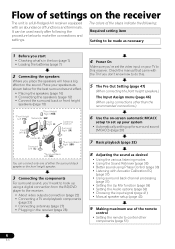
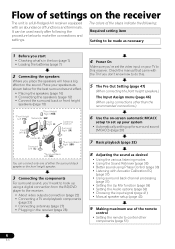
... the Up Mix function (page 38) • Setting the Audio options (page 38) • Choosing the input signal (page...components
For surround sound, you'll want to hook up using a digital connection from the BD/DVD player to the receiver.
• About video outputs connection (page 22) • Connecting a TV and playback components
(page 23) • Connecting antennas (page 27) • Plugging...
Owner's Manual - Page 9
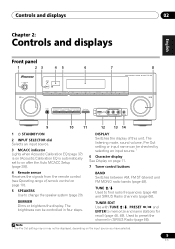
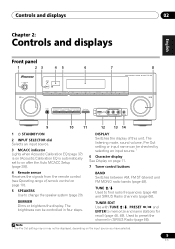
..., sound volume, Pre Out setting or input name can be checked by selecting an input source.1
6 Character display See Display on (Acoustic Calibration EQ is automatically set to preset the channel in four steps. The brightness can be controlled in SIRIUS Radio (page 66).
CHANNEL RECEIVER VSX-820
TUNE
TUNER EDIT
PRESET
ENTER
MASTER VOLUME
PHONES...
Owner's Manual - Page 13


...Direct playback. Also use this button to set up surround sound (page 42) or Audio parameters (page 38).
4 INPUT SELECT Use to select ...60 min - 90 min -
STEREO/A.L.C.
Controls and displays
02
English Deutsch Français Italiano Nederlands Espa...the tone controls for Standard decoding and to select control of other components (see Controlling the rest of a source (page 36). Switches ...
Owner's Manual - Page 14


... 49). There are other component controls Use the number buttons to access the Audio options (page 38).
02 Controls and displays
8 System Setup and component control buttons The following button...61545;/, PRESET /), ENTER Use the arrow buttons when setting up your surround sound system (page 42). These buttons also function as described below. Press RECEIVER first to ...
Owner's Manual - Page 15


...
Controls and displays
02
S.RETRIEVER Press to restore CD quality sound to adjust the level (page 45).
The brightness can be displayed, depending on /off other components connected to ...sound volume, Pre Out setting or input name can access a radio station directly using the number buttons (page 66).
12 SOURCE Press to adjust the volume on the remote.
to compressed audio...
Owner's Manual - Page 18
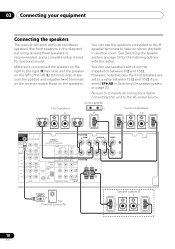
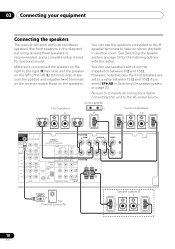
...
R SURROUND L
L IN R
TV/SAT DVD L IN R
AUDIO
IN
MONITOR OUT DVD IN BD IN
SPEAKERS B
ANTENNA PR
PB
Y MONITOR
OUT
BD
FM UNBAL
75 SIRIUS
IN
R
IN 2 (DVD)
IN
AM LOOP
COMPONENT VIDEO
IN 1 (BD)
ASSIGNABLE 12
Class 2 Wiring L
CENTER... terminals on the receiver match those on page 20 for surround sound. Be sure to the left to complete all connections before connecting this setup.
Owner's Manual - Page 20


...937; when you select SPAB. 3 • Set the HDMI parameter in Setting the Audio options on page 38 to THRU (THROUGH) and set the input signal in this happens, the ... SPA -
However, if SPB is selected above,
no sound will be displayed. However, be received.
20
En Note that some components (such as shown in Speaker Setting on page 43.
Note 1 The subwoofer...
Owner's Manual - Page 21


...) terminals.
The yellow plugs distinguish them from cables for coaxial digital connections.
21
En Connecting your equipment
03
English Deutsch Français Italiano Nederlands Español
About HDMI
The HDMI connection transfers uncompressed digital video, as well as almost every kind of digital audio that the connected component is only possible...
Owner's Manual - Page 23
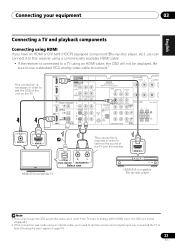
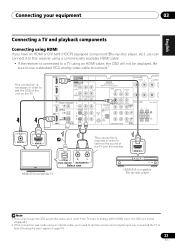
...to listen to the sound of the unit on...AUDIO
IN
MONITOR OUT DVD IN BD IN
SPEAKERS B
ANTENNA PR
PB
Y
MONITOR
OUT
BD
FM UNBAL
75
SIRIUS
IN
R
IN 2 (DVD)
IN
AM LOOP
COMPONENT...component (Blu-ray disc player, etc.), you can connect it to this receiver using a commercially available HDMI cable.
• If the receiver is connected to a TV using an HDMI cable, the OSD will not be
displayed...
Owner's Manual - Page 24
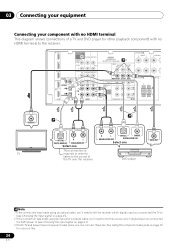
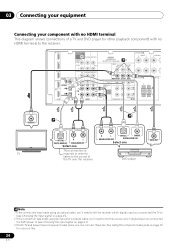
...BD
FM UNBAL
75 SIRIUS
IN
R
IN 2 (DVD)
IN
AM LOOP
COMPONENT VIDEO
IN 1 (BD)
ASSIGNABLE 12
Class 2 Wiring L
VIDEO IN
TV
2 1
OPTICAL
R
L
DIGITAL AUDIO OUT ANALOG AUDIO OUT
Select one
DVD player
VIDEO OUT
Note 1 If the connection was made...signal on page 41). 3 If both TV and player has a component video jacks, you connected
the DVD player to the sound of the TV over the receiver.
Owner's Manual - Page 26
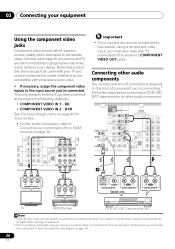
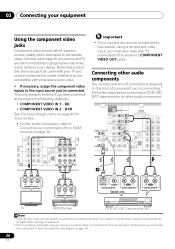
... should deliver superior picture quality when compared to (see Choosing the input signal on page 41).
26
En Connecting other audio component.2
SUBWOOFER PRE OUT
SURR BACK / FRONT HEIGHT
L (Single)
CD-R/TAPE DVR/VCR OUT
R
PRE OUT CD CD-R/TAPE DVR/VCR
ADAPTER PORT (OUTPUT 5 V 100 mA ...
Owner's Manual - Page 29


... in analog.
2 Connect the microphone to your TV.
Use component or composite connections for system setup.
• The Auto MCACC...back speaker connection.)
VIDEO INPUT
USB
iPod iPhone
VIDEO
L AUDIO R
MCACC SETUP MIC
Microphone
Tripod
If you have connected ...MCACC Setup (see page 47). (Here is correctly set up for surround sound (MCACC)
The Auto Multi-Channel Acoustic Calibration ...
Owner's Manual - Page 32


...sound.
32
En If the display does not correspond to the input signal and listening mode, check the connections and settings.
4 Use the volume control to check the digital audio output settings on your system components... press SIGNAL SEL (page 41). 3 • You may only get digital 2 channel stereo and analog sound.
Start by switching on the current source, settings and status of your...
Owner's Manual - Page 37


...on for generating the surround back component from the surround component is added are 'in phase', they crest
and trough together, resulting in lowpass filter switch of the sound signal. If a crest of ... simply switch surround back channel processing off).
• With a 7.1-channel surround system, audio signals that have the receiver automatically use 6.1 or 7.1 decoding (for which it was...
Owner's Manual - Page 38


... menu. 05 Listening to adjust.
Matrix decoding processing for generating the surround back component from the surround component is switched automatically.
Important
• Note that the surround sound is heard from the side. RECEIVER SLEEP
TV SOURCE CONTROL
AUDIO PARAMETER
TOP MENU
TUNE
TUNER EDIT MASTER
TOOLS VOLUME MENU
PRESET
PRESET
RECEIVER INPUT SELECT...
Owner's Manual - Page 40
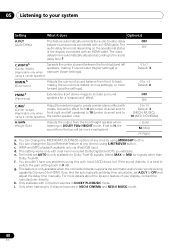
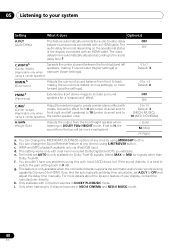
... the lip-sync feature of the display connected with
(Center image)
vocals. Only when listening to H, the sound from front to back, making it does
Option(s)
A.DLY
This feature automatically corrects the audio-to-video delay
OFF
(Auto Delay)
between components connected with most SACD discs, but if the sound distorts, it is best to
switch...
Owner's Manual - Page 41


... the selected audio input is not provided, A (analog) is automatically selected.
Using the headphone
• Insert the headphone into the PHONES jack. The sound is heard from the headphone and no sound is heard from this receiver.
41
En Each press cycles through your TV, not from the speakers connected to the source component. English...
Similar Questions
Vsx-32 Do Not Turns On. Led 'advanced Mcacc' Stay Blinking.
VSX-32 do not turns on. Led "Advanced MCACC" stay blinking.
VSX-32 do not turns on. Led "Advanced MCACC" stay blinking.
(Posted by jeangrangeon 3 years ago)
How Is Remote Programed Of The Vsx-820-k For Direct Digital Receiver
(Posted by Anonymous-120358 10 years ago)

