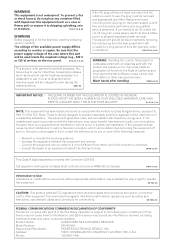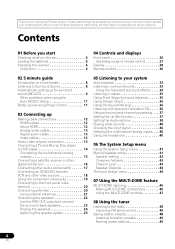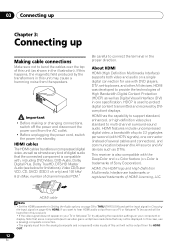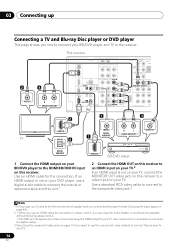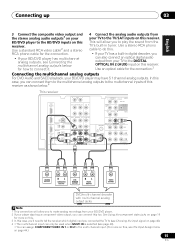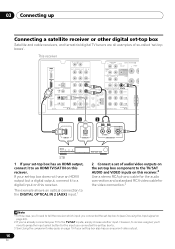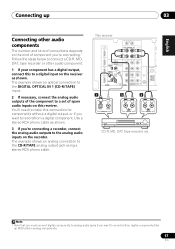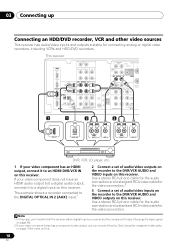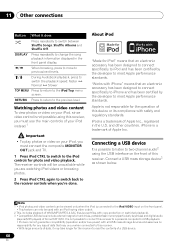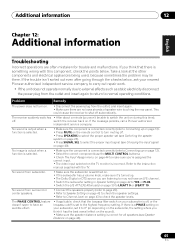Pioneer VSX-819H-K Support Question
Find answers below for this question about Pioneer VSX-819H-K - AV Receiver - Gloss.Need a Pioneer VSX-819H-K manual? We have 1 online manual for this item!
Question posted by ckktgesb on July 18th, 2011
Can Connect To Pioneer Gr-333 Equalizer? How To Connect?
The person who posted this question about this Pioneer product did not include a detailed explanation. Please use the "Request More Information" button to the right if more details would help you to answer this question.
Current Answers
Related Pioneer VSX-819H-K Manual Pages
Similar Questions
Problem With My Vsx 919ah Receiver.
I can't get my sub woofer to play. My sub is an Orbitsound with a left and right input connection, t...
I can't get my sub woofer to play. My sub is an Orbitsound with a left and right input connection, t...
(Posted by bennfrank759 1 year ago)
Lcd Display Can No Longer Be Viewed. Not Working!
My Pioneer Elite sc09tx display is no longer viewable, The window is now a pulsating light. The rece...
My Pioneer Elite sc09tx display is no longer viewable, The window is now a pulsating light. The rece...
(Posted by GJFmagic 2 years ago)
My Mcacc Light Is Flashing And Receiver Won’t Turn On What Do I Need To Do ?
my MCACC is flashing and my reciever won't turn on
my MCACC is flashing and my reciever won't turn on
(Posted by tylermanning 3 years ago)
I Have A Pioneer Vsx-80txv Reciever How Do I Connect My Laptop To It
how do i connect my laptop to my pioneer reciever vsx-80 txv
how do i connect my laptop to my pioneer reciever vsx-80 txv
(Posted by supremerenovators 7 years ago)
I Am Looking For Slovak Or Czech Manual For Pioneer Vsx- 819h - K - Av Receiver
I am looking for Slovak or Czech manual for Pioneer VSX- 819H - K - AV Receiver
I am looking for Slovak or Czech manual for Pioneer VSX- 819H - K - AV Receiver
(Posted by lubourban 7 years ago)