Pioneer VSX-42 Support Question
Find answers below for this question about Pioneer VSX-42.Need a Pioneer VSX-42 manual? We have 1 online manual for this item!
Question posted by wgiles on March 23rd, 2014
Remote Control Code
Hi. I need the remote control code for the pioneer VSX 425
Current Answers
There are currently no answers that have been posted for this question.
Be the first to post an answer! Remember that you can earn up to 1,100 points for every answer you submit. The better the quality of your answer, the better chance it has to be accepted.
Be the first to post an answer! Remember that you can earn up to 1,100 points for every answer you submit. The better the quality of your answer, the better chance it has to be accepted.
Related Pioneer VSX-42 Manual Pages
Owner's Manual - Page 1
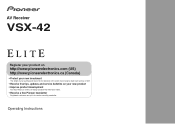
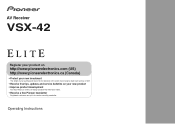
AV Receiver
VSX-42
Register your product on
http://www.pioneerelectronics.com (US) http://www.pioneerelectronics.ca (Canada)
• Protect your...your new product • Improve product development
Your input helps us continue to design products that meet your needs.
• Receive a free Pioneer newsletter
Registered customers can opt in to receive a monthly newsletter. Operating Instructions
Owner's Manual - Page 4


... 8
Remote control 9 Loading the batteries 10 Operating range of remote control 10
02 Connecting your equipment
Determining the speakers' application 11 Some tips for buying this receiver 38
Playback with Network functions 39 Basic playback controls 39 Listening to Internet radio stations 39 Listening to Pandora Internet Radio 40 Playing back audio files stored on components on...
Owner's Manual - Page 5
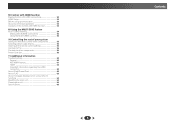
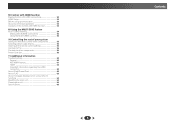
... 54 Making MULTI-ZONE connections 54 Using the MULTI-ZONE controls 54
10 Controlling the rest of your system
Setting the remote to control other components 55 Selecting preset codes directly 55 Clearing all the remote control settings 55 Controls for TVs 56 Controls for other components 56 Preset Code List 56
11 Additional information
Troubleshooting 60 General 60 NETWORK feature...
Owner's Manual - Page 6
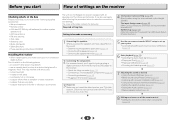
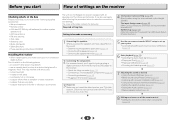
... • Setting the Audio options (page 36) • Manual speaker setup (page 46)
8 Making maximum use of the remote control • Setting the remote to control other components (page 55)
6 Check...check that you've received the following supplied accessories: • Setup microphone • Remote control • AAA size IEC R03 dry cell batteries (to confirm system
operation) x2 ...
Owner's Manual - Page 7


...iPad DIRECT CONTROL
ENTER
PHONES
MCACC SETUP MIC
VIDEO
USB iPod iPhone iPad
10
VSX-42
MASTER ... storage device as an audio source (page 21).
16 iPod iPhone iPad DIRECT CONTROL
Change the receiver's input...remote control on page 54) use these controls to connect headphones. Used to select preset radio stations (page 32).
7 HDMI indicator
Blinks when connecting an HDMI-equipped component...
Owner's Manual - Page 9
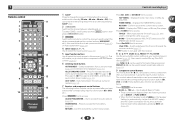
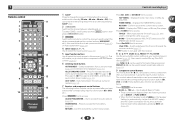
...first to access:
TOP MENU - Use to adjust Bass or Treble. • These controls are used with the remote control (page 55).
6 Listening mode buttons
AUTO/DIRECT - Also use this button to ...buttons
Use to select the input source to access the Audio options (page 36).
Also used to select preset radio stations (page 32).
9 Component control buttons
The main buttons (, , etc.)...
Owner's Manual - Page 10
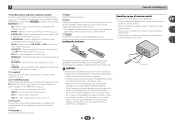
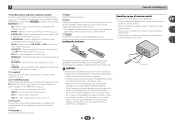
..., Speaker System setting or input name can be controlled in direct sunlight or other component controls
Use the number buttons to turn on/off other buttons that have one TV to hook up to this unit.
PHASE - Press to select the audio input signal of remote control
The remote control may have selected.
17 SHIFT
This button is...
Owner's Manual - Page 14


..., Dolby Digital Plus, DTS, High bitrate audio (Dolby TrueHD, DTS-HD Master Audio), DVD-Audio, CD, SACD (DSD 2 ch only), Video CD, Super VCD • Synchronized operation with components using the Control with HDMI function (see Control with , including DVDVideo, DVD-Audio, SACD, Dolby Digital Plus, Dolby TrueHD, DTS-HD Master Audio (see below through HDMI connections. •...
Owner's Manual - Page 20
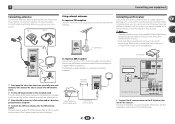
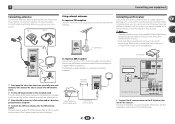
...V 50 mA MAX)
VIDEO
MONITOR SAT/CBL DVD
OUT IN
IN
AUDIO
Closet or shelving unit
IN 1 (DVD)
ASSIGNABLE Y
PB
PR
DVD
COMPONENT VIDEO
Connect the IR receiver sensor to the IR IN ...ft.)
Connecting an IR receiver
If you keep your stereo components in a closed cabinet or shelving unit, or you wish to use the sub zone remote control in another zone, you can use the IR terminology. fig...
Owner's Manual - Page 21


...(OUTPUT 12 V 50 mA MAX)
VIDEO
MONITOR SAT/CBL DVD
OUT
IN
IN
AUDIO
IN 1 (DVD) ASSIGNABLE Y
PB
PR
DVD
COMPONENT VIDEO
Connect the 12 V TRIGGER jack of this receiver to the 12...iPad USB terminal on the front panel of another component.
Use a cable with components that have a standby mode. VSX-42
HDMI iPod iPhone iPad
BAND
CONTROL TUNER EDIT
ON / OFF TUNE
PRESET
TO ...
Owner's Manual - Page 23
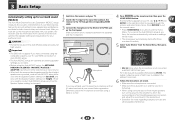
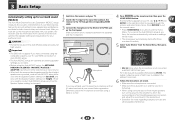
... jack on the remote control, then press the HOME MENU button. Important
• The OSD will be selected as possible after three minutes of inactivity.
5 Select 'Auto MCACC' from a series of test tones to optimize the speaker settings and equalization for notes regarding background noise and other possible interference.
23 VSX-42
HDMI iPod...
Owner's Manual - Page 25
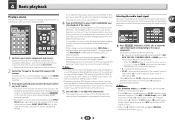
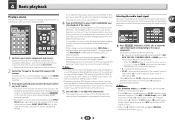
...need to check the digital audio output settings on page 36 is set to THRU, the sound will
be set to a multichannel listening mode if you select the input source using INPUT
SELECT
buttons on the remote control... , then press SIGNAL SEL to select the audio input signal corresponding to the source component.
When using the remote
control.
In this case, the receiver must be ...
Owner's Manual - Page 30
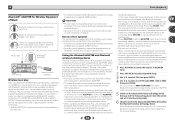
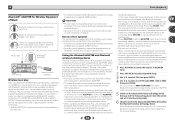
... technology device's security code is "0000", there is no need to music wirelessly. You...audio transmitter (sold commercially)
Music data
Bluetooth® ADAPTER
This receiver
Remote control operation
Wireless music play and stop media, and perform other operations. • It must be necessary that you can be necessary that the same passcode is cleared.
Important
• Pioneer...
Owner's Manual - Page 31
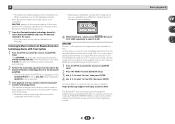
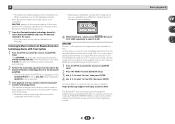
...select Bluetooth ADAPTER and enter the PIN code selected in the step 4. • PIN code may in your home theater through ... S.R AIR, the optimum listening mode, is shown in the remote control buttons.
4 While listening to a source, press RECEIVER then...Other trademarks and trade names are registered trademarks owned by PIONEER CORPORATION is not connected: WAITING appears in Bluetooth wireless ...
Owner's Manual - Page 38
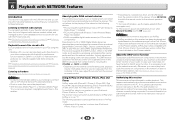
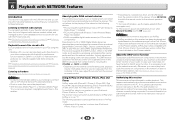
...8226; DLNA-compatible digital media servers (on PCs or other components)
Files stored in use with the Pioneer products.
See Playback with Network functions on page 39 and ...components to ON (page 51). Otherwise, you cannot play back audio files stored on
your PCs using this case, adjust the volume from the remote control of the receiver. (Press NETWORK to switch the remote control...
Owner's Manual - Page 39
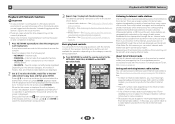
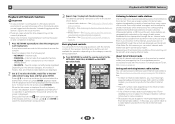
...of the folders with the mark, use with this receiver. See Playing back audio files stored on components on the network on this .
• To listen to Internet radio stations... a PC on the category currently being played back.
Press NETWORK to switch the remote control to a radio station selected from the following operations with the playback screen being registered Depending on...
Owner's Manual - Page 40


... access code required for registration on the network can be registered in and from the Favorites folder
1 Press NETWORK to switch the remote control to the M.SERVER or NETRADIO operation mode.
2 With the track or Internet radio station you want to the same stations, re-register after resetting.
4 Access the special Pioneer Internet radio...
Owner's Manual - Page 41
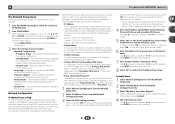
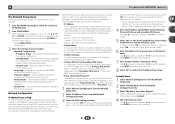
... directly connected to follow Steps 4. When you do not need to the network can be set for the required settings....42). • Language - Proceed with Step 8. You cannot listen to Internet radio stations. In case you cannot play back audio files stored on components... to this receiver to the LAN terminal on the remote control to navigate through the screens and select menu items....
Owner's Manual - Page 55
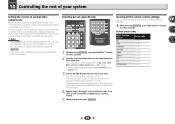
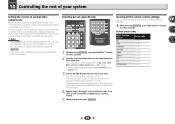
... remote control settings
You can be controllable after assigning the proper preset code, or the codes for another component you want to control.
5 When you want to enter the preset code.
You can cancel or exit any of the steps by remote control.
4 Repeat steps 2 through 3 to try a different code, or to enter a code for the manufacturer in the remote.
If the correct code...
Owner's Manual - Page 61


... object is not properly set the unit far from it. Switch on the audio component
on the network before switching on the front panel to this unit or the Bluetooth wireless technology device. Check the folder stored on the remote control repeatedly to return to the network.
61 Connect the iPod touch/iPhone to...
Similar Questions
Hi There!happy New Year!would You Please Let Me Know What Is The Pioneer's
receiver anplifier VSX-425 remote control model?Got the amp without a remote and would like to find ...
receiver anplifier VSX-425 remote control model?Got the amp without a remote and would like to find ...
(Posted by constant6808 7 years ago)
How To Return Pioneer Vsx-42 Audio To Factory Defaults
(Posted by stamamas 9 years ago)
Remote Control Code Vsx-822 Av Receiver
need code to program universal Charter Cable Remote Control
need code to program universal Charter Cable Remote Control
(Posted by lakelizard1 11 years ago)
How To Buy Vsx-d509s Remote Control
I HAVE PIONEER RECEIVER. HOW TO BUY VSX-D509S REMOTE CONTROL
I HAVE PIONEER RECEIVER. HOW TO BUY VSX-D509S REMOTE CONTROL
(Posted by pradeeprng 12 years ago)

