Pioneer VSX-1021-K Support Question
Find answers below for this question about Pioneer VSX-1021-K.Need a Pioneer VSX-1021-K manual? We have 1 online manual for this item!
Question posted by Jenna26313 on June 25th, 2011
How Do I Register Pin Code In The Access Point And Where Do I Get This Pin Code?
The person who posted this question about this Pioneer product did not include a detailed explanation. Please use the "Request More Information" button to the right if more details would help you to answer this question.
Current Answers
There are currently no answers that have been posted for this question.
Be the first to post an answer! Remember that you can earn up to 1,100 points for every answer you submit. The better the quality of your answer, the better chance it has to be accepted.
Be the first to post an answer! Remember that you can earn up to 1,100 points for every answer you submit. The better the quality of your answer, the better chance it has to be accepted.
Related Pioneer VSX-1021-K Manual Pages
Owner's Manual - Page 4


...sources 18 Connecting a satellite/cable receiver or other set-top box 18 Connecting other audio components......... 19
4 En
Connecting AM/FM antennas 19 MULTI-ZONE setup 20 Connecting a ...Direct with different input signal formats 82 Glossary 83 Features index 85 Specifications 86 Preset code list 86
Thank you for future reference. After you have finished reading the instructions...
Owner's Manual - Page 8


...select the PQLS setting
(page 44).
! Blue - Press for Standard decoding and to component control using the following system: ! 02 Controls and displays
Controls and displays
Remote control... color-coded according to switch various modes (2 Pro Logic, Neo:6, etc.) (page 35). ! White - AUDIO PARAMETER - Use to access the
Video options (page 48).
! Use to access the
Audio options ...
Owner's Manual - Page 19


..., suspend horizontally outdoors. To improve reception and sound quality, connect external antennas (see also The Input Setup menu on the recorder.
!
When you to connect audio components for WIRELESS LAN
LAN (10/100)
COAXIAL IN 1
ASSIGNABLE IN 2
IN 1
IN 2
OPTICAL
ASSIGNABLE
CONTROL IN
OUT IR IN
VIDEO ZONE...
Owner's Manual - Page 33


...necessary to register the Bluetooth...audio transmitter (sold commercially)
Music data
This receiver
INPUT SELECTOR
STANDBY / ON
ADVANCED MCACC
FL OFF
AUDIO/ VIDEO MULTI- If the passcode does not match the code...code setting on the Bluetooth wireless technology device. CHANNEL RECEIVER VSX-1021 HDMI iPod iPhone iPad
SPEAKERS CONTROL - Select the same passcode as PASSKEY or PIN code...
Owner's Manual - Page 38


...page 66 for access varies depending on the type of your server. Authorizing this receiver must turn on the DHCP server function of server currently being
registered
38 En
is ...Windows Media Player 12 installed ! Internet Radio - Otherwise, you cannot play back audio files stored on components on the network or listen to play with Home Media Gallery, this receiver
In...
Owner's Manual - Page 39


...to access the special Pioneer Internet radio site and register the desired broadcast stations in step 3 to the section shown below.
! Server - See Playing back audio files stored on components on... .
2 Use i/j to select 'Help', then press ENTER.
3 Use i/j to select 'Get access code', then press ENTER. See Listening to play back the desired song. To display the Internet Radio list...
Owner's Manual - Page 40


... Internet radio station by your server. Content owners may require you want to play correctly.
! Up to access their intellectual property, including
copyrights.
DLNA
DLNA CERTIFIEDTM Audio Player The Digital Living Network Alliance (DLNA) is then registered in and from a list of radio stations. ! When a PC running DLNA server software or other devices...
Owner's Manual - Page 53


...codes from other components you want to be doing the learning on this receiver's remote control. Release the button after the LED flashes once. The LED continues to flash.
! The LED blinks once and flashes continuously.
3 Point... / DTV MPX PQLS
S.RETRIEVER
1
2
AUDIO 3
SIGNAL SEL MCACC SLEEP INFO
4
5
6
DISP
CH LEVEL A.ATT DIMMER
7
8
9
D.ACCESS
CLASS CH
/ CLR
0
ENTER
AUTO /...
Owner's Manual - Page 54


... if this receiver is completed, commands programmed up the preset codes of devices
or perform programming signals for three seconds. With Pioneer components, you want to switch on /off .
Using System off... completed. Be sure to your VCR while you continue to listen to call up to that point will
work with a multi operation. Press MULTI OPERATION and then u SOURCE to switch the ...
Owner's Manual - Page 56


...
PGM MEMORY MENU DVD
PHASE CTRL STATUS
TV / DTV MPX PQLS
S.RETRIEVER
1
2
AUDIO 3
SIGNAL SEL MCACC SLEEP INFO
4
5
6
DISP
CH LEVEL A.ATT DIMMER
7
8
9
D.ACCESS
CLASS CH
/ CLR
0
ENTER
AUTO / ALC / DIRECT STEREO STANDARD ADV SURR
LISTENING MODE
RECEIVER
TV and Audio/Video components
Button(s)
u SOURCE
Number buttons k (dot) ENTER (CLASS)
TV POWER ON/ OFF...
Owner's Manual - Page 66


... Internet radio station if the IP address is advised that you cannot play back audio files stored on components on the remote control,
then press HOME MENU. It is set up the ... also refer to the network
configuration without the DHCP server function, make the wireless LAN converter's access point and IP address settings (page 67). The name of the receiver displayed on a computer or other...
Owner's Manual - Page 67
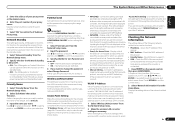
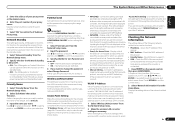
... setting made by inputting the 8-digit PIN code displayed on your proxy server. If after changing the name you want to restore the name to set the password accompanying the usage restrictions.
This is the simplest way of making the settings, and is possible when the access point and wireless LAN converter are four...
Owner's Manual - Page 74


...between the receiver and the remote control. If the battery ran down, the preset codes may not display these adjustments are assigned correctly (see Choosing the input signal on page.... Check the disc packaging for more on what audio tracks are registered using the learning function (see Operating range of other Pioneer components with the listening mode set to adjustments made ,...
Owner's Manual - Page 77


... access the component connected to the network does not permit file sharing. There are currently logged onto the domain through your PC (page 38).
In case of Windows Media Player 11: You are cases where a component with Windows XP or Windows Vista installed. The router is properly connected to "Do not authorize". The audio component...
Owner's Manual - Page 78


... mode (page 38).
Check that the 8 pin mini DIN cable and AC Adapter are not ... network are too far apart or there is not curnot be accessed via wireless LAN. Remedies Check the firewall settings for antenna obstructions...SIRIUS antenna is being updated.
Check for components on the receiver's display window.
Wait until the encryption code has been updated.
If WLAN POW ERR...
Owner's Manual - Page 79
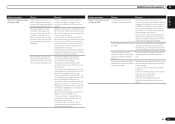
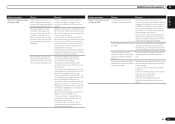
...seconds. 3.
In this , redo the wireless LAN converter's settings. The access point's security settings use WEP 152-bit length code key or shared key authentication. About resetting 1.
Reset the wireless LAN converter....between 2 and 248 that is "ON", turn the receiver's power back on the access point list screen. For example, if the wireless LAN router's IP address is set ...
Owner's Manual - Page 80


...registered and saved.
Use a polishing cloth or dry cloth to wipe off . (In this receiver (from the connected component. !
If the problem is reduced to 2 channels for more on the component, audio... use furniture wax or cleansers.
!
Server Error
The selected server cannot be accessed. Status messages
Descriptions
STARTING H.M.G. The picture quality will turn off , press ...
Owner's Manual - Page 81


...OF THE POSSIBILITY OF SUCH DAMAGE. DTS and the Symbol are registered trademarks, & DTS-HD, DTS-HD Master Audio, and the DTS logos are trademarks of this accessory with ... and regulatory standards.
Product includes software. © DTS, Inc. Redistributions of source code must reproduce the above copyright notice, this list of its contributors may affect wireless performance...
Owner's Manual - Page 84


...methods, including push-button configuration and PIN code configuration. There are called "wireless LAN... is necessary to register the Bluetooth wireless technology...back files stored on a component supporting the WMDRM service....audio and/or video content over 100 different countries around the globe.
SSID Abbreviation of your Bluetooth wireless technology device. ! A wireless LAN access point...
Owner's Manual - Page 86


... Analyzer
Audio Section Input (Sensitivity/Impedance)
LINE 315 mV/47 kW Output (Level/Impedance)
REC 315 mV/2.2 kW Signal-to-Noise Ratio (IHF, short circuited, A network)
LINE 100 dB Signal-to-Noise Ratio [EIA, at 8 ohms, from 20 Hz to 20 000 Hz with no problem controlling a component if you find a preset code...
Similar Questions
What Is The Directv Remote Code For Pioneer Vsx-521 Receiver?
(Posted by faAl 10 years ago)
Lan Access
can i use any wireless access point to connect the vsx 1021 to my network?
can i use any wireless access point to connect the vsx 1021 to my network?
(Posted by rburt 13 years ago)

