Pioneer VSX-1021-K Support Question
Find answers below for this question about Pioneer VSX-1021-K.Need a Pioneer VSX-1021-K manual? We have 1 online manual for this item!
Question posted by sfilfoobar on March 5th, 2014
Vsx-1021-k Wont Change Input Source
The person who posted this question about this Pioneer product did not include a detailed explanation. Please use the "Request More Information" button to the right if more details would help you to answer this question.
Current Answers
There are currently no answers that have been posted for this question.
Be the first to post an answer! Remember that you can earn up to 1,100 points for every answer you submit. The better the quality of your answer, the better chance it has to be accepted.
Be the first to post an answer! Remember that you can earn up to 1,100 points for every answer you submit. The better the quality of your answer, the better chance it has to be accepted.
Related Pioneer VSX-1021-K Manual Pages
Owner's Manual - Page 1


Operating Instructions Manual de instrucciones AUDIO/VIDEO MULTI-CHANNEL RECEIVER RECEPTOR AUDIO-VIDEO MULTICANAL
VSX-1021-K
Register your product on
http://www.pioneerelectronics....Receive free tips, updates and service bulletins on your new product
· Improve product development
Your input helps us continue to design products that meet your needs.
· Receive a free Pioneer newsletter
Registered...
Owner's Manual - Page 4


... components 16 Connecting an HDD/DVD recorder, BD recorder and other video sources 18 Connecting a satellite/cable receiver or other set-top box 18 Connecting other audio components............Changing the OSD display language (OSD Language 24 Automatically conducting optimum sound tuning (Full Auto MCACC 24 The Input Setup menu 25 Operation Mode Setup 26
05 Basic playback
Playing a source...
Owner's Manual - Page 5


...all EQ type (SYMMETRY/ALL CH ADJ/FRONT ALIGN) (page 58)
! Setting the Audio options (page 46)
! Required setting item: 1, 2, 3, 4, 5, 7, 9 ...Changing the OSD display language (OSD Language) (page 24)
j
7 MCACC speaker settings
! Loading the batteries on page 24
j
8 The Input Setup menu (page 25)
(When using Phase Control (page 37)
! Installing your TV and playback components...
Owner's Manual - Page 7


... vividly on the screen to Pioneer Corporation. Software Update - Settings - Note To use the desired function. From the Start menu, click "Program" d "PIONEER CORPORATION" d "AVNavigator(VSX-1021)" d "Uninstall". It cannot be used for any damages incurred as defined by Pioneer Corporation. Please agree to personal computers using MCACC Application.
! Terms of private...
Owner's Manual - Page 8


...main zone. Use INPUT SELECT c/ d to select the input function (page 28).
5 ZONE 2 Switch to perform operations in sleep
mode and select the amount of other components (page 52).... MULTI OPERATION
SOURCE
RCU SETUP
BDR
BD
DVD DVR HDMI
SAT
TV
CD
HMG ADPT
USB iPod
TV CTRL TUNER SIRIUS
INPUT SELECT ZONE 2 RECEIVER
INPUT
MASTER VOLUME
TV CONTROL
CH
VOL
MUTE
AUDIO PARAMETER
LIST
...
Owner's Manual - Page 10


... connect your Apple iPod/iPhone/iPad as an audio and video source (page 21), or connect a USB device for this receiver.
2 INPUT SELECTOR dial Use to the front panel video ...SPEAKERS Use to change the speaker terminal (page 49).
10 PHONES jack Use to switch various modes (2 Pro Logic, Neo:6, Stereo etc.) (page 35). ! CHANNEL RECEIVER VSX-1021 HDMI iPod iPhone iPad
INPUT SELECTOR
STANDBY / ...
Owner's Manual - Page 11


...OPT-1 OPT-2
COAX-2
Input Terminals HDMI (DVD)
(BD)
Component IN 1
(DVR/BDR)
IN 2
(VIDEO 1)
IN 1
Determining the speakers' application
This unit permits you to change the assignments if other than...100)
COAXIAL ASSIGNABLE IN 1 IN 2
IN 1
IN 2
OPTICAL
ASSIGNABLE
CONTROL IN
OUT IR IN
VIDEO ZONE 2
AUDIO DVR/BDR CD-R/TAPE ZONE 2
(OUTPUT 5 V 0.6 A MAX)
OUT
MONITOR OUT
TV/SAT VIDEO 1
IN...
Owner's Manual - Page 19


...external FM antenna to the attached stand. To fix the stand to connect audio components for WIRELESS LAN
LAN (10/100)
COAXIAL IN 1
ASSIGNABLE IN 2
IN 1
IN 2...-16 .
6 -16 .
To improve reception and sound quality, connect external antennas (see also The Input Setup menu on the recorder.
!
Connecting your turntable has line-level outputs (i.e., it has a built-in phono...
Owner's Manual - Page 33


...technology: Digital music player + Bluetooth audio transmitter (sold commercially)
Music data
This receiver
INPUT SELECTOR
STANDBY / ON
ADVANCED MCACC
FL OFF
AUDIO/ VIDEO MULTI- Press ADPT to performing.... The passcode may not be referred to enable Bluetooth communications. CHANNEL RECEIVER VSX-1021 HDMI iPod iPhone iPad
SPEAKERS CONTROL - MULTI-ZONE - Remote control operation
...
Owner's Manual - Page 43


...Control with HDMI-compatible components and components of sources connected via HDMI ... operating instructions for a component connected to
the audio input of this receiver will ...component that support the Control with HDMI function.
YES -
Enabled only for each component.
1 Press
on this process. The receiver's input switches over automatically when the TV's input is changed...
Owner's Manual - Page 44


...input from the Audio input terminals other than HDMI inputs.
! It offers
higher-quality audio playback by HDMI connection is a digital audio signal transfer control technology using the TV's remote control.
! This enables removing jitter that supports the Control with HDMI-compatible component...PQLS Multi
Surround, PQLS works for all sources. Setting the PQLS function
PQLS (Precision ...
Owner's Manual - Page 49


...are added to the audio input signal. ! No sound is output from the two speakers connected to select the source for the sub zone are being input: - 480i, .../OFF on page 64 . MULTI ZONE OFF - Therefore, changing the station in the display. If you don't plan to...aspect ratio on the source component or on the front panel to adjust the sub zone volume and select sources. If you can...
Owner's Manual - Page 50


...audio or video source connected to the receiver (such as surround back channel processing and your current settings for a few seconds.
% Press
to the receiver operation
mode, then press DIMMER repeatedly to
change the brightness of the source component... The front panel display shows each : Input
Source d Sampling Frequency d MCACC
preset d ZONE 2 input.
2 When you're finished, press ...
Owner's Manual - Page 52


...model as desired. Codes learned for the different input functions can be done for the component you have set , as this receiver. .... Setting
Direct function
Erase learning
Reset function
All reset
Change RC mode
What it does
Preset codes can be learned...TV/SAT input buttons. ! When the preset code is switched by
pressing RCU SETUP. !
RECEIVER MULTI OPERATION
SOURCE
RCU SETUP...
Owner's Manual - Page 71


...source material, change the speaker terminal option (see Switching the speaker terminals on page 64 ).
If the source component has a digital volume control, make sure it is considerable noise in the source.
Check the speaker connection (see Choosing the input signal on page 64 ). If the source component... output settings or the HDMI audio output settings of your subwoofer has...
Owner's Manual - Page 73
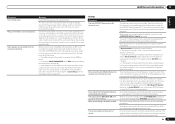
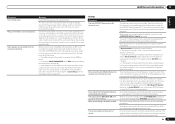
... possible (see also Problems when using the component terminal, assign it at Input Setup (see Setting the Video options on ...Change the speaker setting manually in Speaker Setting on a number of factors (bass reproduction capabilities of connection (component ...and negative (-) terminals are all other source to properly identify the polarity. Input the video signals from the wall while...
Owner's Manual - Page 74


...for more on what audio tracks are taken into account by the filters dedicated to display when using the learning function (see The Input Setup menu on page 36 ). Other components can 't get ...disc.
Make sure that the receiver is set up so that Dolby Digital and DTS sources are converted to change for speakers that there are assigned correctly (see page 53). Symptom When playing a...
Owner's Manual - Page 75


...on page 46 ). Turning on/off the video converter and reconnect the source and display device using the component or composite video jacks. Switch off the device connected to this receiver...to ON, the HDMI input is no problem with some video game units, for the audio. To output signals in the audio may just be recognized.
Some components that the components you are connecting are...
Owner's Manual - Page 77


... recorded in the connected component.
Audio files recorded in the sleep mode. The component connected to the Check whether the component is affected by this receiver or the power supply. special circumstances or is currently disconnected.
Try changing the settings for the component connected to the network.
Check the folder stored on the component connected to the...
Owner's Manual - Page 83


... sources into multiple channels or expands 5.1-channel signals into the original signals. The receiver's input switches over automatically when the TV's input is changed or a Control with HDMI-compatible component...and high frequency sounds, dialogs, surround effects, etc., that delivers master audio sources recorded in the vertical direction to compression when sending Bluetooth signals. En ...

