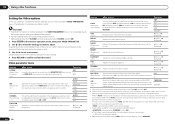Pioneer VSX-1021-K Support Question
Find answers below for this question about Pioneer VSX-1021-K.Need a Pioneer VSX-1021-K manual? We have 1 online manual for this item!
Question posted by fernaro6 on February 25th, 2012
Turning Off Demo Mode
Hi,
My pioneer amp is working like a charm although I'm not able to turn off the demo mode. Checked the manual but can't find a thing
Rcoky