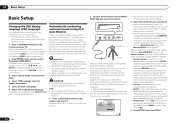Pioneer VSX-1021-K Support Question
Find answers below for this question about Pioneer VSX-1021-K.Need a Pioneer VSX-1021-K manual? We have 1 online manual for this item!
Question posted by DJblherr on May 27th, 2014
How Do I Get To The Other Setup Menu On Pioneer Vsx 1021?
The person who posted this question about this Pioneer product did not include a detailed explanation. Please use the "Request More Information" button to the right if more details would help you to answer this question.
Current Answers
Related Pioneer VSX-1021-K Manual Pages
Similar Questions
How Do I Setup Pioneer Vsx-1021-k Standby Pass Through
(Posted by CpeModyu 10 years ago)
How To Setup Pioneer Vsx-1021-k For Stereo Listening
(Posted by petemik 10 years ago)
Where Is The 'other Setup Menu' To Get To 'software Update'?
where is the "other setup Menu" to get to "Software update"? thanks
where is the "other setup Menu" to get to "Software update"? thanks
(Posted by umeshaz 11 years ago)
How To Access The 'setup Menu' To Download Firmware (via Usb) On My Receiver
My receiver is flashing "UE33" which indicates it's failing to update sucessfully. I believe I c...
My receiver is flashing "UE33" which indicates it's failing to update sucessfully. I believe I c...
(Posted by ncshells 12 years ago)