Pioneer VSX-1021-K Support Question
Find answers below for this question about Pioneer VSX-1021-K.Need a Pioneer VSX-1021-K manual? We have 1 online manual for this item!
Question posted by ACRammo on April 1st, 2014
How To Play Ipad From Vsx 1021 K Wont Let Me Enter Network
The person who posted this question about this Pioneer product did not include a detailed explanation. Please use the "Request More Information" button to the right if more details would help you to answer this question.
Current Answers
There are currently no answers that have been posted for this question.
Be the first to post an answer! Remember that you can earn up to 1,100 points for every answer you submit. The better the quality of your answer, the better chance it has to be accepted.
Be the first to post an answer! Remember that you can earn up to 1,100 points for every answer you submit. The better the quality of your answer, the better chance it has to be accepted.
Related Pioneer VSX-1021-K Manual Pages
Owner's Manual - Page 1


...-CHANNEL RECEIVER RECEPTOR AUDIO-VIDEO MULTICANAL
VSX-1021-K
Register your product on
http://www.pioneerelectronics.com (US) http://www.pioneerelectronics.ca (Canada)
· Protect your new investment
The details of your purchase will ...
Owner's Manual - Page 4


... Input Setup menu 25 Operation Mode Setup 26
05 Basic playback
Playing a source 28 Playing an iPod 28 Playing a USB device 29 Listening to the radio 31 Listening to ...-top box 18 Connecting other audio components......... 19
4 En
Connecting AM/FM antennas 19 MULTI-ZONE setup 20 Connecting a SiriusConnect Tuner 20 Connecting to the network through these operating instructions so you...
Owner's Manual - Page 7


...various AVNavigator settings.
! From the Start menu, click "Program" d "PIONEER CORPORATION" d "AVNavigator(VSX-1021)" d "Uninstall".
The installation screen is Microsoft Internet Explorer 6.0 or later. Proceed to them when...MCACC Application.
! With other such matters that have been operated on the desktop to play this CD-ROM with a DVD player or music CD player.
The names of ...
Owner's Manual - Page 10


... MULTI- CHANNEL RECEIVER VSX-1021 HDMI iPod iPhone iPad
INPUT SELECTOR
STANDBY / ON
SPEAKERS CONTROL - ON/OFF
BAND
TUNER EDIT
TUNE
PRESET
AUTO SURR/ALC/ STANDARD STREAM DIRECT SURROUND
ADVANCED SURROUND
SOUND
iPod iPhone iPad
RETRIEVER AIR DIRECT CONTROL
ENTER
PHONES
MCACC SETUP MIC
VIDEO 2 INPUT
5V 2.1 A
L AUDIO R
iPod iPhone USB VIDEO iPad
MASTER VOLUME
9 10 11...
Owner's Manual - Page 21


... instructions on playing the USB device,
see Playing a USB device on your iPod.
! Bluetooth® ADAPTER
DVD IN DVR/BDR IN OUT
DC OUTPUT for your Internetenvironment. !
For more details, contact your equipment 03
Note !
CONTROL
ON / OFF
MCACC SETUP MIC
VIDEO 2 INPUT
5V 2.1 A
L AUDIO R
iPod iPhone USB VIDEO iPad
L
R
VIDEO
AUDIO/VIDEO OUTPUT
Video...
Owner's Manual - Page 24
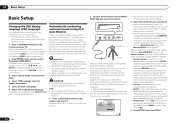
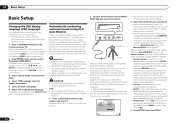
... ! CONTROL
ON / OFF
MCACC SETUP MIC
VIDEO 2 INPUT
5V 2.1 A
L AUDIO R
iPod iPhone USB VIDEO iPad
Microphone
Tripod
Make sure there are connected using the Full Auto MCACC Setup, the headphones ...your normal listening position. When this receiver.
2 Connect the microphone to this is selected and ENTER is adjusted.
! If you do not have a tripod, use some jurisdictions. If you...
Owner's Manual - Page 26


...
35
PQLS
Plays using AS-BT100 or 33 AS-BT200. Use i/j/k/l and
ENTER to navigate through...by themselves.
! If you have connected components to this receiver differently from COAX-1 (default... with high sound quality.
46
DUAL
Dual monaural audio
(Dual Mono) setting.
46
V.SB
Creates a...playback. The dots (k) indicate possible assignments. Network Setup
Checks the receiver's IP address. The ...
Owner's Manual - Page 27
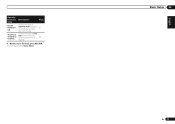
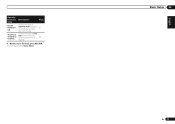
Switches the input to
ADAPTER PORT and plays compressed sound with
34
high sound quality.
Operable functions/ items
SOUND RETRIEVER AIR
iPod iPhone iPad DIRECT CONTROL
Descriptions
Page
Switches the input to iPod/
USB and sets the mode allowing operation from
29
the iPod.
4 When you're finished, press RETURN.
Basic Setup 04
En 27 You will return to the Home Menu.
Owner's Manual - Page 28


... browse songs stored on your iPod/iPhone/iPad may need to control playback of audio content from any circumstances accept responsibility for the iPod nano 1G/2G), iPod fifth generation (audio only), iPod classic, iPod touch and iPhone. Playing a source with the audio
and video of Pioneer to your component or display. Installing software versions other...
Owner's Manual - Page 29


... list. Loading appears in one action by pressing the iPod iPhone iPad DIRECT CONTROL button on the iPod. Playing back audio files stored on USB memory devices.
! To return to the ...receiver. !
After a slideshow launches, pressing ENTER toggles between the iPod and the receiver. ! Basic playback 05
2 Use i/j to select a category, then press ENTER to browse that folder.
! Note If...
Owner's Manual - Page 31
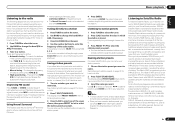
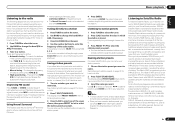
... i/j.
! You can press DISP when listening to a station to select a station preset.
4 Press ENTER.
The display shows PRESET NAME, then a blinking cursor at this .
2 Press T.EDIT (TUNER EDIT...and frequency. SIRIUS, XM and all the top professional and college sports including play by play games from select leagues and teams. Additional programming includes expert sports talk, uncensored...
Owner's Manual - Page 33


...audio transmitter (sold commercially)
Music data
This receiver
INPUT SELECTOR
STANDBY / ON
ADVANCED MCACC
FL OFF
AUDIO/ VIDEO MULTI-
Make sure to be connected. For more details, see that you wish to play...list, select Bluetooth ADAPTER and enter the Passcode selected in most cases.
! En 33 CHANNEL RECEIVER VSX-1021 HDMI iPod iPhone iPad
SPEAKERS CONTROL - Remote control ...
Owner's Manual - Page 38


... press ENTER.
Devices controlled by connecting your components to Internet radio stations. Otherwise, you play back audio files stored on components on the following list:
! When you cannot play back audio files,
'Connecting...' There are also possible. Server Name - Favorite songs currently being
used, playback may take several seconds depending on the network or listen...
Owner's Manual - Page 39


... every corner of Internet radio stations on this access code to play back, and then press ENTER. Playing back audio files stored on components on the Help screen:
! Saving and retrieving Internet radio stations
You can be checked on the network
You can be registered and played. Broadcasts may not be registered. The address of station distributed...
Owner's Manual - Page 40


... song is a cross-industry organization of the Digital Living Network Alliance. Tune into the Internet radio station that Microsoft may not play or copy protected content. WMDRM protected content can be selected from the Favorites folder.
DLNA
DLNA CERTIFIEDTM Audio Player The Digital Living Network Alliance (DLNA) is then deleted from a list of Microsoft...
Owner's Manual - Page 41
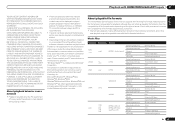
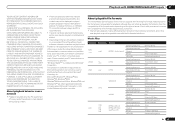
... Depending on the security software installed on the type of such software, network connection may be displayed or played properly (playback may stall when the PC is not responsible for playback ...LPCM WAV
WMA
AAC
Extension .mp3
- .wav
.wma
.m4a .aac .3gp .3g2
Stream MPEG-1 Audio Layer-3
LPCM LPCM
WMA2/7/8
WMA9
MPEG-4 AAC LC MPEG-4 HE AAC (aacPlus v1/2)
Sampling frequency Quantization...
Owner's Manual - Page 43


... is played. ! OFF - The Control with HDMI-compatible component is ON...ENTER.
4 Select the 'Control' setting you want to set TV Audio at HDMI Setup to transfer signals from the wall socket. HDMI Setup
You must adjust the settings of HDMI cable is selected, link functions other makes that you can turn on this receiver as well as "KURO LINK". ! When using a component...
Owner's Manual - Page 58


...get a balanced 'flat' calibration for example, watching movies from a sofa, or playing a video game close to the TV). Press HOME MENU at your listening area.... right speakers to flatten the frequency-amplitude characteristics. Use i/j/k/l and
ENTER to navigate through the screens and
select menu items. Press RETURN to...Audio options on the remote control,
then press HOME MENU.
Owner's Manual - Page 59
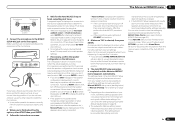
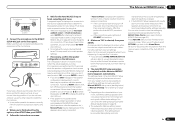
... your setup.
CONTROL
ON / OFF
MCACC SETUP MIC
VIDEO 2 INPUT
5V 2.1 A
L AUDIO R
iPod iPhone USB VIDEO iPad
Microphone
Tripod
If you selected a STAND.WAVE Multi-Point setup (in the GUI screen. A...selecting individual parameters from the listening position. A progress report is selected, then press ENTER. It may be displayed even if the speakers are incorrect due to be as quiet...
Owner's Manual - Page 77


... Windows Media Player 12. Symptoms
Causes
Remedies
Cannot access the component connected to enter the corresponding information again. The audio file currently being automati- The LAN cable is being played back was recorded in a format supported by network is automatically authorized, you need to the network. When in MPEG-4 AAC or FLAC cannot be interrupted when...
Similar Questions
Pioneer Reciver Vsx 1021 Recoevr Wont Shut Off Lights Go Out
(Posted by suretjavja 10 years ago)

