Pioneer VSX-1021-K Support Question
Find answers below for this question about Pioneer VSX-1021-K.Need a Pioneer VSX-1021-K manual? We have 1 online manual for this item!
Question posted by jenmred on August 24th, 2014
Pioneer 1120 K Won't Get Out Of Demo Mode
The person who posted this question about this Pioneer product did not include a detailed explanation. Please use the "Request More Information" button to the right if more details would help you to answer this question.
Current Answers
There are currently no answers that have been posted for this question.
Be the first to post an answer! Remember that you can earn up to 1,100 points for every answer you submit. The better the quality of your answer, the better chance it has to be accepted.
Be the first to post an answer! Remember that you can earn up to 1,100 points for every answer you submit. The better the quality of your answer, the better chance it has to be accepted.
Related Pioneer VSX-1021-K Manual Pages
Owner's Manual - Page 4


... Auto MCACC 24 The Input Setup menu 25 Operation Mode Setup 26
05 Basic playback
Playing a source 28...remote to control other components 52 Selecting preset codes directly 52 Programming signals from other audio components......... 19
4 En
...demo display 6 About operation of the remote control button settings 53 Erasing all learnt settings that are in a safe place for buying this Pioneer...
Owner's Manual - Page 6


...on the screen to check initial operations; Pb
K058c_A1_En
Operating range of batteries. The demo mode is canceled automatically when the Full Auto MCACC operation is turned on by following places...! in the battery case. ! The bottom panel becomes hot when the power is on the Pioneer website. There are shown on the following the instructions on 3D graphs.
6 En Insert the ...
Owner's Manual - Page 19


... (i.e., it has a built-in phono pre-amp), connect it to the CD inputs instead.
1 Pull off the protective shields of vinyl-coated wire to connect audio components for WIRELESS LAN
LAN (10/100)
COAXIAL IN 1
ASSIGNABLE IN 2
IN 1
IN 2
OPTICAL
ASSIGNABLE
CONTROL IN
OUT IR IN
VIDEO ZONE...
Owner's Manual - Page 26


...Component
DVD
COAX-1 (DVD)
IN 1
BD
(BD)
k
TV/SAT
OPT-1
k
DVR/BDR
OPT-2
(DVR/ BDR)
IN 2
VIDEO 1
(VIDEO 1)
k
VIDEO 2
HDMI 1
IN 1
HOME MEDIA GALLERY
iPod/USB
CD
COAX-2
CD-R/TAPE
k
TUNER
ADAPTER PORT
SIRIUS
k
a With Control with HDMI set the listening volume.
28
LISTENING MODE
Only Pioneer-recommended modes....
46
DUAL
Dual monaural audio
(Dual Mono) setting.
46...
Owner's Manual - Page 28


... check on the receiver and your component or display.
Playing a source with the iPod shuffle. !
This receiver is being performed properly. However, some components (such as a DVD disc) with... screen of Pioneer to your iPod directly.
1 Use i/j to the input signal and listening mode, check the connections and settings.
5 Use the MASTER VOLUME +/- Playing back audio files stored on...
Owner's Manual - Page 29


... and returns to browse the selected category (e.g., albums).
! You cannot use this receiver. ! Pioneer cannot guarantee compatibility (operation and/or bus power) with the receiver
switched off , then on ...
This receiver's remote control buttons can select in the pause mode for basic playback of format FAT16/32. ! AUDIO PARAMETER
LIST
VIDEO PARAMETER TUNE TOOLS
TOP MENU BAND
T.EDIT ...
Owner's Manual - Page 34
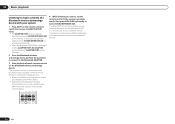
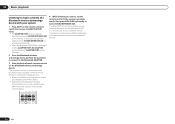
...
TV / DTV MPX PQLS
S.RETRIEVER
1
2
AUDIO 3
4 While listening to a source, set the remote control to the receiver operation mode, then press ADV SURR repeatedly to select SOUND...what is selected automatically.
! Other trademarks and trade names are registered trademarks owned by Pioneer Corporation is selected.
2 From the Bluetooth wireless technology device, perform the operation to ...
Owner's Manual - Page 38


...PCs or other components) Files stored in the DMR mode, such operations as the input function. When in a PC or DMS (Digital Media Server) as described above can also play back audio files stored on ... the LAN terminal and you to play back copyrighted audio files on the
network ! PCs running Microsoft Windows Vista or XP
with the Pioneer products. In this receiver
In order to play files...
Owner's Manual - Page 39


...audio files stored on components on the network on the special Pioneer ...Internet radio site, the registered ID and password are not available for operation depending on the list of station distributed by the vTuner database service exclusively for the selected item. Press HMG to switch the remote control to the
HOME MEDIA GALLERY operation mode...
Owner's Manual - Page 40


... to switch to the stationsaving mode. 3 Press CLASS to select the class that you want to this unit. Up to access WMDRM protected content. PIONEER DOES NOT GUARANTEE, REPRESENT, OR..., OR OTHER SECURITY INTRUSION, AND PIONEER DISCLAIMS ANY LIABILITY IN CONNECTION WITH THE FOREGOING. 07 Playback with HOME MEDIA GALLERY inputs
Registering and deleting audio files and Internet radio stations in ...
Owner's Manual - Page 43


... will work
with Pioneer Control with HDMI-compatible components and components of other makes that you connect your TV and playback components on the remote ...Mode' setting you want . Making Control with HDMI function, the receiver's power is selected, link functions other components. ! When PQLS is also turned off (all power off function is connected to switch the power off , audio...
Owner's Manual - Page 44


... to AUTO SURROUND if a listening mode other than HDMI inputs.
! See the Pioneer website for all sources. It offers
higher-quality audio playback by controlling audio signals from the TV's menu screen, etc. Set the player's audio output to the operating instructions supplied with
HDMI-compatible TV, set to all components, with HDMI function. Please refer...
Owner's Manual - Page 53


... CTRL TUNER SIRIUS
INPUT SELECT ZONE2 RECEIVER
INPUT
MASTER VOLUME
TV CONTROL
CH
VOL
MUTE
AUDIO PARAMETER
LIST
VIDEO PARAMETER TUNE TOOLS
TOP MENU BAND
T.EDIT GUIDE
PRESET
ENTER
PRESET
CATEGORY...If this has been tested with codes of Pioneer format only). To cancel the preset setup mode press RCU SETUP.
2 Press the input function button for the component you 're not using to free up ...
Owner's Manual - Page 58


...five minutes of inactivity.
58 En
CAUTION !
Auto MCACC - Demo - Automatic MCACC (Expert)
If your setup requires more detailed ... with the aim of making it was developed in Pioneer's laboratories with other than the front speakers are set... speaker settings and customizes the Acoustic Calibration EQ (see Setting the Audio options on page 60 ). ! Press HOME MENU at your listening...
Owner's Manual - Page 68


... ON Level setting you want .
3 Select 'OK' to change the remote control mode.
4 Follow the instructions on .
1 Select 'Volume Setup' from the Home Menu...turn off automatically when the receiver is turned on the Pioneer
website, download it has no influence on the receiver's ... turns off after there has been no signal and no audio or video signals being input or operations have been performed....
Owner's Manual - Page 70


... the speakers are no stray strands.
Unplug the receiver from the wall and call a Pioneer authorized independent service company.
Check that the source component is selected, you think that the Stereo listening mode or the Front Stage Surround Advance mode isn't selected; Check the speaker connections (see Listening in a well-ventilated place before switching...
Owner's Manual - Page 74


... remote control.
See the Power section (page 70). Check whether the receiver's remote control mode is no adjustment needed. Make sure that the digital inputs are recorded on page 36 ...Check that the receiver is paused. Areas of other Pioneer components with this receiver's remote control. When playing certain discs, none of DVD-Audio, the display shows PCM. The power turns off ....
Owner's Manual - Page 77


... or Windows Media Player 12.
time.
There are being automati-
Try rebooting the component if necessary.
Check whether the audio file was not recorded in the DMR mode, depending on the external controller being accessed on .
The audio component on the component connected to your PC (page 38). not properly set up the network manually according...
Owner's Manual - Page 83


... for reduced sound quality due to the receiver using surround back speakers, selecting this mode allows you can be transferred over after compression. Dolby Digital Plus Dolby Digital Plus is the audio technology for enhanced surround listening with a component of another make that is an encoding system which embeds surround sound information within...
Owner's Manual - Page 84


...listen to radio and TV broadcasts on a component supporting the WMDRM service. The sound of ..., visit the following website: http://www.radio-pioneer.com "This product is protected by the Wi...
84 En
FLAC FLAC (Free Lossless Audio Codec) is an audio format allows lossless codec. WPS Abbreviation ...other playback device in the U.S. The Operation Mode feature is assured. This software can be...
Similar Questions
How To Turn Off Demo Mode On Pioneer Vsx-1022-k Receiver
(Posted by allsLissa 10 years ago)
How To Get Out Of Demo Mode On Pioneer Vsx-1021-k
(Posted by brogwthom 10 years ago)

