Pioneer VSX-1021-K Support Question
Find answers below for this question about Pioneer VSX-1021-K.Need a Pioneer VSX-1021-K manual? We have 1 online manual for this item!
Question posted by Jcall on December 17th, 2011
How Do I Get Air Play To Work On My Vsx1021-k Receiver And My Ipad 2?
I purchased a vsx qp1021-k because it has AirPlay. However, I see no sign of this feature. I can't even tell Iwhat mode I need to put the receiver in. My up to date IPad 2 is able to control the receiver via Pioneers IPad app (very nice), but the iPod app does not show AirPlay as an option.
Current Answers
There are currently no answers that have been posted for this question.
Be the first to post an answer! Remember that you can earn up to 1,100 points for every answer you submit. The better the quality of your answer, the better chance it has to be accepted.
Be the first to post an answer! Remember that you can earn up to 1,100 points for every answer you submit. The better the quality of your answer, the better chance it has to be accepted.
Related Pioneer VSX-1021-K Manual Pages
Owner's Manual - Page 4


... panel video terminal 21 Connecting to control other components 52 Selecting preset codes directly 52 Programming signals from other Pioneer components with this Pioneer product.
After you have finished reading the instructions, put them away in the box 6 Installing the receiver 6 Loading the batteries 6 Operating range of remote control unit........ 6 Canceling the demo display...
Owner's Manual - Page 5


...
! Using the various listening modes (page 35)
! Operating multiple receivers (page 52) ! About the audio connection on page 19
! For instructions on using AVNavigator, see About using Wiring Navi on page 13
! Bi-amping your TV and playback components on page 24
j
8 The Input Setup menu (page 25)
(When using Phase Control (page 37)
! Automatically...
Owner's Manual - Page 10


... (page 31). ! Press for this receiver.
2 INPUT SELECTOR dial Use to control the sub zone from the speakers.
11 Listening mode buttons ! CHANNEL RECEIVER VSX-1021 HDMI iPod iPhone iPad
INPUT SELECTOR
STANDBY / ON
SPEAKERS CONTROL - Lights when EQ is automatically set to ON in the AUDIO PARAMETER menu (page 46). ! lights when the component is no sound output from...
Owner's Manual - Page 19


... loosely or leave coiled up the receiver you'll need to tell the receiver which input you 're connecting a recorder, connect the analog audio outputs to (see Connecting external antennas... MD, DAT, etc. to connect audio components for WIRELESS LAN
LAN (10/100)
COAXIAL IN 1
ASSIGNABLE IN 2
IN 1
IN 2
OPTICAL
ASSIGNABLE
CONTROL IN
OUT IR IN
VIDEO ZONE 2
AUDIO DVR/BDR CD-R/TAPE ZONE 2
...
Owner's Manual - Page 21


... SELECTOR or INPUT SELECT c/d button on the front panel of this receiver. ! Pioneer does not guarantee proper connection
and operation of
the equipment you made the rear panel connections. CONTROL
ON / OFF
MCACC SETUP MIC
VIDEO 2 INPUT
5V 2.1 A
L AUDIO R
iPod iPhone USB VIDEO iPad
iPod cable (supplied)
MENU
iPod
% Switch the...
Owner's Manual - Page 22


... the IR terminology. SPEA
Internet Modem
Router
WAN
DC 5V Ethernet
WPS
Wireless LAN convereter (AS-WL300)
Connecting an IR receiver
If you won't be able to control this unit's sensor
Many Pioneer components have SR CONTROL jacks which can be possible if direct
light from a strong fluorescent lamp is the remote sensor at least one...
Owner's Manual - Page 26


...
SIRIUS
k
a With Control with high sound quality.
46
DUAL
Dual monaural audio
(Dual Mono) setting.
46
V.SB
Creates a virtual surround
(Virtual Sur- The number of the input functions. back channel sound for play-
46
Height)
back. If you have connected components to this receiver differently from the Home Menu.
3 Select the Operation Mode setting you 've...
Owner's Manual - Page 28


... on your system components and receiver.
Playing back audio files stored on an iPod
To navigate songs on the website of Pioneer to play music from this receiver. If you want to your DVD player or digital satellite receiver. See also Listening to your TV connected to this to convert the MPEG audio to control playback of audio content from your...
Owner's Manual - Page 29


... songs in the pause mode for basic playback of first generation is 8.
Playing a USB device
It is displayed in one action by pressing the iPod iPhone iPad DIRECT CONTROL button on the front of this receiver. Loading appears in the sub zone.
1 Use i/j to select 'Photos' from the USB device.
DRM-protected audio files cannot be...
Owner's Manual - Page 33


... + Bluetooth audio transmitter (sold commercially)
Music data
This receiver
INPUT SELECTOR
STANDBY / ON
ADVANCED MCACC
FL OFF
AUDIO/ VIDEO MULTI...RECEIVER VSX-1021 HDMI iPod iPhone iPad
SPEAKERS CONTROL - MULTI-ZONE -
Remote control operations cannot be connected. In this , also perform the connection operation on the Bluetooth device to set it to the pairing mode.
8 Check to play...
Owner's Manual - Page 34
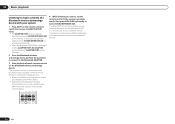
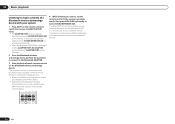
... MPX PQLS
S.RETRIEVER
1
2
AUDIO 3
4 While listening to a source, set the remote control to the receiver operation mode, then press ADV SURR repeatedly to ADAPTER PORT input.
! The Bluetooth® word mark and logos are those of such marks by Pioneer Corporation is selected automatically.
! In this case, the optimum listening mode (SOUND RETRIEVER AIR) is under license...
Owner's Manual - Page 37


... - The PHASE CONTROL mode cannot be set to switch on phase correction. The PHASE CONTROL feature is also recommended you...mode. Phase Control technology provides coherent sound reproduction through the use of your subwoofer has a phase control switch, set it to the plus (+) sign (or 0º). to the receiver operation
2 Press PHASE CTRL (PHASE CONTROL) to ON in Setting the Setting the Audio...
Owner's Manual - Page 38


... LAN terminal and you can be able to Internet radio stations on page 39 .
! This receiver supports this
DMC to these features. Volume adjustment and the muting control are cases where the time elapsed may be authorized. In this receiver. About the DHCP server function
To play back audio files stored on components on the network or listen...
Owner's Manual - Page 44


... synchronized amp mode is canceled when the receiver's power is enabled. On players compatible with
HDMI-compatible TV, set to a TV of the sound and is a digital audio signal transfer control technology using synchronization
Once you have finished all connections and settings, you must:
1 Put all components, with PQLS 2 ch Audio, PQLS only works when playing CDs. via...
Owner's Manual - Page 49


...to the audio input signal. ! If the image doesn't match your monitor type, adjust the aspect ratio on the source component or ...the source for the sub zone. When the receiver is selected above , if you can also ...control has been switched ON.
2 Press MULTI-ZONE CONTROL on
! Switches the MULTIZONE feature off when headphones are output. ! MULTI-ZONE remote controls
Press the remote control...
Owner's Manual - Page 65
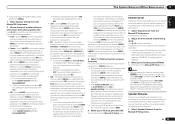
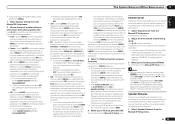
...played. Crossover frequency is a frequency aimed at achieving the optimal sound field taking into account the bass capacity of each speaker as a convenient way to the receiver operation mode...front speakers reproduce bass frequencies effectively, or if you need to NO.
! Select SMALLx2 or SMALLx1 to ...stored in Speaker system setting on the remote control. FW - Choose the PLUS setting if ...
Owner's Manual - Page 70


...Press the remote control's ZONE 2, then press u RECEIVER to
is connected properly (see Connecting your nearest Pioneer authorized independent service company to deactivate this component, check the ...Audio options on page 13 ).
Use TUNE i/j to select D.SAFETY cOFFd, and then use PRESET k/l to select 1 or 2 (select D.SAFETY cOFFd to carry out repair work. ! With 1 or 2 on, some features...
Owner's Manual - Page 75


... Control with the Deep Color feature.
Depending on page 43 ). If video images do not appear on your monitor, please consult the component or monitor manual or contact the manufacturer for the Control with HDMI setting (see HDMI Setup on the connected source component, it's possible that the HDMI Audio setting is set to on this receiver...
Owner's Manual - Page 76


...the same address in AVNavigator. Note that there are cases where even the
audio files stored on this
receiver (page 29). A PS2 keyboard is Limit the maximum number of levels in...formats of file formats that does not work, try starting the installer (AVNavigator_e_ ver_*_*.exe) with the mass storage class specifications.
played back on this receiver. Use a USB keyboard.
If that...
Owner's Manual - Page 77


... recorded in MPEG-4 AAC or FLAC cannot be played back on the component connected to disconnected from this receiver cannot be played back or displayed (page 41).
Cannot access Windows Media Player 11 or Windows Media Player 12.
Switch on the audio component on the work which has been switched network before switching on the net- off...
Similar Questions
How To Show Volume On Tv With Pioneer Vsx1021 Receiver
(Posted by Whipasscre 10 years ago)
Pioneer Vsx1021 K Receiver When Turning On&off The Input Switch To Tv/sat
(Posted by bjc1Dale1 10 years ago)
Subwoofer Won't Work With Pioneer Receiver Vsx 1022
(Posted by floror 10 years ago)
How To Get My Pioneer Receiver Vsx1021 Out Of Demo Mode
(Posted by ldtuta 10 years ago)

