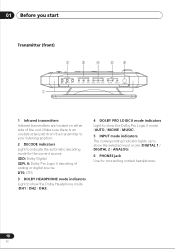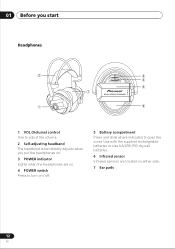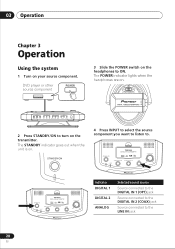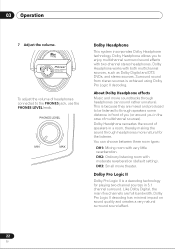Pioneer SE-DIR800C Support Question
Find answers below for this question about Pioneer SE-DIR800C - Headphones - Binaural.Need a Pioneer SE-DIR800C manual? We have 1 online manual for this item!
Question posted by llfowler on February 1st, 2014
Need Manual For Pioneer Tre-d800
The person who posted this question about this Pioneer product did not include a detailed explanation. Please use the "Request More Information" button to the right if more details would help you to answer this question.
Requests for more information
Request from hankaren on March 25th, 2023 11:01 AM
Same request for a manual
Same request for a manual
Current Answers
Answer #1: Posted by TommyKervz on February 1st, 2014 8:53 AM
Greetings. It should be the same as the one here.
Related Pioneer SE-DIR800C Manual Pages
Similar Questions
What Can Cause Pioneer Se-msst Not To Loud As Before
Troubleshooting steps and how to fix it.
Troubleshooting steps and how to fix it.
(Posted by Firsti 8 months ago)
Headphone Wont Charge
headset will not charge, and the indicator light no longer turns on
headset will not charge, and the indicator light no longer turns on
(Posted by kalinoskijoe 1 year ago)
Pioneer Digital Cordless Transmitter - Model Tre-d8002
Where can I purchase a relacement AV Power supply unit for this unit. Must be Japanese made Pioneer ...
Where can I purchase a relacement AV Power supply unit for this unit. Must be Japanese made Pioneer ...
(Posted by lmholmes 11 years ago)
Microphone
my microphone isent working i need to record my game and its not reconising it on the computet it st...
my microphone isent working i need to record my game and its not reconising it on the computet it st...
(Posted by andrewmccallister 12 years ago)
Headphones Don't Work Properly
I purchased these headphones in the Philippines and immediately got on a plane and left the country....
I purchased these headphones in the Philippines and immediately got on a plane and left the country....
(Posted by fearnot4444 13 years ago)