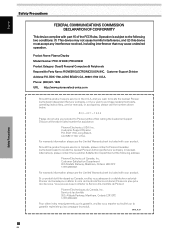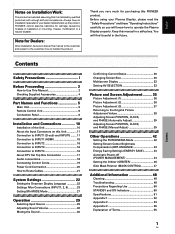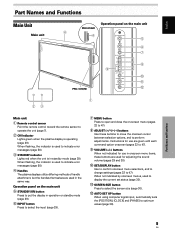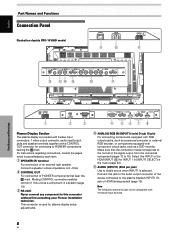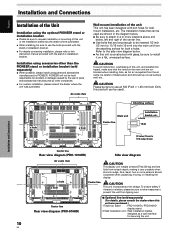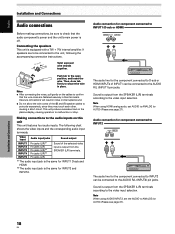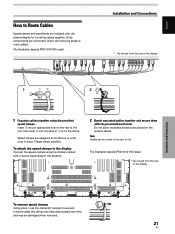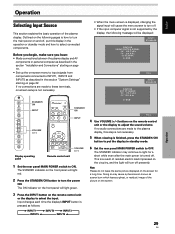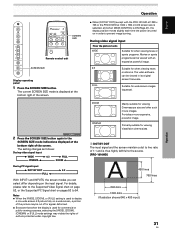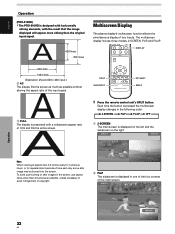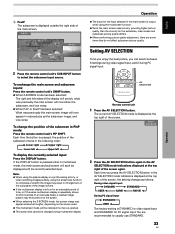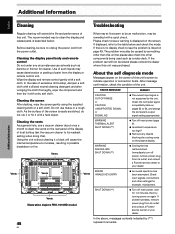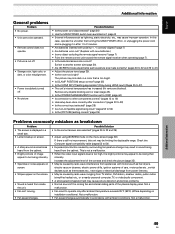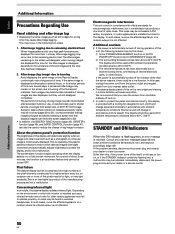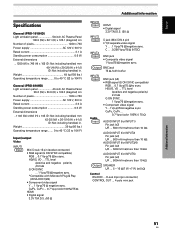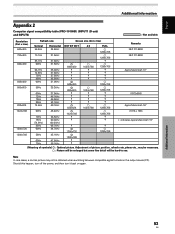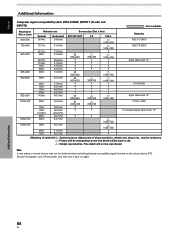Pioneer PRO-810HD Support Question
Find answers below for this question about Pioneer PRO-810HD.Need a Pioneer PRO-810HD manual? We have 1 online manual for this item!
Current Answers
Answer #1: Posted by TechSupport101 on December 25th, 2014 12:36 AM
Hi. What was done shortly before sound quit. If it just quit spontenenously, then you might be having a mechanical failure requiring service.
Related Pioneer PRO-810HD Manual Pages
Similar Questions
Elite Pro-507 Pu Plasma Tv By Pioneer Needs Repair Here Is My Email.
Thanks.
Thanks.
(Posted by samsonomoregie 6 years ago)
How Do I Get Sound Using An Hdmi Cable?
I have connected my Xbox via HDMI cable in the port behind the tv labeled "HDMI 1".Next to the HDMI ...
I have connected my Xbox via HDMI cable in the port behind the tv labeled "HDMI 1".Next to the HDMI ...
(Posted by gusekpo 7 years ago)
Can I Still Get A Table Stand For My Pioneer Elite 60' Plasma Pro-607pu?
How much does the Pioneer Elite 60" Plasma Pro-607PU weight? I need to purchase some sort of stand f...
How much does the Pioneer Elite 60" Plasma Pro-607PU weight? I need to purchase some sort of stand f...
(Posted by clcgmc 8 years ago)
Pioneer Elite Plasma Pro-ro4u No Signal When Connected Dish Sat Receiver.
(Posted by jadgjust4u 10 years ago)
Pioneer Elite Plasma Tv Pro-ro4u No Signal With Satellite Conection
(Posted by jadgjust4u 10 years ago)