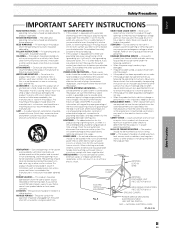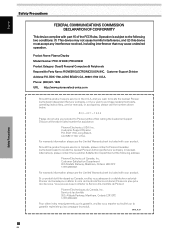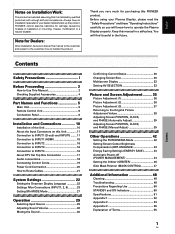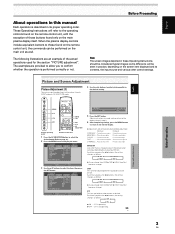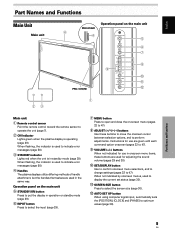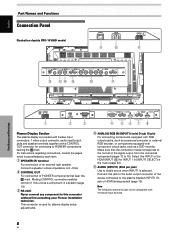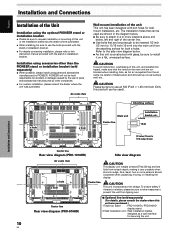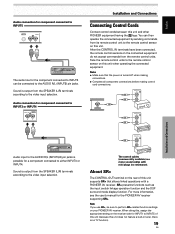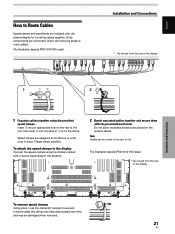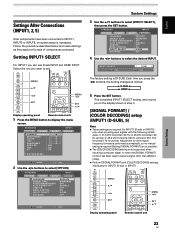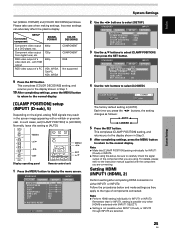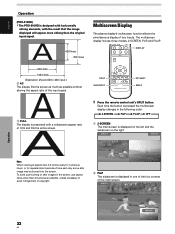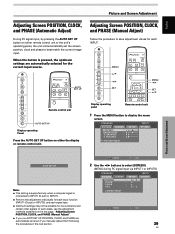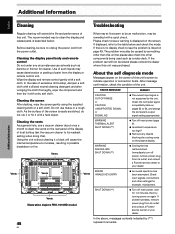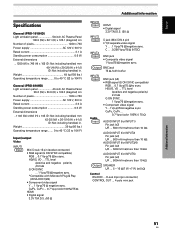Pioneer PRO-810HD Support Question
Find answers below for this question about Pioneer PRO-810HD.Need a Pioneer PRO-810HD manual? We have 1 online manual for this item!
Question posted by Anonymous-35089 on August 2nd, 2011
I Need A Manual For A Pioneer Dvr 810h
Manual for Pioneer DVR 810H
Current Answers
Answer #1: Posted by dandaman1200 on August 13th, 2011 3:21 PM
You can find the manual here: http://www.helpowl.com/manuals/Pioneer/PRO810HD/84778 At this link you can either view or download the manual for this product.
Related Pioneer PRO-810HD Manual Pages
Similar Questions
I Need The Manual For The Audio Receiver Vsx-70
I need the manual for my receiver. Pioneer VSX-70. I'm having trouble connecting my Pioneer Flat Pan...
I need the manual for my receiver. Pioneer VSX-70. I'm having trouble connecting my Pioneer Flat Pan...
(Posted by Nasty1095 1 year ago)
I Need A Pioneer Elite Pro 607pu Owners Manual And All I'm Seeing Is The Service
I need a pioneer elite pro 607pu owners manual and all I'm seeing is the service manual.
I need a pioneer elite pro 607pu owners manual and all I'm seeing is the service manual.
(Posted by gwenwatts52 6 years ago)
Pioneer Elite Plasma Tv Pro-ro4u No Signal With Satellite Conection
(Posted by jadgjust4u 10 years ago)
I Need A Tv Stand For A Pro 110 Fd (part # Pro110fd-tts)
Please tell me how I can order an original replacement stand for a Pro 110 FD Plasma TV.
Please tell me how I can order an original replacement stand for a Pro 110 FD Plasma TV.
(Posted by bcarter28382 11 years ago)