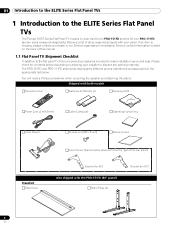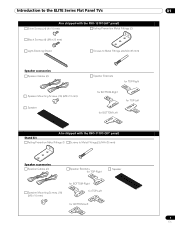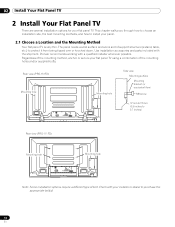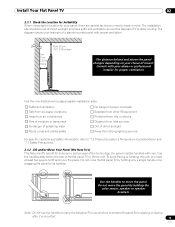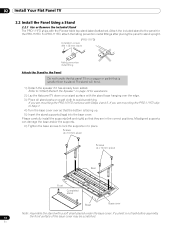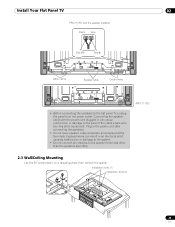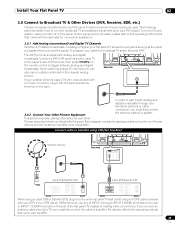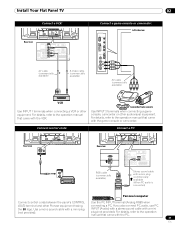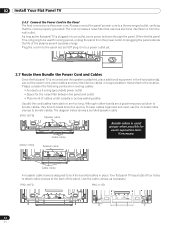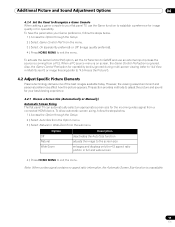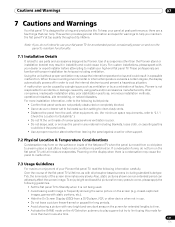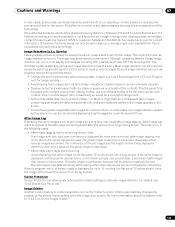Pioneer PRO 111FD Support Question
Find answers below for this question about Pioneer PRO 111FD - 50" Plasma TV.Need a Pioneer PRO 111FD manual? We have 1 online manual for this item!
Question posted by ray42703 on October 17th, 2013
How Many Hours Dose My Pioneer Pro150fd
I'd like to know many hours I have on my pioneer pro-150fd
Current Answers
Related Pioneer PRO 111FD Manual Pages
Similar Questions
Pioneer Pro607pu Plasma Tv
Where can I purchase a table top stand for the Pioneer PRO607PU 60" Plasma TV
Where can I purchase a table top stand for the Pioneer PRO607PU 60" Plasma TV
(Posted by bordergon3 6 years ago)
Pioneer Plasma 50' Tv
Cannot tune in my Pioneer plasma TV that I brought from UK to australia. My TV is nine years old. Wh...
Cannot tune in my Pioneer plasma TV that I brought from UK to australia. My TV is nine years old. Wh...
(Posted by Richardstone665 8 years ago)
What Would Be The Vesa Mounting Size For The Pioneer Pro110fd 50'plasma Tv.
I want to buy a stand to hold the tv. on with wheels on Amazon. The stand accomodates vesa mount hol...
I want to buy a stand to hold the tv. on with wheels on Amazon. The stand accomodates vesa mount hol...
(Posted by Dormont 8 years ago)
My Pioneer Plasma Tv Does Not Turn On
I press POWER on the Media Receiver. The power indicator on Media Receiver lights up red. Then I pr...
I press POWER on the Media Receiver. The power indicator on Media Receiver lights up red. Then I pr...
(Posted by lekountd 11 years ago)
'starting Up Please Wait' Mode On The Plasma Screen But Never Starts Up.
(Posted by allsteve123 12 years ago)