Pioneer PDP-5020FD Support Question
Find answers below for this question about Pioneer PDP-5020FD - 1080p KURO Plasma HDTV.Need a Pioneer PDP-5020FD manual? We have 1 online manual for this item!
Question posted by ronc6 on November 30th, 2012
Unit Blinks
Unit turns on and then blinks three times (red) and no picture.
Current Answers
There are currently no answers that have been posted for this question.
Be the first to post an answer! Remember that you can earn up to 1,100 points for every answer you submit. The better the quality of your answer, the better chance it has to be accepted.
Be the first to post an answer! Remember that you can earn up to 1,100 points for every answer you submit. The better the quality of your answer, the better chance it has to be accepted.
Related Pioneer PDP-5020FD Manual Pages
Owner's Manual - Page 3
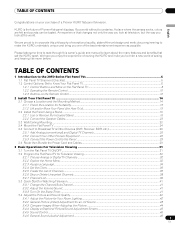
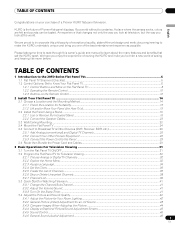
... 31 3.1 Turn the Flat Panel TV ON/OFF ...31 3.2 Program the Flat Panel TV for an AV Source 43 3.4.3 Compare Images When Adjusting the Picture...44 3.4.4 Display a Graphical Picture/Sound Adjustment Screen 45 3.4.5 Sound Control...46 3.4.6 General Sound (Audio) Adjustment...46 3
En KURO is the future of a Pioneer KURO flat panel television.
English
TABLE OF CONTENTS...
Owner's Manual - Page 15
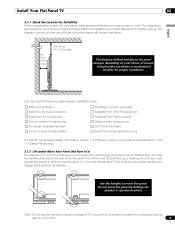
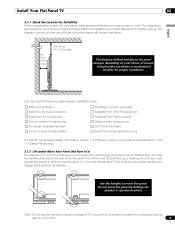
... other IR equipment Protected from hits or shocks Distance from heat sources Out of mount. To avoid flexing or twisting the unit, you need at least two people to lift the unit.
English
Over 10 cm (3 15/16 inches)
Over 50 cm (19 11/16 inches)
The distance behind and above the...
Owner's Manual - Page 18
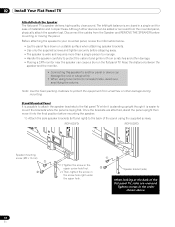
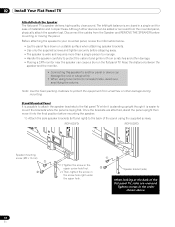
...other damage. • Placing a CRT monitor near the speaker can damage the unit or cause a fire.
• When using the supplied screws.
(PDP-6020FD)
(PDP-5020FD)
Speaker mounting screw (M5 x 10 mm)
➀
➁
1 )... stepping away. • The speaker is laying flat. Tighten screws in a single unit for ease of the flat panel TV, sides are attached, stand the panel upright then...
Owner's Manual - Page 29
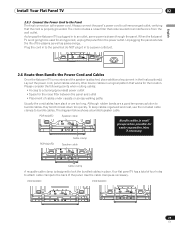
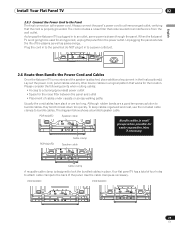
...As long as the flat panel TV is properly grounded. Unplugging the panel extends the life of the plasma as well as necessary. T
T
W
W
2.6 Route then Bundle the Power Cord and Cables
Once...To keep cables organized and neat, use the included cable clamps to break down too quickly.
PDP-5020FD
Cable clamp Speaker cable
Cable clamp
A reusable cable clamp is the power cord. Your flat panel...
Owner's Manual - Page 56


...image quality preferred).
4 ) Press HOME MENU to exit the menu.
This section provides methods to adjust the picture and sound for your best viewing experience.
4.2.1 Choose a Screen Size (Automatically or Manually)
Automatic Screen Sizing...image freezing (refer to "4.5 Freeze the Picture").
4.2 Adjust Specific Picture Elements
Plasma technology delivers one of the best images available today.
Owner's Manual - Page 57


...provides information about Masks, refer to "4.3.1 Adjust for 1080i or 1080p signals only)
bars may cause temporary or permanent image retention depending on ...pictures progressively stretch toward each side (available for HD signals only)
pictures evenly stretch toward each option. Note: Not all broadcast programs carry alternative screen sizes.
57
En
Images that fill only part of the plasma...
Owner's Manual - Page 113


... battery can warp or deform the case. Note: The strength of time, the screen slightly dims. This function protects the panel from damage.... If necessary, remove the batteries and allow the unit to dry completely before attempting to protect your specific ...emitted from its screen.
When still images (such as the picture changes on the screen for more information.
113
En Press ...
Owner's Manual - Page 114
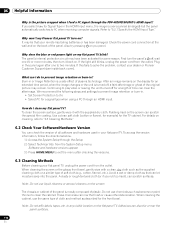
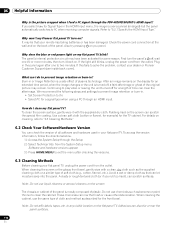
...plasma technology. Rubbing hard on you rub too hard), can let moisture seep into the panel. from the outlet. Avoid a wet or damp cloth as described for an extended time period, when the image changes or the unit is turned off, a faint afterimage or ghost of the panel. 06 Helpful Information
Why is the picture... Access the System Setup through the PDP-6020FD/5020FD's HDMI input? Note: Do not ...
Owner's Manual - Page 117


... have to fail.
• If the above does not solve the problem, try turning TV a off on the remote control then turn a on on a single PC.
• Check the PC if its media server...Servers are found ."
• If the above does not solve the problem, try turning TV a off on the remote control unit then turn on the server.
• Check if there are On (this may cause unstable operation...
Owner's Manual - Page 118
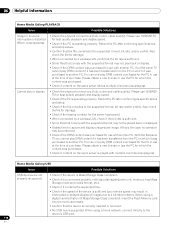
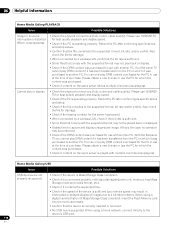
... device is sufficient (poor device speed may be played back or displayed.
• It takes time to the device's USB port.
118
En Cannot play DRM content if it has been transferred... device is Mass Storage Class compliant.
• Check if it is connected properly, nothing is damaged (power unit, mode such as Mass Storage mode and media format, etc.).
• Check if it contains the supported...
Owner's Manual - Page 119
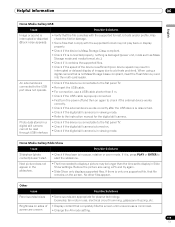
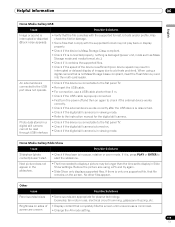
...use a USB cable shorter than the time set to display a picture may be read through USB interface.
&#...it is connected properly, nothing is damaged (power unit, mode such as Mass Storage mode and media ...Solutions
• Some sounds are appropriate for plasma technology. Examples: fan motor noise, electrical... USB cable is properly connected. • First turn the power off and then on the screen....
Owner's Manual - Page 121


...and very dark areas on the screen for extended lengths to time. • Activate the GAME mode on the flat panel... bullet points:
• Confirm that can help you do not turn on the AV Selection submenu to play a game but try to...long periods. • Avoid showing a picture with proper installation techniques including ventilation. Using the unit without proper ventilation may form on the...
Owner's Manual - Page 122


...number of a fan motor at times. Radio Signals While this is showing. Adjusting may happen, for the flat panel TV and does not indicate a failing unit. This is a normal function...be adversely affected. Wireless headphones using a very high level of seconds. Pixel Information Plasma screens show pictures using pixels. With the 20FD Series models, there are not covered by the ...
Owner's Manual - Page 123


... screen from a PC or a TV game unit, for a similar period of a worry....Turn On the Image Orbiter."
123
En
To avoid image retention as much as possible, refer to the guidelines below.
• Change the picture periodically when showing static images, such as still images for a long time...-in is on the screen. On today's plasma displays, permanent image retention is displayed for contact...
Owner's Manual - Page 124


...or positioning your flat panel TV. • Water & Moisture - Turn OFF the panel before connecting any other sources of liquid.
WARNING: Slots...prevent fire hazard, the openings should never be blocked or covered with liquid near this unit, make sure to leave space around the unit for ventilation to ensure reliable
operation of dust, temperature
extremes, high humidity, direct sunlight,...
Owner's Manual - Page 125
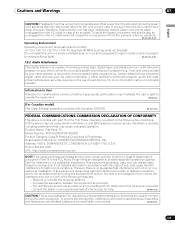
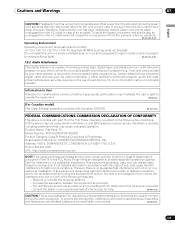
... period of time (for a...PDP-6020FD/PDP-5020FD Product Category: Class B Personal Computers & Peripherals Responsible Party Name: PIONEER ELECTRONICS SERVICE, INC. If this equipment does cause harmful interference to radio or television reception,
which the receiver is subject to other equipment. Consult the dealer or an experienced radio/TV technician for the unit... by turning the equipment...
Owner's Manual - Page 128
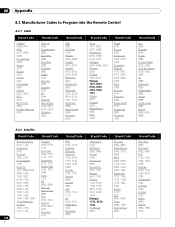
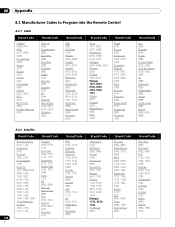
..., 0477, 0237, 0003, 0000, 0008 Sony 1006 Sprucer 0144 Starcom 0003 Supercable 0276 Supermax 0883 Thomson 1256
Brand/Code
Torx 0003 Toshiba 0000 Tristar 0883 United Cable 0276, 0003 US Electronics 0276, 0003, 0008 V2 0883 Videoway 0000 Viewmaster 0883 Vision 0883 Vortex View 0883 Zenith 0000, 0525, 0899
8.2.2 Satellite
Brand...
Owner's Manual - Page 134
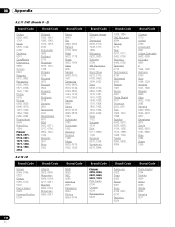
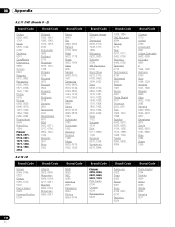
..., 1588, 1608, 1769 Tredex 0800, 0803, 0804
Brand/Code
Samsung 0323 Sega 0023 Sharp 0001 Sony 0193, 0201, 0270 Technics 0204
Brand/Code
Unimax 0770 United 0730 Universum 0591 Urban Concepts 0503, 0539 US Logic 0839 V 1064, 1226 Venturer 0790 Vizio 1064, 1226 Vocopro 1027, 1360 Wesder 0699 Xbox 0522, 1708...
Owner's Manual - Page 135
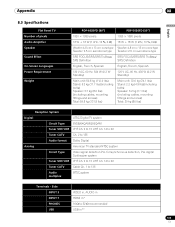
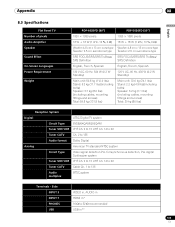
... Specifications
Flat Panel TV Number of pixels Audio Amplifier Speaker
Sound Effect
On-Screen Languages Power Requirement
Weight
PDP-6020FD (60")
PDP-5020FD (50")
1920 × 1080 pixels
1920 × 1080 pixels
18 W + 18 W (1 ..., 60 Hz, 524 W (0.3 W Standby)
120 V AC, 60 Hz, 436 W (0.2 W Standby)
Main unit: 50.8 kg (112.0 lbs) Stand: 5.3 kg (11.7 lbs)(including bolts) Speaker: 3.7 kg (8.2 lbs...
Owner's Manual - Page 152


...PCM) is compatible with a second refresh in the DLNA Guidelines for "interlaced").
This unit can use to a station within the Internet. High-Definition Broadcast HD is based on ... server connected through wired or wireless networks in music CDs. Interlaced Scanning In NTSC television or video image display, interlaced scanning first redraws every second line of the image field...
Similar Questions
What Does 13 Blinks Mean On The 507pu Plasma Tv
My pioneer 507pu will not come on but it banks 13 times.
My pioneer 507pu will not come on but it banks 13 times.
(Posted by jatedder 1 year ago)
Pioneer Plasma Tv Pdp-5010fd Does Not Turn On
(Posted by navale 9 years ago)
Is Pioneer Pdp-5060hd Plasma A 1080p Or Lower?
(Posted by Anonymous-123622 10 years ago)
Usb Inputs Into Pioneer Pdp-5080hd Plasma Tv
Can I play pandora music (from my cell phone) thorugh the USB port of my Pioneer PDP-5080HD Plasma T...
Can I play pandora music (from my cell phone) thorugh the USB port of my Pioneer PDP-5080HD Plasma T...
(Posted by mikebritt17 10 years ago)
My Pioneer Plasma Tv Power Swicth Wont Stay On Keeps Clincking Off?
(Posted by jus1jordan 10 years ago)

