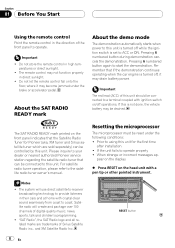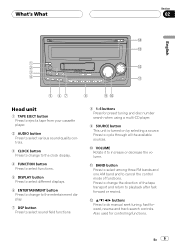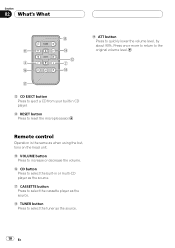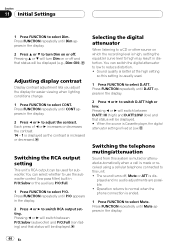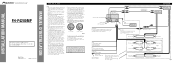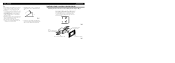Pioneer FH-P4200MP Support Question
Find answers below for this question about Pioneer FH-P4200MP - Radio / CD.Need a Pioneer FH-P4200MP manual? We have 2 online manuals for this item!
Question posted by marcoguzman22 on December 31st, 2012
How To Connect Rca Preamp Outputs From Head Unit To Two Amplifiers.
I'm keeping question limited to RCA connections. I want to know how to connect my Pioneer head unit's 2 pair RCA preamp outputs (front & sub/non-fading) to my 4 channel amp (for front & rear speakers) & to my 1 channel mono amp for subwoofer.
Current Answers
Related Pioneer FH-P4200MP Manual Pages
Similar Questions
No Rear Speakers Off Rcas
made sure it wasn't amp by switching rcas around but rear speakers have no sound and can't adjust th...
made sure it wasn't amp by switching rcas around but rear speakers have no sound and can't adjust th...
(Posted by jasonblkz28 8 years ago)
Rear Speakers Not Working
can not get any sound from rear speakers. do not have sub woofer. what should i do?
can not get any sound from rear speakers. do not have sub woofer. what should i do?
(Posted by i38chevy 11 years ago)
Pioneer Car Radio/cd
Do you have a substitute for pioneer car radio/cd model no. FH - P7000MD, S/No. TGPP020319JP?
Do you have a substitute for pioneer car radio/cd model no. FH - P7000MD, S/No. TGPP020319JP?
(Posted by websterkashimoto 11 years ago)
The Unit Will Only Display Mute I May Have Pushed Funtion Button
Has No Sound O
cannot find in manual how to clear mute to restore sound pushed some button while driving and has no...
cannot find in manual how to clear mute to restore sound pushed some button while driving and has no...
(Posted by dgg4701 11 years ago)
Instruction On Removing & Installing This Radio In A 1998 Buick Park Avenue
(Posted by Tulareperry 13 years ago)