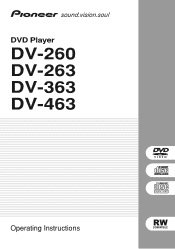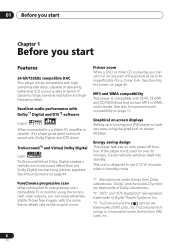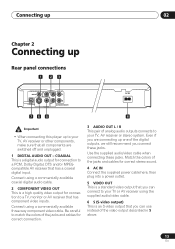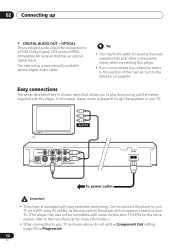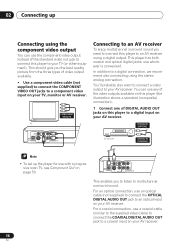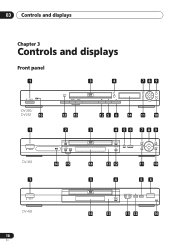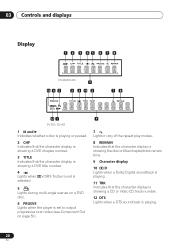Pioneer DV-363-K Support Question
Find answers below for this question about Pioneer DV-363-K.Need a Pioneer DV-363-K manual? We have 1 online manual for this item!
Question posted by gavharris on October 18th, 2012
Speaker Cable
I have a pioneer cd/dvd model xv-dv363,with a surround sound system.It is missing the lead from the rear of the player to the sub woofer and just wondering where to pick one of these up?
Current Answers
Related Pioneer DV-363-K Manual Pages
Similar Questions
Update Firmware On Pionee Dv-578a-s So King Crimson Dvd-a Will Play
I have the 40th anniversary DVD-Audio of 3 King Crimson Albums that only play in reduced quality.
I have the 40th anniversary DVD-Audio of 3 King Crimson Albums that only play in reduced quality.
(Posted by compuwiza1 4 years ago)
Pioneer Dvd Dv-220kv Firmware
Good day please let me know how can I find pioneer DVD dv-220 kv firmware
Good day please let me know how can I find pioneer DVD dv-220 kv firmware
(Posted by Mahmoudgatabi 9 years ago)
How Can I Get Replacement Remote For Dv-c36 Pioneer Player?
(Posted by wilburclay 10 years ago)
Surround
mijn tv geluid speelt via de dcs 363 alleen stereo of mono niet surround hoe kan dit?
mijn tv geluid speelt via de dcs 363 alleen stereo of mono niet surround hoe kan dit?
(Posted by micbie 11 years ago)
Remote Control
i am looking for a remote control for my dvd poineee xv-dv440
i am looking for a remote control for my dvd poineee xv-dv440
(Posted by brigittelegault 12 years ago)