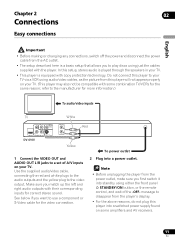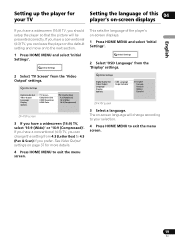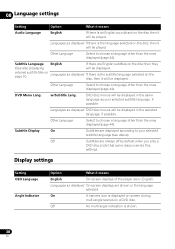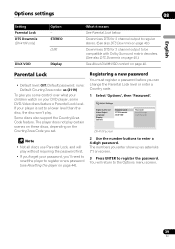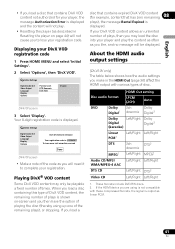Pioneer DV310 Support Question
Find answers below for this question about Pioneer DV310 - DV 310 DVD Player.Need a Pioneer DV310 manual? We have 1 online manual for this item!
Question posted by seiduernest on May 12th, 2013
Nothing Appears On Tv Screen
Please PRGSVE appears on my dvd player dv 310 which is not allowing me view videos on my tv. Kindly help me to remove it to view and watch videos through the player
Current Answers
Related Pioneer DV310 Manual Pages
Similar Questions
Disc Checking - Have Waited For Several Hours And Still Get Same Reading
(Posted by Grmg313442805 3 years ago)
Hello
Is The Dv310 A Multi Region Dvd Player?
(Posted by jbandjwilliams 10 years ago)
My Tv Is Without Multisystem,so There Is No Colour In Ntsc (dvd).only Pal Region
(Posted by aloyscastle555 11 years ago)
Dvd220kv Region
My DV-220KV-K, which is sold as a Multi Region DVD player has locked up on me. The following message...
My DV-220KV-K, which is sold as a Multi Region DVD player has locked up on me. The following message...
(Posted by Anonymous-29554 12 years ago)
No Picture On The Tv Screen.
Yesterday the dvd player was worked properly, but today there is no picture on the screen (no PIONEE...
Yesterday the dvd player was worked properly, but today there is no picture on the screen (no PIONEE...
(Posted by evamiklos72 13 years ago)