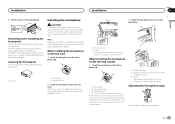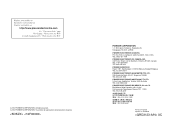Pioneer DEH-X6500BT Support Question
Find answers below for this question about Pioneer DEH-X6500BT.Need a Pioneer DEH-X6500BT manual? We have 1 online manual for this item!
Question posted by shows on April 2nd, 2013
Pioneer Deh-x6500bt Only Plays Muffled Base
the stereo only plays muffled base and low end, and only at a high volume. does this on both radio and aux.
the stereo was working great in the morning, then later i got in the car turned the key to on (the stereo was playing fine), then turned the key off then started the car. then and the 3 days sincne then all i have heard is muffled low end.
things i tried: in the menue i tried changing the eq, turned the subwoofer settings on and off
things i noticed: at one point the display read no service, previously the display was white but after it started to scan through purple, yellow, green, red etc
Current Answers
Related Pioneer DEH-X6500BT Manual Pages
Similar Questions
Pioneer Deh-x6500bt Has Volume Fade Out.
I installed a DEH-X6500BT in my 2006 Silverado about 3 years ago, and recently I have been having pr...
I installed a DEH-X6500BT in my 2006 Silverado about 3 years ago, and recently I have been having pr...
(Posted by garrettfleck 8 years ago)
What Do I Do When My Pioneer Deh-3300ub Stereo Only Plays Subwofers
(Posted by tlpwbetsy 10 years ago)
When I Put My Bluetooth On My Pioneer Deh X6500bt Stereo It Says No Service ?
I've tried connecting my iphone 5 to deh x6500bt but it says it was unsuccessful..?
I've tried connecting my iphone 5 to deh x6500bt but it says it was unsuccessful..?
(Posted by Anonymous-127141 10 years ago)
Deh X6500bt Bluetooth Issue
My bluetooth was working great the first few days on my deh x6500bt. Now everything still works exce...
My bluetooth was working great the first few days on my deh x6500bt. Now everything still works exce...
(Posted by jjbubby76 11 years ago)