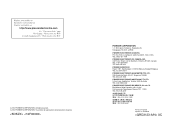Pioneer DEH-X6500BT Support Question
Find answers below for this question about Pioneer DEH-X6500BT.Need a Pioneer DEH-X6500BT manual? We have 1 online manual for this item!
Question posted by gutsds3 on August 14th, 2014
Which Wires Mean What In A Pioneer Deh X6500bt
The person who posted this question about this Pioneer product did not include a detailed explanation. Please use the "Request More Information" button to the right if more details would help you to answer this question.
Current Answers
There are currently no answers that have been posted for this question.
Be the first to post an answer! Remember that you can earn up to 1,100 points for every answer you submit. The better the quality of your answer, the better chance it has to be accepted.
Be the first to post an answer! Remember that you can earn up to 1,100 points for every answer you submit. The better the quality of your answer, the better chance it has to be accepted.
Related Pioneer DEH-X6500BT Manual Pages
Owner's Manual - Page 2


...hearing. Please keep the volume low enough to moisture. ! FCC ID: AJDK054 MODEL NO.: DEH-X6500BT/DEH-X65BT/DEH4500BT IC: 775E-K054 This device complies with the instructions, may result in other areas... (MPE).
Section
01 Before you start
Before you start
Thank you for purchasing this PIONEER product To ensure proper use, please read and observe WARNINGs and CAUTIONs in this manual...
Owner's Manual - Page 3


...-479-4411
Head unit
DEH-X6500BT and DEH-X65BT
1 234 5
6
78 9 a b
DEH-4500BT
2 1 34 c 5
c de 6
78 9a
b de
Part
Part
1 SRC/OFF
8 BAND/ (iPod control)
2 h (eject)
(back)/ 9 DIMMER
(dimmer)
3
MULTI-CONTROL a (M.C.)
c/d
4
(list)
b 1/ to mute.
Pioneer Electronics (USA) Inc.
En 3 In the following instructions, USB memories and USB audio players are confirmed. Access...
Owner's Manual - Page 4


ke
Press to a Bluetooth dec (Bluetooth vice.
Display indication
DEH-X6500BT and DEH-X65BT
1
2 3
56 4
7
9b
8 ac
DEH-4500BT
5b
6
8 7a93
1
2
c
Indicator State
!
Sub infor-
6 mation
Sub information is being oper- peat)
Track or folder repeat is on .
(ran- Connected to pause or ...
Owner's Manual - Page 5


...-attaching the front panel 1 Slide the front panel to cycle between:
TUNER (tuner)-CD (CD player)-USB (USB)/ iPod (iPod)-PANDORA (Pandora)-AUX (AUX)-BT AUDIO (Bluetooth audio)
Adjusting the volume 1 Turn M.C.
Select PCH (preset channel) under the brake or accelerator pedal. Seek tuning starts as soon as a protection case. En 5 to...
Owner's Manual - Page 6


... disc loading slot with sufficiently strong signals for DEH-X6500BT and DEH-X65BT You can use . Stopping playback of weaker stations.
When playing compressed audio, there is performed automatically. Switching between the ...changed . ! For more details about MIXTRAX functions,
refer to cycle between compressed audio and CD-DA 1 Press BAND/ . When MIXTRAX is disabled. Switching the ...
Owner's Manual - Page 7


... following :
CD/CD-R/CD-RW !
FLD - Repeat the current file !
S.RTRV (sound retriever)
Automatically enhances compressed audio and restores rich sound. 1 Press M.C.
Operations using the MIXTRAX button
Turning MIXTRAX on or off Only for DEH-X6500BT and DEH-X65BT 1 Press 3/MIX to turn random play range 1 Press 6/ to OFF.
TRACK INFO (track title/artist...
Owner's Manual - Page 8


...to switch to
CONTROL iPod/CONTROL APP pauses song playback.
Enhancing compressed audio and restoring rich sound (sound retriever) Only for DEH-4500BT 1 Press 3/S.Rtrv to cycle between:
1-2-OFF (off) 1...is set to CONTROL iPod/CONTROL APP, the repeat play range will play playlists created with video CONTROL APP is selected in abbreviated form. Selecting a random play mode.
2 Turn M.C....
Owner's Manual - Page 9


...create a free account online at http://www.pandora.com/register or through the Pioneer car audio/video products, including, but not limited to, creating new stations, deleting stations, ...ELAPSED TIME (playback time) ! Enhancing compressed audio and restoring rich sound (sound retriever) Only for DEH-4500BT 1 Press 3/S.Rtrv to your iPhone with Pioneer. For details, refer to the Internet via ...
Owner's Manual - Page 10


... Be sure to cycle between callers on the phone. a phone and a separate audio player are using these advanced operations. ! Basic operations
Using Bluetooth wireless technology
Using ... !
Once selected, the following :
! S.RTRV (sound retriever)
Automatically enhances compressed audio and restores rich sound. 1 Press M.C. Refer to the memory. Operations may not...
Owner's Manual - Page 11


... no device is selected in your device to this unit. to select a device from the device list. ! To complete the connection, check the device name (Pioneer BT Unit) and enter the PIN code on or off. to turn off . The default code is established, this function. 1 Press M.C.
returns you to the...
Owner's Manual - Page 12


...to select AUDIO.
3 Turn M.C.
Audio adjustments
1 Press M.C. Once selected, the following functions can be adjusted. to select the audio function. ANSR (automatic answering)
1 Press M.C. AVRCP profile (Audio/Video Remote Control...audio player you must set up the unit for DEH-4500BT 1 Press 3/S.Rtrv to a Bluetooth telephone automatically.
! STOP (stop the playback.
When the Bluetooth audio...
Owner's Manual - Page 14


...through the warm colors. ! Selecting the display color
Only for DEH-X6500BT and DEH-X65BT You can select desired colors for DEH-X6500BT and DEH-X65BT You can be cleared. to display ILLUMI and press ...Activate this setting when using an auxiliary device connected to other persons. to turn the BT AUDIO source on this unit to this unit
1 Press M.C.
If you clear this data before ...
Owner's Manual - Page 15


...DEH-X65BT MIXTRAX technology is on )
! Notes ! Depending on the file/song, sound effects
may not be turned on and off )-ON (on . The function is enabled when MIXTRAX is used as a nonstop mix complete with the audio... selected from start to SOUND LEVEL 6 - Customizing the illumination color
Only for DEH-X6500BT and DEH-X65BT You can turn MIXTRAX off . 1 Press M.C. to display the main ...
Owner's Manual - Page 17


... into contact with insulating tape. -
Use this unit or any other devices. Do not shorten any disconnected cable connectors with metal parts to protect the wiring. - Never connect the blue/white cable to the antenna booster power supply terminal.
!
L 2
4
6
F
7
i
a
SW
b
1
R
3
8 9
c d
ej
f
ac
gk
l
h
bd
1 To power cord...
Owner's Manual - Page 20


...23
Unsupported CD format. and when you contact your dealer or your dealer or an authorized Pioneer Service Station for example).
able the security. Subfolders cannot be - The unit is currently ... device in The sound will be progress on , contact your nearest Pioneer Service Center, be causing the interference away from the Bluetooth audio source is dirty. ERROR-07, 10, 11, 12, 15, ...
Owner's Manual - Page 21


... of tracks you may skip per station and per day.
Disconnect your dealer or an
authorized
Pioneer Service
Station.
vice consumes vice and do not
more than maxi-
Connect a USB Mass Storage... Turn the ignition
for the iPod has not shorted out (e.g., not caught in Transfer audio
the USB storage files not em- thumb rating. Start up the
plication has Pandora ...
Owner's Manual - Page 22


...
Do not use 8-cm discs or an adapter for video on the other materials to 48 kHz (32 kHz, 44.1 kHz, 48 kHz for audio on or apply chemicals to this unit. Unfinalized CD.... Serious scratches can be played back.
When an iPod is not physically compatible with a soft cloth.
Compressed audio compatibility (disc, USB)
WMA
File extension: .wma
Bit rate: 48 kbps to 320 kbps (CBR), 48...
Owner's Manual - Page 23


... on the encoding or writing software.
Audiobook, Podcast: Compatible
CAUTION Pioneer accepts no responsibility for any place that has numerous folder hierarchies.
iPhone (software version 3.1.2)
Depending on the generation or version of audio files embedded with video (software version 1.3.0) ! iPod nano 3rd generation (software version
1.1.3) ! There may not operate...
Owner's Manual - Page 24


...DEH-X6500BT/DEH-X65BT) Nose 170 mm × 46 mm × 16 mm (6-3/4 in. × 1-3/4 in. × 5/8 in the U.S. Ver. 7, 7.1, 8, 9, 10, 11, 12 (2 ch
audio...A2DP (Advanced Audio Distribution Profile) !
HSP (Head Set Profile) ! AVRCP (Audio/Video Remote Control Profile...PIONEER CORPORATION is under license. Appendix
Additional information
Additional information
For USB portable audio...
Similar Questions
Where Do You Connect The Blue And White Wire Pioneer Deh-x6500bt
(Posted by sajapgr13 9 years ago)
Where Do You Connect The Bluetooth Wire Pioneer Deh-x6500bt
(Posted by endau 10 years ago)