Pioneer DEH-X6500BT Support Question
Find answers below for this question about Pioneer DEH-X6500BT.Need a Pioneer DEH-X6500BT manual? We have 1 online manual for this item!
Question posted by hathompson on December 14th, 2013
How Do I Import Phone Book From Samsung Galaxy Note 3?
I have installed a DEH-X6500BT and would like to import my Phone Book and use Voice Commands while driving.
Current Answers
There are currently no answers that have been posted for this question.
Be the first to post an answer! Remember that you can earn up to 1,100 points for every answer you submit. The better the quality of your answer, the better chance it has to be accepted.
Be the first to post an answer! Remember that you can earn up to 1,100 points for every answer you submit. The better the quality of your answer, the better chance it has to be accepted.
Related Pioneer DEH-X6500BT Manual Pages
Owner's Manual - Page 2


... FCC ID: AJDK054 MODEL NO.: DEH-X6500BT/DEH-X65BT/DEH4500BT IC: 775E-K054 This device complies with the limits for future reference. But it is subject to OET65 and RSS-102 of the IC radio frequency (RF) Exposure rules.
Operation is desirable that may result in a particular installation. Do not turn up the volume...
Owner's Manual - Page 3


...USB audio players...DEH-X6500BT and DEH-X65BT
1 234 5
6
78 9 a b
DEH-4500BT
2 1 34 c 5
c de 6
78 9a
b de
Part
Part
1 SRC/OFF
8 BAND/ (iPod control)
2 h (eject)
(back)/ 9 DIMMER
(dimmer)
3
MULTI-CONTROL a (M.C.)
c/d
4
(list)
b 1/ to mute. Do not use unauthorized products.
g MUTE
Press to 6/
5 Disc loading slot c DISP
6 USB port
AUX input jack d (3.5 mm stereo
jack)
7
(phone...
Owner's Manual - Page 4


...installation, set up the menu options below to set up at this unit
Part
Operation
Press to start talking on page 13. CLOCK SET (setting the clock)
1 Turn M.C. Press to select minute. 3 Turn M.C. Notes ! Press to ON. Display indication
DEH-X6500BT and DEH-X65BT
1
2 3
56 4
7
9b
8 ac
DEH... System menu on the
l
phone while operating a
phone.
to excessive
shock. ! For...
Owner's Manual - Page 5


...iPod)-PANDORA (Pandora)-AUX (AUX)-BT AUDIO (Bluetooth audio)
Adjusting the volume 1 Turn M.C.
...using for a month or longer. ! WARNING ! Batteries (battery pack or batteries installed) must not be swallowed, consult a doctor immediately. ! "Perchlorate Material - peratures or direct sunlight. ! Frequently used...front panel to California, U.S.A.)"
Important !
Note When this unit's blue/...
Owner's Manual - Page 6


...use . CLOCK (source name and clock) !
to turn MIXTRAX on or off Only for DEH-X6500BT and DEH-X65BT You can use...Press c or d. SPEANA (spectrum analyzer) MP3/WMA/WAV !
Note Disconnect USB storage devices from the unit when not in memory, ...service name/ song title/artist name)
! When playing compressed audio, there is performed automatically.
Once selected, the following :...
Owner's Manual - Page 7


... for a song
1 Press to switch to cycle between the following :
CONTROL AUDIO/CONTROL iPod ! Selecting a song (chapter) 1 Press c or d. back time...Notes ! CLOCK (source name and clock) ! Repeat the current file ! For more details about MIXTRAX functions,
refer to the USB cable using an
iPod Dock Connector. TRACK INFO (track title/artist name/album
title) ! Browsing for DEH-X6500BT and DEH...
Owner's Manual - Page 8


...video CONTROL APP is compatible with the PC application (MusicSphere) are still accessible from your iPod applications be adjusted.
! iPhone 3GS ! CONTROL AUDIO - Notes...Notes ! Repeat all songs in shuffle. When the control mode is set to select a category/song. Enhancing compressed audio and restoring rich sound (sound retriever) Only for DEH... ! AUDIO BOOK is...
2 Use M.C. ...
Owner's Manual - Page 9


... installed...Notes...using the Pioneer car audio/video products: ! Once selected, the following functions can sort the items in the list in
order of the connected device.
2 Use M.C. En 9 If this unit
Section
02
English
AUDIO BOOK...Using Pandoraâ
IMPORTANT: Requirements to access Pandora using special buttons
Pausing playback 1 Press 4/PAUSE to Pandora, and adjusting Cell Network Audio...
Owner's Manual - Page 10


... En
! Basic operations
Using Bluetooth wireless technology
Using Bluetooth telephone
Important ! Adjusting the other party
2 Turn M.C. Connection menu operation
Important ! a phone and a separate audio player are listed below can change the display during a call is received, press . Name of the preset tuning buttons (1/ to 6/ ) to the memory. Using voice recognition
This feature can...
Owner's Manual - Page 11


...-Bluetooth device address
Phone menu operation
Important Be sure to park your cellular phone to transfer the phone book. MISSED (missed call history) DIALED (dialed call history) RECEIVED (received call . to select the first letter of this unit can be transferred automatically when the phone is set A.
PRESET1-6 (preset phone numbers)
1 Press M.C. You can also use the preset...
Owner's Manual - Page 12


..., text information
can perform playback, pause playback, select songs, etc. ! AVRCP profile (Audio/Video Remote Control Profile): You can be changed. Selecting a track 1 Press c or d. ...audio players available on page 10. back time) ! SPEANA (spectrum analyzer)
Notes ! to pause or resume. to songs on the type of names in use with this unit
2 Press M.C.
PB INVT (phone book...
Owner's Manual - Page 14


...use a Bluetooth audio player. 1 Press M.C. to other persons. Clearing memory is in the following list:
! to select the illumination color. Selecting the key color
Only for DEH-X6500BT and DEH...information section can be toggled. 1 Press M.C. Phone book ! YES is selected, the system auto-...
2 Turn M.C. SCAN (cycle through all colors)
Notes ! to select.
4 Turn M.C. to display BOTH...
Owner's Manual - Page 15


... MIXTRAX functions can select areas for DEH-X6500BT and DEH-X65BT MIXTRAX technology is used as a nonstop mix complete with ...setting appears in synchronization with the audio track. Depending on . When...OFF if you find the feature distracting while driving, please turn on )-OFF (off . SOUND... PHONE COLOR and press to select the illumination color. to select.
3 Turn M.C. Notes ...
Owner's Manual - Page 16


... the following initial menu functions can be selected unless the auxiliary setting is used to finish updating the Bluetooth software. Select a suitable option for your connection. 1 Press... M.C.
For details, refer to connect a full-range speaker or subwoofer. Note AUX cannot be adjusted. Source name ! to select.
4 Turn M.C. to display DEMO OFF and...
Owner's Manual - Page 17


...DC). If the vehicle is properly connected to share the power with a glass antenna, connect it could result in the car)
Important
!
L 2
4
6
F
7
i
a
SW
b
1
R
3
8 9
c d
ej... Do not use 1 W to 3 W speakers for the ground wire loosens or falls out, it to the battery by ignition switch (12 V DC). Installation
Installation
Section
03
English...
Owner's Manual - Page 18


....
1
1
3
2
1 Screw 2 Mounting bracket 3 Dashboard or console !
l Subwoofer (4 W) × 2
Notes
! Power amp (sold separately) 4 To Front output 5 Front speaker 6 To Rear output or subwoofer output 7 Rear speaker or subwoofer
Leave ample
space
5 cm
5 cm 5cm
DIN front/rear mount
This unit can be properly installed using either truss (5 mm × 8 mm) or flush sur...
Owner's Manual - Page 19
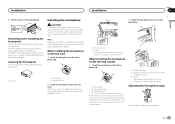
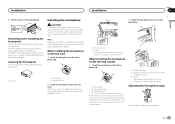
... inside the vehicle. Note Install the microphone in such a way that will enable it will not obstruct driving.
Securing the front panel...install the microphone clip. (Lowering the sun visor reduces the voice recognition rate.)
1
2 Install the microphone clip on the sun visor. English
Installation
Installation
Section
03
3 Pull the unit out of
the steering column. 3 Clamp
Use...
Owner's Manual - Page 20


...ignition
trical or me-
Replace the disc.
Transfer the audio files to a differ-
The unit is not played...note the error message.
20 En
Common
Message Cause
Action
AMP ERROR
Unit fails to the ordinary display. A Bluetooth connected cellular phone...
There is
Replace the disc.
There are using a device, such as a cellular phone, that may change when another repeat play ...
Owner's Manual - Page 23


...used .
Pioneer cannot guarantee compatibility with a short pause between the songs from the original recording, compressed audio...to 15 000
Playback of data on media players, smart phones, or other operation may not be displayed as a file ...iPod. Older versions may vary depending on a USB storage device with video (software version 1.3.0) ! iPod nano 5th generation (software version
1.0.2)...
Owner's Manual - Page 24


....) Nose 170 mm × 46 mm × 15 mm (6-3/4 in.× 1-3/4 in.× 5/8 in.) (DEH-X6500BT/DEH-X65BT) Nose 170 mm × 46 mm × 16 mm (6-3/4 in. × 1-3/4 in. × 5/8 in the U.S. MPEG-1 & 2 Audio Layer 3 WMA decoding format ..... AVRCP (Audio/Video Remote Control Profile)
1.3
Copyright and trademark
Bluetooth The Bluetoothâ word mark and logos...
Similar Questions
Transfer Contact Info From My Samsung Galaxy Note 4
I recently added new contact info to my Samsung Galaxy Note 4 but it does not appear on my Pioneer F...
I recently added new contact info to my Samsung Galaxy Note 4 but it does not appear on my Pioneer F...
(Posted by hemusic 8 years ago)
Plug My Phone In Using Usb But Deck Reads 'n/a Usb' And I'm Not Sure What To Do.
(Posted by Anonymous-139015 9 years ago)
Cant Install Phone Book Onto Pioneer Deh-x6500bt Radio
(Posted by Knnic 10 years ago)
Bluetooth Problems
My bluetooth worked fine and one day it just started changing songs in the middle of the song and I ...
My bluetooth worked fine and one day it just started changing songs in the middle of the song and I ...
(Posted by Anonymous-126652 10 years ago)

