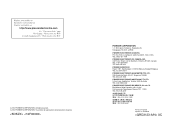Pioneer DEH-X6500BT Support Question
Find answers below for this question about Pioneer DEH-X6500BT.Need a Pioneer DEH-X6500BT manual? We have 1 online manual for this item!
Question posted by Strognervo on June 2nd, 2014
Does The Pioneer X6500bt Only Work With Iphone
The person who posted this question about this Pioneer product did not include a detailed explanation. Please use the "Request More Information" button to the right if more details would help you to answer this question.
Current Answers
Related Pioneer DEH-X6500BT Manual Pages
Similar Questions
I Can’t Pair My Deh-x6500bt With Iphone
I can't pair my DEH-X6500BT with my new IPhone X. My ITunes version 3.6 (2360).
I can't pair my DEH-X6500BT with my new IPhone X. My ITunes version 3.6 (2360).
(Posted by ononnie19 6 years ago)
Can I Play Music On My Iphone Via Bluetooth In Deh-4450bt? Or Make Calls Only?
Can i play music on my iphone via bluetooth in DEH-4450BT? or make calls only?
Can i play music on my iphone via bluetooth in DEH-4450BT? or make calls only?
(Posted by emad90mohamad 11 years ago)
How Do The Wma Work On A Pioneer Radio .deh-p3800.mp Do It Realy Need It .
HOW DOES THE WMA WORKS ON A PIONEER RADIO ,DEH-P3800.MP N SHOW ME WHAT TO DO PLEASE?DO I REALLY NEED...
HOW DOES THE WMA WORKS ON A PIONEER RADIO ,DEH-P3800.MP N SHOW ME WHAT TO DO PLEASE?DO I REALLY NEED...
(Posted by luisibiri 11 years ago)