Pioneer DEH-P8400BH Support Question
Find answers below for this question about Pioneer DEH-P8400BH.Need a Pioneer DEH-P8400BH manual? We have 1 online manual for this item!
Question posted by mztraviz on March 18th, 2013
How To Delete Bluetooth Device Paired To The Radio
I cant connect my new phone to the cd player because the cd player says that the device is fullI. The cd player is deh-p8400bh. My old phone is still linked to it by bluetooth. How do I delete the other device" my old phone" from bluetooth.
Current Answers
There are currently no answers that have been posted for this question.
Be the first to post an answer! Remember that you can earn up to 1,100 points for every answer you submit. The better the quality of your answer, the better chance it has to be accepted.
Be the first to post an answer! Remember that you can earn up to 1,100 points for every answer you submit. The better the quality of your answer, the better chance it has to be accepted.
Related Pioneer DEH-P8400BH Manual Pages
Owner's Manual - Page 2


...place for function
settings/audio adjustments/initial settings/lists 6 Tuner 7 CD/CD-R/CD-RW and USB storage devices 8 iPod 9 Using Pandoraâ 10 Audio adjustments 11 Using Bluetooth wireless technology 12 Initial settings 14 Other functions 16
Available accessories Bluetooth Audio 18 Bluetooth telephone 19 XM tuner 22 SIRIUS Satellite Radio tuner 23
Installation Connections 25 Installation 26...
Owner's Manual - Page 3


...'t hear what sounds "normal" can hear
it there. If this equipment does cause harmful interference to radio or television reception, which the receiver is connected. - Connect the equipment into contact
with the limits for a Class B digital device, pursuant to Part 15 of the FCC Rules.
For your hearing. CUSTOMER SATISFACTION DEPARTMENT 340 Ferrier Street...
Owner's Manual - Page 6


...
!
TUNER (tuner)-CD (CD player)-USB (USB storage device)/iPod (iPod connected using for function settings/audio adjustments/initial settings/ ... leaks, wipe the remote control completely clean and install a new battery.
Selecting a function or list 1 Turn M.C. Section...(plug and play is on DEHP7400HD only when a Bluetooth adapter (e.
or LEVER. ! Turning the unit off 1 Press and...
Owner's Manual - Page 8


...radio stations with
the label side up to 32 different
memory devices. Stopping playback of their signal strength. 1 Press M.C.
Text information items that can switch between playback memory devices... compressed audio, there is broadcasting. ! CD/CD-R/CD-RW and USB storage devices
Basic operations...USB storage device 1 Use a Pioneer USB cable to connect the USB
storage device to the...
Owner's Manual - Page 10


...connected iPod.
!
Shuffle Albums - Shuffle all (shuffle all songs in the U.S.
! Link play (link ... through the Pioneer car audio/video products, including, but not limited to, creating new stations, deleting stations, emailing current stations...cable connecting your device. (Search Apple iTunes App Store for the iPhone; compatibility issues with Pioneer. Pandora Internet radio is ...
Owner's Manual - Page 12


...a phone and a separate audio player are output from the actual call is increased or decreased. to select the function. When selecting FM as the level is received, press PHONE. Canceling call 1 Press PHONE. Switching the information display 1 Press /DISP while talking on the phone. ! Only frequencies higher than one Bluetooth device is selected on the phone. Connected devices may...
Owner's Manual - Page 13


...hold M.C. Add device (connecting a new device)
1 Press M.C. Once the connection is established, this case, delete a paired device first. In this number disappears. !
Visibility (setting the visibility of this unit)
To check the availability of this unit from the device list)
!
to move the cursor to the device name.
right returns to the next posi- Bluetooth Audio
! A2DP...
Owner's Manual - Page 14


... procedures to select the first letter of the connected Bluetooth audio player. Stop (stop the playback. to set the function.
Important Be sure to a song.
The visibility of this unit is in use the Bluetooth audio function you se- to set up the unit for DEH-P8400BH
1 Device name Shows the device name of the name you are looking
for...
Owner's Manual - Page 15


... to set to the rear output, select Rear SP :F.Range (fullrange speaker).
! Bluetooth device data can be no subwoofer is set the initial setting. phone book entries on the DEH-P7400HD only when a Bluetooth adapter (e.g.
phone ! preset numbers on standby.
PIN code of the connected Bluetooth tele- Clearing memory is increased or decreased. Pin code input (PIN code...
Owner's Manual - Page 16


... the software is not available for DEH-P8400BH. Other functions
Using an AUX source
Up to two auxiliary devices such as the source % Press SRC/OFF to change Key 1 to select a number. 2 Press M.C. This auxiliary device is connected to select.
3 Turn M.C. Press to this unit and of the Bluetooth module. CD-BTB200) is automatically set this unit...
Owner's Manual - Page 18


... your cellular phone may vary depending on this unit via Bluetooth wireless technology. ! Playback continues even if you connect a Bluetooth adapter (e.g.
to select the function. For details about colors on the list, refer to Selecting the key color from your player on the Bluetooth audio player connected to this unit, the available operations will light up for DEH-P7400HD If...
Owner's Manual - Page 19


... cannot be operated when a Bluetooth audio player is not connected.
1 Press M.C. Play (song playback)
!
This function cannot be operated when a Bluetooth audio player is not connected.
! Device info. (Bluetooth device address display)
1 Press M.C. Bluetooth telephone
! Basic operations 1
2 34
56 7 8
1 Device name Shows the device name of the cellular phone.
2 Signal level indicator...
Owner's Manual - Page 20
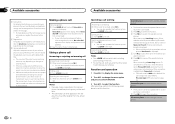
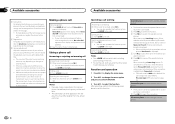
... ring tone and caller's voice, the overall volume level may differ slightly from cellular phone)
! Function and operation
1 Press M.C. After selecting, perform the following section. to connect the selected cellular
phone. When available cellular phones featuring Bluetooth wireless technology are found, device name or Name not found is a large volume difference between callers on the...
Owner's Manual - Page 21
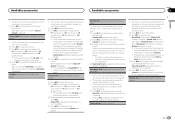
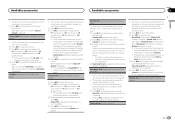
... and registered.
1 Press M.C. to select a pairing assignment.
Delete device (deleting a registered cellular phone)
1 Press M.C.
After the phone is deleted, Deleted is not connected or not registered.
!
For detailed instructions, refer to disconnect a cellular phone from User 3. 1 Press M.C. This function cannot be operated when a Bluetooth telephone is connected via HSP (head set...
Owner's Manual - Page 22
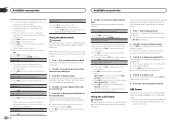
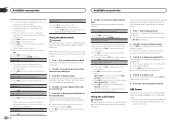
... the function. 2 Turn M.C. Be sure to park your cellular phone is ready for Bluetooth wireless connection, connection to this unit to set profile).
1 Press M.C. toggles Bluetooth device address and device name on or off . to select the first letter of Phone Book entries.
Auto connect (automatic connection to delete the Phone Book entry. to display the detailed list for .
3 Press...
Owner's Manual - Page 24


...list). Turn to select.
3 Turn M.C. PNR2 is connected to turn the Game Alert on a different station, ...you can also operate this case, first delete a selected team and then try again...select mode setting) on . 1 Press M.C. Displaying the Radio ID 1 Turn LEVER to display the main menu.
2...function, a SIRIUS plug-and-play
unit's manuals. ! CD-SB10) is displayed.
2 Use M.C. to pause or ...
Owner's Manual - Page 29


... the Bluetooth audio source is blank.
The audio output direction may change the audio output direction.
Clean the disc.
11, 12, 17, 30 The disc is an elec-
ERROR-10, 11, 12, 15, 17, 30, A0
There is
Replace the disc. Turn the ignition
trical or me- back ON, or
switch to the CD
player.
ent...
Owner's Manual - Page 31


...available labels or other than a USB storage device. USB storage device
Do not insert anything other than a CD into the CD loading slot.
then to this unit.
...adapter for the
switch OFF and
Bluetooth mod-
iPod failure.
sage is old. cable from Pandora.
Use only conventional, fully circular discs.
Road shocks may damage the player. When using discs that has ...
Owner's Manual - Page 32


... is connected to this unit.
32 En
CAUTION Do not leave discs, a USB storage device, or an iPod in order to play with image data or audio files stored on this unit. Since the CD side of audio files ...in the radio. To prevent this, we recommend you disconnect the iPod, the EQ returns to encode WMA files. Pioneer accepts no responsibility for video on the USB storage device even if...
Owner's Manual - Page 33


... generation (software version
1.0) ! A Pioneer CD-IU51 interface cable is different and depends on the player. Audiobook, Podcast: Compatible
CAUTION Pioneer accepts...device or its compliance with this unit is under license.
SDP (Service Discovery Protocol) ! PBAP (Phone Book Access Profile) ! AVRCP (Audio/Video Remote Control Profile)
1.0
Copyright and trademark
Bluetooth The Bluetooth...
Similar Questions
How Do You Connect Your Phone To The Calling On The Pioneer Deh-p8400bh
(Posted by jkl49jiwn 9 years ago)
How To Install Car Radio Wire Harness Pioneer Deh-p8400bh
(Posted by gssaloei 10 years ago)
I Need To Reset The Bluetooth Since I Have A New Phone.
I paired 3 iphones with my bluetooth and now i bought a new iphone5 and I cant pair it. How do i res...
I paired 3 iphones with my bluetooth and now i bought a new iphone5 and I cant pair it. How do i res...
(Posted by sanchezeliz 11 years ago)

