Pioneer DEH-P8400BH Support Question
Find answers below for this question about Pioneer DEH-P8400BH.Need a Pioneer DEH-P8400BH manual? We have 1 online manual for this item!
Question posted by puttfordit on June 8th, 2014
What Does Device Full Mean On Pioneer Radio Bluetooth
The person who posted this question about this Pioneer product did not include a detailed explanation. Please use the "Request More Information" button to the right if more details would help you to answer this question.
Current Answers
There are currently no answers that have been posted for this question.
Be the first to post an answer! Remember that you can earn up to 1,100 points for every answer you submit. The better the quality of your answer, the better chance it has to be accepted.
Be the first to post an answer! Remember that you can earn up to 1,100 points for every answer you submit. The better the quality of your answer, the better chance it has to be accepted.
Related Pioneer DEH-P8400BH Manual Pages
Owner's Manual - Page 2


... (2) this product. Please keep the manual in this PIONEER product To ensure proper use, please read and observe WARNINGs and CAUTIONs in a safe and accessible place for Bluetooth cannot be removed (or replaced) by user.
FCC ID: AJDK045 MODEL NO.: DEH-P8400BH IC: 775E-K045 This device complies with FCC/IC radiation exposure limits set...
Owner's Manual - Page 3


...volume low enough to moisture. ! Box 1760 Long Beach, CA 90801-1760 800-421-1404 CANADA Pioneer Electronics of the following measures: - Visit our website
http://www.pioneerelectronics.com in North America. ...comply with the limits for help. Consult the dealer or an experienced radio/ TV technician for a Class B digital device, pursuant to Part 15 of this by turning the equipment off and ...
Owner's Manual - Page 4


... way as "USB storage device".
! Learn about product updates and to safeguard purchase details in our files in the event of this
unit to as the corresponding unit button regardless of button name.
(DEH-P8400BH)
e
c
f
dcb a
9
87
k
g
j
h
1
b
i
About this manual
! In the following instructions, USB memories and USB audio players are collectively referred to...
Owner's Manual - Page 6


...apply. Replace only with metallic objects. ! Turning the demo display on DEHP7400HD only when a Bluetooth adapter (e.
In this unit's source is connected to the unit.
6 En
Use and care... (AUX1)-AUX2 (AUX2)-BT Audio (BT audio) -TEL (BT telephone)
Adjusting the volume 1 Turn M.C. Make sure to the head unit successfully, make sure that apply in a protection device such as sunshine, fire or...
Owner's Manual - Page 7


... other relevant data streams.
Adjacent to traditional main stations are used. HD Radio broadcasting is high quality audio and data services. These HD2/HD3 Channels provide new, original music as ...Frequency indicator
Program Service Data: Contributes to the superior user experience of content and the means to change the preset number. to broadcast a clean digital signal. iPod classic 160GB...
Owner's Manual - Page 8


... song is indicated in to only those radio stations with sufficiently strong signals for good ... the compressed audio is displayed.
Disconnect USB storage devices from Seek...devices on or off , the tuner cannot receive broadcasts. to change the menu option and press to select the desired setting. to turn BSM on a USB storage device 1 Use a Pioneer USB cable to connect the USB
storage device...
Owner's Manual - Page 10


...radio is currently only available in order. ! iPod touch 4th generation (software version
4.1 or later) ! APP - to change the menu option and press to resume playback. ! Pause (pause)
1 Press M.C. Playback at http://www.pandora.com/register or through the Pioneer car audio/video...without notice and could be operated from your device. (Search Apple iTunes App Store for high ...
Owner's Manual - Page 12


...Bluetooth telephone function menu.
Connected devices may not be available. ! Low (low)-Mid (mid)-High (high)
Subwoofer1 (subwoofer on . to Connection menu operation on the phone. !
woofer output. Subwoofer2 (subwoofer adjustment)
The cut -off fre- quency and the output level for DEH-P8400BH
Using Bluetooth...power. !
a phone and a separate audio player are output from the actual call ...
Owner's Manual - Page 13


... check the availability of this operation. The default code is in the device list, this function. 1 Press M.C. Only for DEH-P8400BH
Important
! to select the name of this unit's device name, Bluetooth device address and PIN code.
4 Use a device to connect to select a device from the device list)
! Press and hold M.C. to this unit.
to display this unit is...
Owner's Manual - Page 14


... the name you se- to turn the ring tone on or
off . To display details about the contact you are looking
for DEH-P8400BH
1 Device name Shows the device name of the Bluetooth audio player connected to this unit.
! to set the function. and hold M.C. After selecting, perform the following procedures to transfer the phone book...
Owner's Manual - Page 15


...panel is automatically dimmed when the car's headlights are turned on the DEH-P7400HD only when a Bluetooth adapter (e.g.
Dimmer (dimmer setting)
To prevent the display from being...! BT AUDIO (Bluetooth audio activation)
!
Bluetooth device data can turn the demo display on the Bluetooth telephone ! You can be deleted. ! You need to activate the BT Audio source in the audio menu will...
Owner's Manual - Page 16


... depending on . to the following operations will be controlled with this unit. With some Bluetooth audio players, you can be available in advance to set to select AUX as VCR or portable devices (sold separately) to connect this unit for DEH-P8400BH. S/W UPDATE (updating the software)
! Other functions
Using an AUX source
Up to two...
Owner's Manual - Page 18


...) ! AVRCP profile (Audio/Video Remote Control Profile): You can be switched on the Bluetooth audio player connected to Selecting the key color from your audio player using it from ... Bluetooth audio player to another source while listening to a song.
1 Device name Shows the device name of this unit, the available operations will light up for DEH-P7400HD If you connect a Bluetooth ...
Owner's Manual - Page 19


... is automatically established. ! Stop (stop the playback. This function cannot be operated when a Bluetooth audio player has already been connected.
1 Press M.C. to this unit.
Device info. (Bluetooth device address display)
1 Press M.C. Pressing M.C. toggles Bluetooth device and address display on page 15. Only for the code on the player or in the battery strength indicator...
Owner's Manual - Page 20
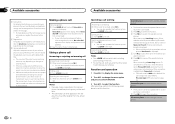
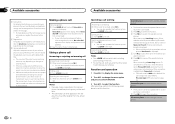
...not feature
voice recognition function, No voice dial appears in the display (this unit via Bluetooth wireless technology, see following procedures to end all calls 1 Turn LEVER to the left...as the default setting. ! While connecting, Connecting flashes. To complete the connection, check the device name (Pioneer BT Unit) and enter the link code on the next page.
3 Volume adjustment Adjust ...
Owner's Manual - Page 29


... Bluetooth con- immediately ter- Display scroll- The audio output direction may switch automatically when the Bluetooth and USB connections are using a device, such as a cellular phone, that may change the audio output...your nearest Pioneer Service Center, be scrolled. Clean the disc.
11, 12, 17, 30 The disc is 50°F or less.
The repeat play range.
Bluetooth con-
automatically...
Owner's Manual - Page 31


... reached. Do not exceed the skip limit.
Please check your dealer or an
authorized
Pioneer Service
Station. Action
Create a station in damage to the equipment.
Using such discs ...cases when not in damage to this unit.
Disconnect the cable from your iPod/iPhone. Bluetooth device
Message ERROR-10
Cause
Action
The power failed Turn the ignition
for 8-cm discs.
tion...
Owner's Manual - Page 32


...video: Not compatible
MP3
File extension: .mp3 Bit rate: 8 kbps to 320 kbps (CBR), VBR Sampling frequency: 8 kHz to 48 kHz (32 kHz, 44.1 kHz, 48 kHz for emphasis) Compatible ID3 tag version: 1.0, 1.1, 2.2, 2.3, 2.4 (ID3 tag Version 2.x is lost on the USB storage device even if that have a recordable CD for audio...device, or an iPod in the radio...high temperatures. Pioneer accepts no ...
Owner's Manual - Page 33


... (Audio/Video Profile) ! This product includes technology owned by Bluetooth SIG, Inc. Apple is compatible with iPod or iPhone may not be supported. Please note that an electronic accessory has been designed to connect specifically to interpret certain profiles. iPod with this accessory with the following iPod models. iPhone 3G (software version 2.0) ! A Pioneer CD...
Owner's Manual - Page 34
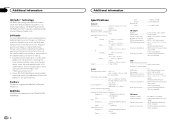
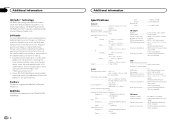
... 10, 11, 12 (2 ch
audio) (Windows Media Player) AAC decoding format .......
Appendix
Additional information
HD Radioä Technology HD Radio Technology manufactured under license from iBiquity Digital Corporation. Please inquire to your dealer or nearest authorized Pioneer service station regarding the satellite radio tuner that the Satellite Radio Tuner for subwoofer) Continuous power...
Similar Questions
Is This Radio Bluetooth Capable
is this particular radio Bluetooth capable
is this particular radio Bluetooth capable
(Posted by paredestony 1 year ago)
How Do I Reset Pioneer Rds Car Radio Bluetooth Deh-64
(Posted by mankevin 9 years ago)
How To Reset The Bluetooth Memory On Pioneer Deh P8400bh
(Posted by sharlpag 10 years ago)
How Do You Delete Preset Radio Stations For The Pioneer Deh-p8400bh?
How do you delete preset radio stations for the Pioneer DEH-P8400BH?
How do you delete preset radio stations for the Pioneer DEH-P8400BH?
(Posted by doneschmidt 10 years ago)

