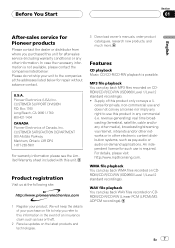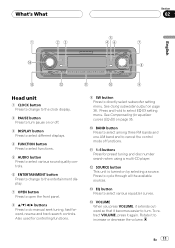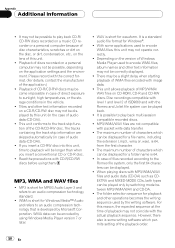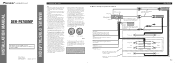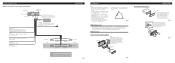Pioneer DEH-P6700MP Support Question
Find answers below for this question about Pioneer DEH-P6700MP.Need a Pioneer DEH-P6700MP manual? We have 2 online manuals for this item!
Question posted by robertnsac on April 10th, 2014
The Audio Plug In Back Is For What And The Little Square Plug Near It What Is Th
what is the audio plug used for and a little square plug next to it its been sticking out what is it used for
Current Answers
Related Pioneer DEH-P6700MP Manual Pages
Similar Questions
It Ate My Cd And Wont Turn To Anything But Demo Mode Or Tuner Now. How Doni Get
ate my cd. Worked just fine then next day it wont read that it had a cd and wont turn to cd mode. On...
ate my cd. Worked just fine then next day it wont read that it had a cd and wont turn to cd mode. On...
(Posted by cjuddaspire30 4 years ago)
Where Can I Get A Plug On Back Of Stereo Model Number Deh-x6500bt
(Posted by catmando263 8 years ago)
How Do I Adjust The Equalizer For When It's On Aux And My Mp3 Player Plugged In?
When my mp3 player is plugged in the sound quality is not good.. Some songs I can hardly hear the vo...
When my mp3 player is plugged in the sound quality is not good.. Some songs I can hardly hear the vo...
(Posted by Jenscontour 9 years ago)