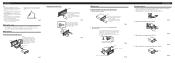Pioneer DEH-P6500 Support Question
Find answers below for this question about Pioneer DEH-P6500.Need a Pioneer DEH-P6500 manual? We have 2 online manuals for this item!
Question posted by bootzoo on April 23rd, 2014
How To Wire Pioneer Deh P 6500 Car Stereo
The person who posted this question about this Pioneer product did not include a detailed explanation. Please use the "Request More Information" button to the right if more details would help you to answer this question.
Current Answers
There are currently no answers that have been posted for this question.
Be the first to post an answer! Remember that you can earn up to 1,100 points for every answer you submit. The better the quality of your answer, the better chance it has to be accepted.
Be the first to post an answer! Remember that you can earn up to 1,100 points for every answer you submit. The better the quality of your answer, the better chance it has to be accepted.
Related Pioneer DEH-P6500 Manual Pages
Owner's Manual - Page 2


... to User 5 For Canadian model 5 About this unit 5 About this Pioneer product. After you have finished reading the instructions, put them away in...multi-CD player 19 Introduction of advanced multi-CD player
operation 20 Repeating play 20 Playing tracks in a safe place for Pioneer products 5 Product registration 6 Precautions 6 Use and care of the remote control 6
Installing the battery 6 ...
Owner's Manual - Page 3


... 37 Switching the XM display 38 Swiching the XM channel select
setting 38 Introduction of audio adjustments 26 Compensating for equalizer curves (EQ- EX) 26 Setting the sound focus equalizer
(SFEQ)... TEXT discs 24
Scrolling titles in the display 24 Using compression and bass emphasis 24
Audio Adjustments Introduction of DVD operation 38
Operation 38 Function menu switching 38 Using...
Owner's Manual - Page 4


... CONSTANT EXPOSURE 90 Subway, motorcycle, truck traffic, lawn mower 100 Garbage truck, chain saw, pneumatic drill 120 Rock band concert in the future. Selecting fine audio equipment such as the unit you've just purchased is included for a lifetime.
One that lets the sound come through loud and clear without annoying...
Owner's Manual - Page 5


... by reading through the manual before you read and observe precautions on this unit. U.S.A. Pioneer Electronics (USA) Inc. CUSTOMER SATISFACTION DEPARTMENT 300 Allstate Parkway Markham, Ontario L3R OP2 (... the equipment. It is not available, please contact the companies listed below for Pioneer products
Please contact the dealer or distributor from this unit.
For your listening enjoyment...
Owner's Manual - Page 6


... Before You Start
Product registration
Visit us at the following site:
1 Register your purchase on file to help you can hear sounds outside of the car.
!
Owner's Manual - Page 7


...turning off the warning tone. Protecting your dealer or nearest authorized Pioneer service station regarding the XM tuner that the Pioneer XM tuner (sold separately) can be controlled by this unit.... programming. ! peratures or direct sunlight. !
Do not store the remote control in their cars and at home with crystal-clear sound seamlessly from the
head unit within five seconds of ...
Owner's Manual - Page 8


...
Attaching the front panel
% Replace the front panel by holding it upright to this unit. Remember that if the feature demo continues operating when the car engine is not done, the vehicle battery may drain battery power. About the demo mode
This unit features two demonstration modes. Important
The red lead...
Owner's Manual - Page 9


... extends outward so that it again.
To retract VOLUME, press it becomes easier to turn pause on or off.
5 FUNCTION button Press to select functions.
6 AUDIO button Press to select various sound quality controls.
7 OPEN button Press to open the front panel.
8 a/b/c/d buttons Press to do manual seek tuning, fast forward...
Owner's Manual - Page 11


...unit turns off .
When this units blue/white lead is connected to the cars auto-antenna relay control terminal, the cars antenna extends when this units source is automatically set by this unit. ... multi-DVD player. When the AUX (auxiliary input) is turned on. External unit refers to a Pioneer product (such as one available in the multi-CD player. When no magazine is set to . ...
Owner's Manual - Page 12


... will light.
12 En Note
When the frequency selected is being broadcast in stereo.
2 LOC indicator Shows when local seek tuning is on the next page.
1 Stereo (ST) indicator Shows that the frequency selected is being broadcast in stereo the stereo (ST) indicator will scan the frequencies until you see Tuner displayed.
2 Use VOLUME...
Owner's Manual - Page 26


...The bass boost is the same for each equalizer curve. Section
HHHHHHHHHHHHHH
07 Audio Adjustments
Introduction of audio adjustments
Note
If you can switch to the non fading output on/off...bass and treble for each source when CUSTOM curve is selected. ! Press AUDIO repeatedly to switch between the following audio functions: Fad (balance adjustment)EQ (equalizer curve adjustment)Bass (bass and ...
Owner's Manual - Page 27


...)RIGHT (right)
Notes
! Here is REAR SP :S/W, you adjust the equalization to match car interior acoustic characteristics as desired. Using the equalizer
The equalizer lets you cannot adjust front/rear... speaker balance. Using balance adjustment
You can easily recall at any time.
HHHHHHHHHHHHHH Audio Adjustments
Section
07
English
1 Press EQ-EX and hold .
2 Press EQ-EX to ...
Owner's Manual - Page 28


... then select another band and adjust the level. Fine adjusting equalizer curve
You can be created for adjustment from among low, mid and high. Press AUDIO repeatedly to switch between the following functions: LowMidHighBass (bass adjustment) Treble (treble adjustment) # If EQ-EX function has been selected and only...
Owner's Manual - Page 33


... 12.
1 Press FUNCTION to select REAR SP. When rear output are connected to full range speakers (when REAR SP :FULL is automatically dimmed when the cars headlights are turned on or off . Initial Settings
HHHHHHHHHHHHHH
Section
08
English
1 Press FUNCTION to a subwoofer. Press FUNCTION repeatedly until Brightness appears in the display...
Owner's Manual - Page 39


... any damp discs with
a soft cloth outward from the center of the two Compact Disc Digital Audio marks as shown below to remove the moisture.
! Avoid touching the recorded (non-printed side)... to high temperatures. ! If the error cannot be corrected, contact your dealer or your nearest Pioneer Service Center. En 39 If you insert irregular, non-round, shaped CDs they may not play...
Owner's Manual - Page 40


...and the environment. Playback of direct exposure to sunlight, high temperatures, or the storage conditions in the car.
! on the lens of this unit, time to playback will be possible depending on a personal ... a CD-RW disc into this unit.
! It may not be possible to the track skip function of audio data (CD-DA)).
! This unit conforms to play back CD-R/ CD-RW discs recorded on a music ...
Owner's Manual - Page 41
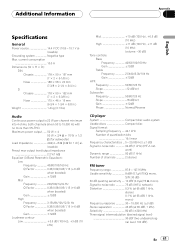
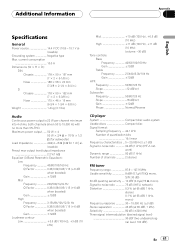
... 170 × 46 × 15 mm (6-3/4 × 1-3/4 × 5/8 in.)
Weight 1.4 kg (3.1 lbs)
Audio
Continuous power output is 22 W per channel minimum into 4 ohms, both channels driven 50 to 15,000 Hz with no.../Reverse
CD player
System Compact disc audio system Usable discs Compact disc Signal format:
Sampling frequency ..... 44.1 kHz Number of channels 2 (stereo)
FM tuner
Frequency range 87.9 ...
Owner's Manual - Page 92


de C.V. Tous droits réservés. Box 1540, Long Beach, California 90801-1540, U.S.A. Copyright © 2002 par Pioneer Corporation. TEL: (800) 421-1404
PIONEER EUROPE NV Haven 1087, Keetberglaan 1, B-9120 Melsele, Belgium TEL: (0) 3/570.05.11
PIONEER ELECTRONICS ASIACENTRE PTE. Blvd.Manuel Avila Camacho 138 10 piso Col.Lomas de Chapultepec, Mexico, D.F. 11000 TEL...
Other Manual - Page 1
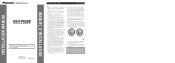
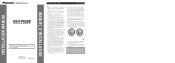
...through a hole into the lead. INSTALLATION MANUAL OF OF
DEH-P6500
This product conforms to an external power amp's system remote control or the car's Auto-antenna relay control terminal (max. 300 mA ...
If you ground the products together and the ground becomes detached, there is employed, never wire so the speaker leads are directly grounded or the left and right ≠ speaker leads...
Similar Questions
Resetting My Pioneer Deh-6500r
my radio will not switch off,all that happens is it is scrolling through the menu,none of the button...
my radio will not switch off,all that happens is it is scrolling through the menu,none of the button...
(Posted by jeffevenden 6 years ago)
What Is The Wiring Diagram For Pioneer Car Stereo Deh3400ub?
(Posted by mntdiane 10 years ago)
How To Turn Off Demo On A Deh-3400ub Pioneer Car Stereo
(Posted by ssBethh 10 years ago)