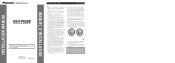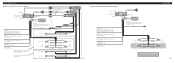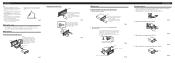Pioneer DEH-P6500 Support Question
Find answers below for this question about Pioneer DEH-P6500.Need a Pioneer DEH-P6500 manual? We have 2 online manuals for this item!
Question posted by antwahm on January 1st, 2014
How To Connect Telephone To Deh-p6500
The person who posted this question about this Pioneer product did not include a detailed explanation. Please use the "Request More Information" button to the right if more details would help you to answer this question.
Current Answers
Related Pioneer DEH-P6500 Manual Pages
Similar Questions
Resetting My Pioneer Deh-6500r
my radio will not switch off,all that happens is it is scrolling through the menu,none of the button...
my radio will not switch off,all that happens is it is scrolling through the menu,none of the button...
(Posted by jeffevenden 6 years ago)
Hot And Ground
the hot and ground wires got ripped out of my pioneer DEH-P6500 deck harness i dont know how to rein...
the hot and ground wires got ripped out of my pioneer DEH-P6500 deck harness i dont know how to rein...
(Posted by ABANDONEDSEE 8 years ago)
Can We Connect Pioneer Deh-2400ub To All 04 Speakers Including Front And Rear
BoughtPioneer DEH-2400UB without knowing that it contains only 02 output ports (1 Left and 1 Right)....
BoughtPioneer DEH-2400UB without knowing that it contains only 02 output ports (1 Left and 1 Right)....
(Posted by suneelyarram 11 years ago)