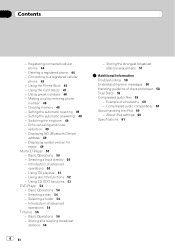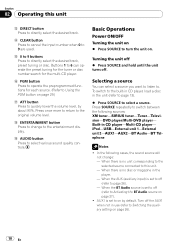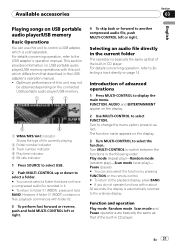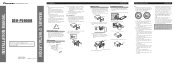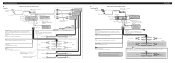Pioneer DEH-P5900IB Support Question
Find answers below for this question about Pioneer DEH-P5900IB - Radio / CD.Need a Pioneer DEH-P5900IB manual? We have 2 online manuals for this item!
Question posted by austinlard on October 16th, 2012
Wiring Diagram
is there a wiring diagram for a
Pioneer DEH-P5900IB
Current Answers
Answer #1: Posted by quaff on October 17th, 2012 7:42 AM
Yes, check this link: http://www.pioneerelectronics.com/pio/pe/images/portal/cit_11221/403519050DEHP5900IBInstallationManual0122.pdf it should contain what you are looking for. Good luck!
Related Pioneer DEH-P5900IB Manual Pages
Similar Questions
How Do You Change The Color On Pioneer Deh-p5900ib
(Posted by jroysAm 10 years ago)
Wiring Diagram For Pioneer Deh P5901b
(Posted by Lostinmissaa 11 years ago)
Pioneer Car Radio/cd
Do you have a substitute for pioneer car radio/cd model no. FH - P7000MD, S/No. TGPP020319JP?
Do you have a substitute for pioneer car radio/cd model no. FH - P7000MD, S/No. TGPP020319JP?
(Posted by websterkashimoto 11 years ago)
How I Can Doit My Self,instal A Pioneer Deh2000mp Radio/cd Into A Radio Casette
IM , ANELECTRCIAN/ AC.TEHNICIAN , AND I THINKWITH YOUR HELP I CAN DOIT MY SELF ....I HAVE THIS CD PL...
IM , ANELECTRCIAN/ AC.TEHNICIAN , AND I THINKWITH YOUR HELP I CAN DOIT MY SELF ....I HAVE THIS CD PL...
(Posted by ELEFANTERUMBERO 12 years ago)