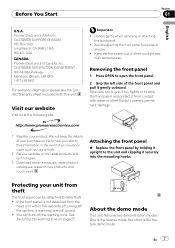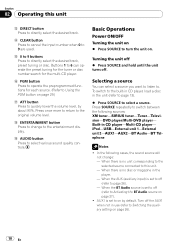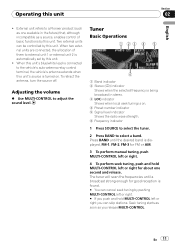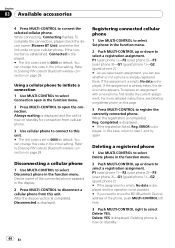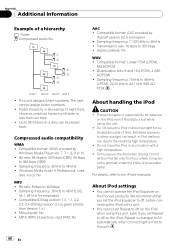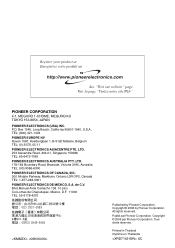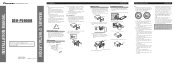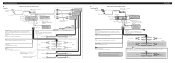Pioneer DEH-P5900IB Support Question
Find answers below for this question about Pioneer DEH-P5900IB - Radio / CD.Need a Pioneer DEH-P5900IB manual? We have 2 online manuals for this item!
Question posted by Lostinmissaa on November 17th, 2012
Wiring Diagram For Pioneer Deh P5901b
The person who posted this question about this Pioneer product did not include a detailed explanation. Please use the "Request More Information" button to the right if more details would help you to answer this question.
Current Answers
Related Pioneer DEH-P5900IB Manual Pages
Similar Questions
How Do You Change The Color On Pioneer Deh-p5900ib
(Posted by jroysAm 10 years ago)
Wiring Diagram
is there a wiring diagram for a Pioneer DEH-P5900IB
is there a wiring diagram for a Pioneer DEH-P5900IB
(Posted by austinlard 11 years ago)
I Need The Wiring Diagrams For The Pioneer Deh 1300mp
I had a Pioneer DEH P2900MP cd reciever in my car. Some jerk broke in and took the face plate. I cou...
I had a Pioneer DEH P2900MP cd reciever in my car. Some jerk broke in and took the face plate. I cou...
(Posted by woodguru69 12 years ago)
Wiring Diagram For Deh-p2500 And Operators Manual
Looking for the wiring diagram for a Pioneer Cd Player, model DEH-P2500 and operators manual if poss...
Looking for the wiring diagram for a Pioneer Cd Player, model DEH-P2500 and operators manual if poss...
(Posted by veech6 12 years ago)