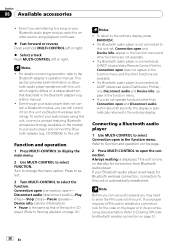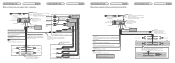Pioneer DEH-P5100UB Support Question
Find answers below for this question about Pioneer DEH-P5100UB - Radio / CD.Need a Pioneer DEH-P5100UB manual? We have 2 online manuals for this item!
Question posted by archer7512 on August 5th, 2013
Mosfet 50wx4/deh-1800 Guide Voice Volume Control?
I have the model mosfet 50wx4 or the DEH-1800
How in THE WORLD do I turn down the volume on the Guide Voice (The pinging noise everytime I press something). I've found an option to change it to my right or left speakers, but not to turn down its volume or to mute it. Any help?
Current Answers
Related Pioneer DEH-P5100UB Manual Pages
Similar Questions
I Need The Wire Locations For A Pioneer Premier Deh-p500ub Manufactured In
Dec./2007 The Wires Pulled Out Of The Harness Please Responde Asap I Need Tunes In My Truck Thamk Yo...
Dec./2007 The Wires Pulled Out Of The Harness Please Responde Asap I Need Tunes In My Truck Thamk Yo...
(Posted by ronethilljr 7 years ago)
Where Does The Faceplate Spring Go?
The spring came out of the unit when the faceplate was removed from the deh p5100ub model. I just ne...
The spring came out of the unit when the faceplate was removed from the deh p5100ub model. I just ne...
(Posted by sugarmckee 9 years ago)
Is The Pioneer Deh-14ub Compatible With Iphones
is the pioneer DEH-14UB compatible with Iphones thru either of the front auxilrray inputs?
is the pioneer DEH-14UB compatible with Iphones thru either of the front auxilrray inputs?
(Posted by johnraitt 12 years ago)