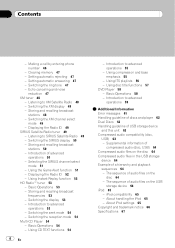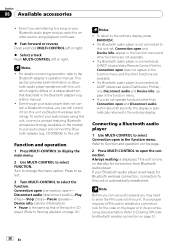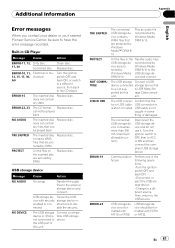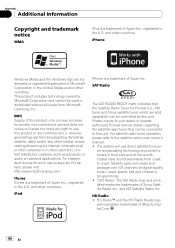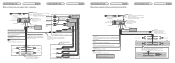Pioneer DEH-P5100UB Support Question
Find answers below for this question about Pioneer DEH-P5100UB - Radio / CD.Need a Pioneer DEH-P5100UB manual? We have 2 online manuals for this item!
Question posted by johnraitt on January 29th, 2012
Is The Pioneer Deh-14ub Compatible With Iphones
is the pioneer DEH-14UB compatible with Iphones thru either of the front auxilrray inputs?
Current Answers
Related Pioneer DEH-P5100UB Manual Pages
Similar Questions
I Need The Wire Locations For A Pioneer Premier Deh-p500ub Manufactured In
Dec./2007 The Wires Pulled Out Of The Harness Please Responde Asap I Need Tunes In My Truck Thamk Yo...
Dec./2007 The Wires Pulled Out Of The Harness Please Responde Asap I Need Tunes In My Truck Thamk Yo...
(Posted by ronethilljr 7 years ago)
Mosfet 50wx4/deh-1800 Guide Voice Volume Control?
I have the model mosfet 50wx4 or the DEH-1800 How in THE WORLD do I turn down the volume on the Gui...
I have the model mosfet 50wx4 or the DEH-1800 How in THE WORLD do I turn down the volume on the Gui...
(Posted by archer7512 10 years ago)
Where Do I Find A Faceplate For My Deh-p5100ub Car Stereo?
my faceplate has a broken connection for my iphone,i would like to find another faceplate please?
my faceplate has a broken connection for my iphone,i would like to find another faceplate please?
(Posted by andrearmstrong71 11 years ago)
Pioneer Car Radio/cd
Do you have a substitute for pioneer car radio/cd model no. FH - P7000MD, S/No. TGPP020319JP?
Do you have a substitute for pioneer car radio/cd model no. FH - P7000MD, S/No. TGPP020319JP?
(Posted by websterkashimoto 11 years ago)
How I Can Doit My Self,instal A Pioneer Deh2000mp Radio/cd Into A Radio Casette
IM , ANELECTRCIAN/ AC.TEHNICIAN , AND I THINKWITH YOUR HELP I CAN DOIT MY SELF ....I HAVE THIS CD PL...
IM , ANELECTRCIAN/ AC.TEHNICIAN , AND I THINKWITH YOUR HELP I CAN DOIT MY SELF ....I HAVE THIS CD PL...
(Posted by ELEFANTERUMBERO 12 years ago)