Pioneer DEH-P4300 Support Question
Find answers below for this question about Pioneer DEH-P4300.Need a Pioneer DEH-P4300 manual? We have 2 online manuals for this item!
Question posted by SedonaAZ4 on September 11th, 2012
Speakers
How do I equalize the sound from my speakers?
Current Answers
There are currently no answers that have been posted for this question.
Be the first to post an answer! Remember that you can earn up to 1,100 points for every answer you submit. The better the quality of your answer, the better chance it has to be accepted.
Be the first to post an answer! Remember that you can earn up to 1,100 points for every answer you submit. The better the quality of your answer, the better chance it has to be accepted.
Related Pioneer DEH-P4300 Manual Pages
Owner's Manual - Page 3
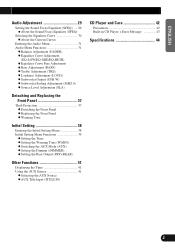
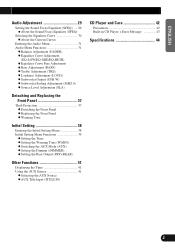
...) - Subwoofer Setting Adjustment (80HZ 0) - Setting the Time - About the Sound Focus Equalizer (SFEQ)
Selecting the Equalizer Curve 30 - Equalizer Curve Adjustment
(EQ-LOW/EQ-MID/EQ-HIGH) - Setting the Dimmer (DIMMER) - ENGLISH
ESPAÑOL
DEUTSCH
Audio Adjustment 29
Setting the Sound Focus Equalizer (SFEQ) .... 29 - Subwoofer Output (SUB.W) - Detaching the Front Panel...
Owner's Manual - Page 4
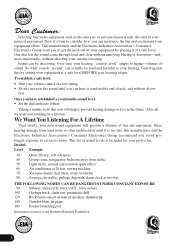
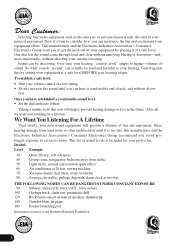
...you to prevent hearing damage or loss in front of speakers, thunderclap 140 Gunshot blast, jet plane 180 Rocket launching pad Information courtesy of sound levels is included for a lifetime. This list of ...of fun and enjoyment.
Selecting fine audio equipment such as the unit you've just purchased is only the start of sound. One that lets the sound come through loud and clear without ...
Owner's Manual - Page 5
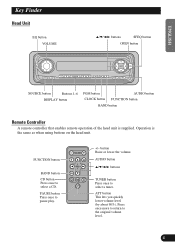
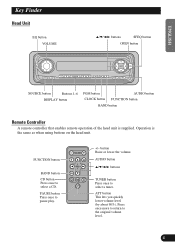
FUNCTION button
BAND button CD button Press once to select a tuner. AUDIO button
5/∞/2/3 buttons
TUNER button Press once to select a CD. PAUSE...OPEN button
ESPAÑOL
DEUTSCH
FRANÇAIS
SOURCE button
Buttons 1-6
DISPLAY button
PGM button CLOCK button
AUDIO button FUNCTION button
BAND button
Remote Controller
A remote controller that enables remote operation of the head unit is...
Owner's Manual - Page 6


All are designed for outside sounds to maximize your own security and convenience, be repro-
You can perform the same operations with the functions and their potential and to be audible. &#...
Owner's Manual - Page 7
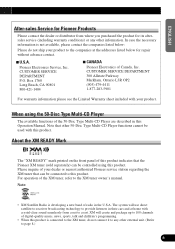
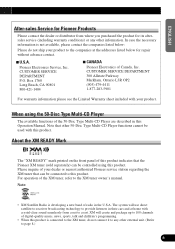
... Allstate Parkway Markham, Ontario L3R OP2 (905) 479-4411 1-877-283-5901
For warranty information please see the Limited Warranty sheet included with crystal-clear sound seamlessly from where you purchased the product for repair without advance contact.
7 U.S.A. Note that can be connected to provide listeners in the U.S.A. Please inquire of...
Owner's Manual - Page 9


... player = TV = Tuner = Multi-CD player = External Unit = AUX
7 Remote Controller Each press of basic functions by this product.
• In the following cases, the sound source will not change: * When a product corresponding to each source is not connected to this product. * When no disc is set in this product. * When...
Owner's Manual - Page 15
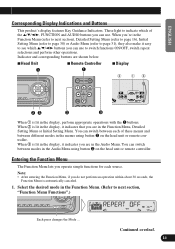
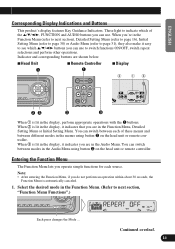
...
When 3 is lit in the display, it indicates that you are in the Audio Menu.
Continued overleaf. 14 You can use to indicate which 5/∞/2/3 buttons you operate simple functions ...), Detailed Setting Menu (refer to page 16), Initial Setting Menu (refer to page 38) or Audio Menu (refer to next section, "Function Menu Functions".)
Each press changes the Mode ... These light...
Owner's Manual - Page 17
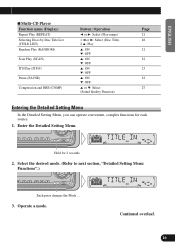
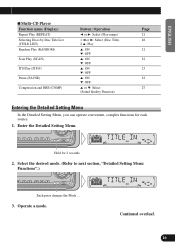
...: Operation
2 or 3: Select (Play range)
1 2 or 3: Select (Disc Title) 2 5: Play
5: ON ∞: OFF
5: ON ∞: OFF
5: ON ∞: OFF
5: ON ∞: OFF
5 or ∞: Select (Sound Quality Function)
Page 21 26 21 22 23 22 27
Entering the Detailed Setting Menu
In the Detailed Setting Menu, you can operate convenient, complex...
Owner's Manual - Page 30


Audio Adjustment
Setting the Sound Focus Equalizer (SFEQ)
Clarifying the sound image of vocals and instruments allows the simple staging of a natural, pleasant sound environment.
Select the desired SFEQ mode.
About the Sound Focus Equalizer (SFEQ)
"FRT1" boosts the treble on the front output and the bass on the rear output. (The bass boost is the same for...
Owner's Manual - Page 32


... allows you can adjust the sound quality. "FADER :R 15" is automatically canceled. • Audio Menu functions change depending on the Rear Output setting in the Initial Setting Menu.
(Refer to "Setting the Rear Output" on page 40.)
1.
Adjust front/rear speaker balance with the 5/∞ buttons. Audio Adjustment
Entering the Audio Menu
With this Menu...
Owner's Manual - Page 33
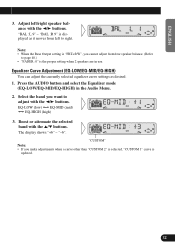
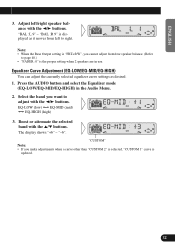
..."CUSTOM 2" is selected, "CUSTOM 1" curve is the proper setting when 2 speakers are in the Audio Menu. 2. "BAL :L 9" - Boost or attenuate the selected band with ...Equalizer Curve Adjustment (EQ-LOW/EQ-MID/EQ-HIGH)
You can adjust the currently selected equalizer curve settings as it moves from left /right speaker balance with the 5/∞ buttons. Press the AUDIO button and select the Equalizer...
Owner's Manual - Page 34


... adjustments when a curve other than "CUSTOM 2" is selected, "CUSTOM 1" curve is
updated.
33 Press the AUDIO button to select the desired band for 2 seconds to select Equalizer Curve Fine Adjustment.
2. Press the AUDIO button for adjustment.
3. Audio Adjustment
Equalizer Curve Fine Adjustment
You can adjust the center frequency and the Q factor (curve characteristics) of each...
Owner's Manual - Page 35


.... 2. The display shows "+6" - Select the desired frequency with the 2/3 buttons. 2K Ô 4K Ô 6K Ô 10K (Hz)
3. "-6". Press the AUDIO button and select the Treble mode (TRE) in the Audio Menu. 2. "-6".
34
FRANÇAIS
ITALIANO NEDERLANDS The display shows "+6" - In "FRT1" and "FRT2" modes, treble adjustment affects only the front...
Owner's Manual - Page 36


.../OFF mode.
(Refer to page 40.)
35 "SW"
Note: • When the Rear Output setting is ON.
1.
Press the AUDIO button and select the Loudness mode (LOUD) in the low and high sound ranges at low volume. LOW (low) += MID (mid) += HI (high)
"LOUD"
Subwoofer Output (SUB.W)
When a Subwoofer is connected, switch...
Owner's Manual - Page 37


... to the same volume adjustment setting auto- "-4".
Settings are set to 50 Hz, 80 Hz or 125 Hz with the volume of Subwoofer. 1. Press the AUDIO button and select the Subwoofer setting mode (80HZ 0) in volume level when switching between sources. The display shows "+4" - "-6". Source Level Adjustment (SLA)
The SLA (Source...
Owner's Manual - Page 38
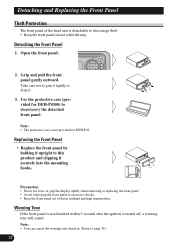
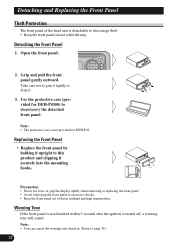
...8226; Keep the front panel out of the head unit is turned off, a warning tone will sound.
Take care not to discourage theft. • Keep the front panel closed while driving. Warning Tone...it securely into the mounting hooks. Note: • The protective case is not provided for DEH-P4300) to this product and clipping it .
3. Replacing the Front Panel • Replace the front...
Owner's Manual - Page 41


...You can switch this setting, there is connected to the rear output, set for rear full-range speaker connection ("FRT+REAR"). Switch the Dimmer ON/OFF with the 5/∞ buttons. Initially, the ... product's rear output (rear speaker leads output and RCA Rear output) can connect a rear speaker lead directly to
page 35) in the Audio Menu ON. • Both rear speaker leads output and RCA Rear ...
Owner's Manual - Page 43
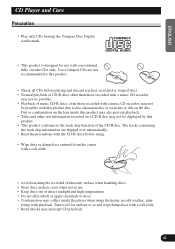
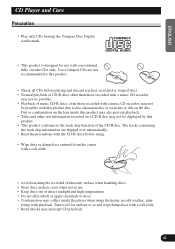
... the track skip information are
Precaution
• Play only CDs bearing the Compact Disc Digital Audio mark. Turn it off for an hour or so and wipe damp discs with a soft...8226; Store discs in their cases when not in cold weather, inter-
fering with playback. COMPACT DIGITAL AUDIO
• This product is designed for this product.
• Check all CDs before using the heater...
Owner's Manual - Page 45
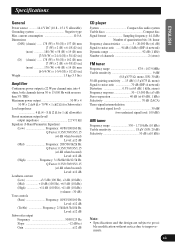
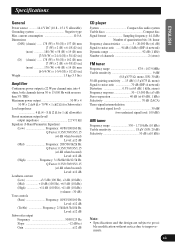
... (4 - 8 Ω [2 Ω for 1 ch] allowable) Preout maximum output level/
output impedance 2.2 V/1 kΩ Equalizer (3-Band Parametric Equalizer)
(Low Frequency: 40/80/100/160 Hz Q Factor: 0.35/0.59/0.95/1.15 (+6 dB when boosted) Level: ±12...Hz Slope 12 dB/oct Gain 12 dB
CD player
System Compact disc audio system Usable discs Compact disc Signal format Sampling frequency: 44.1 kHz
...
Other Manual - Page 1
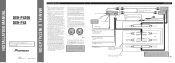
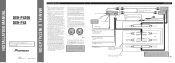
...DEH-P4300 DEH-P43
This product conforms to an external power amp's system remote control or the car's Auto-antenna relay control terminal (max. 300 mA 12 V DC). System remote control
Front speaker
Front speaker.../black
Gray/black
Green
Violet
Green/black
Violet/black
Front speaker
Right Rear Speaker or Subwoofer
Rear Speaker or Subwoofer
Note: When a subwoofer is connected to this...
Similar Questions
Pioneer Deh-x66bt- No Sound After Installation In Dash.
I wired th e unit up properly. Everything seemed to work. I powered the unit off to secure unit in d...
I wired th e unit up properly. Everything seemed to work. I powered the unit off to secure unit in d...
(Posted by matrixmoment 10 years ago)
How To Set The Clock On A Pioneer Deh-p4300
(Posted by Anonymous-71467 11 years ago)
I Need To Install A Pioneer Deh-p4300 Cd Player/receiver
Where can I get the wiring diagram to install a DEH-P4300 in my car?
Where can I get the wiring diagram to install a DEH-P4300 in my car?
(Posted by suthrngurl12 12 years ago)

