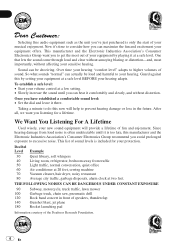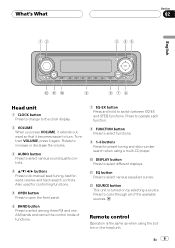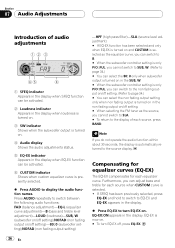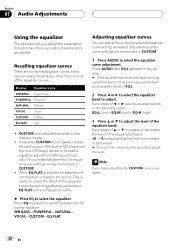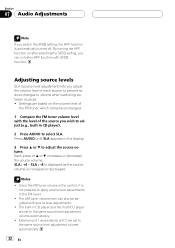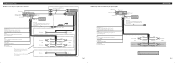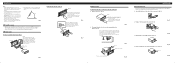Pioneer DEH-P3500 Support Question
Find answers below for this question about Pioneer DEH-P3500.Need a Pioneer DEH-P3500 manual? We have 2 online manuals for this item!
Question posted by Willdenn on June 15th, 2014
What Wires Connect To The Orange/white Wire On A Deh P3500
The person who posted this question about this Pioneer product did not include a detailed explanation. Please use the "Request More Information" button to the right if more details would help you to answer this question.
Current Answers
Related Pioneer DEH-P3500 Manual Pages
Similar Questions
I Can't Get The Rear Ceiling Speakers To Work. I Can't Understand The Manual To
Rear ceiling speakers are not working. The manual is not helping me
Rear ceiling speakers are not working. The manual is not helping me
(Posted by Dltoney2 6 years ago)
Do You Have Pioneer Stereo Wire Wiring Deh-2000 Mpb 16car Conector And What Cost
(Posted by KRUNOSLAVBOT 10 years ago)