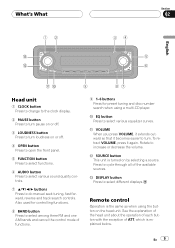Pioneer DEH-P2600 Support Question
Find answers below for this question about Pioneer DEH-P2600.Need a Pioneer DEH-P2600 manual? We have 2 online manuals for this item!
Question posted by PhenixPhantomAxel on January 8th, 2012
No Power To My Deh-p2600, Tried All Fuses?? Help
The person who posted this question about this Pioneer product did not include a detailed explanation. Please use the "Request More Information" button to the right if more details would help you to answer this question.
Current Answers
Related Pioneer DEH-P2600 Manual Pages
Similar Questions
Deh-p2600 Faceplate Compatibility
Will a faceplate from a pioneer DEH-P3600 work on a pioneer DEH-P2600
Will a faceplate from a pioneer DEH-P3600 work on a pioneer DEH-P2600
(Posted by noodles1981 9 years ago)
My Pioneer Avic-x9115bt Just Cashes And Powered Off While Booting. Any Help?
(Posted by Anonymous-142990 9 years ago)
The Buttons On My Car Stereo Stopped Working. It Is A Deh P2600. Reset Button?
(Posted by jmthaler 11 years ago)
How Do You Ajust The Tone And Bass Settings On Deh P 2600 Model.
(Posted by Anonymous-53101 12 years ago)
How Do I Set The Clock On My Pioneer Deh-p2600 Car Cd Player?
(Posted by Nickdensford 12 years ago)