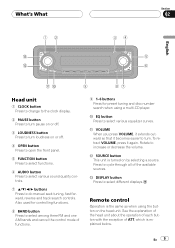Pioneer DEH-P2600 Support Question
Find answers below for this question about Pioneer DEH-P2600.Need a Pioneer DEH-P2600 manual? We have 2 online manuals for this item!
Question posted by Zeferinorodrigues26 on January 7th, 2012
How Can I Connect Auxiliary Chord To The Player, To Use The Ipod ?
The person who posted this question about this Pioneer product did not include a detailed explanation. Please use the "Request More Information" button to the right if more details would help you to answer this question.
Current Answers
Related Pioneer DEH-P2600 Manual Pages
Similar Questions
Deh-3400ub Wont Allow Me To Press Next When Using Ipod
(Posted by Lollrob123 9 years ago)
How To Used Ipod Adapter For Pioneer Deh P680mp
(Posted by majdah 9 years ago)
How Do I Set Radio Stations And Use Ipod
how do i set radio stations and use ipod
how do i set radio stations and use ipod
(Posted by terrencedad 11 years ago)
No Power On 40wx4 Pioneer Cd Player Car Stero Super Tuner 111d Deh-6
wont get power on pioneer car cd player pioneer DEH-6 its not a fuse.
wont get power on pioneer car cd player pioneer DEH-6 its not a fuse.
(Posted by rvwasson 13 years ago)