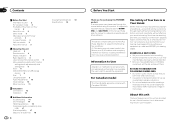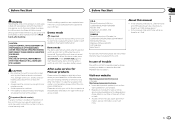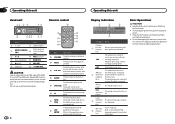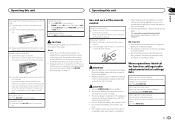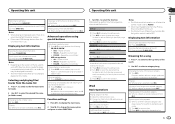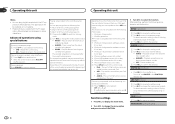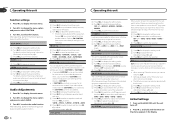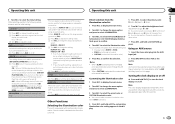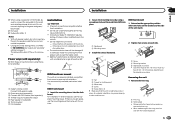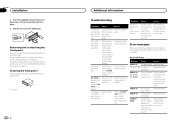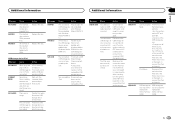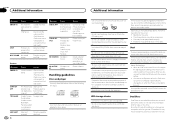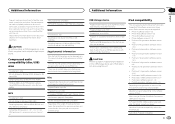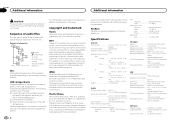Pioneer DEH-6300UB Support Question
Find answers below for this question about Pioneer DEH-6300UB.Need a Pioneer DEH-6300UB manual? We have 1 online manual for this item!
Question posted by malachijmeyers on June 8th, 2014
Black Chip On Back Side Is Geting Hot And Sound Stars To Distort
The person who posted this question about this Pioneer product did not include a detailed explanation. Please use the "Request More Information" button to the right if more details would help you to answer this question.
Current Answers
Related Pioneer DEH-6300UB Manual Pages
Similar Questions
I Need The Wire Locations For A Pioneer Premier Deh-p500ub Manufactured In
Dec./2007 The Wires Pulled Out Of The Harness Please Responde Asap I Need Tunes In My Truck Thamk Yo...
Dec./2007 The Wires Pulled Out Of The Harness Please Responde Asap I Need Tunes In My Truck Thamk Yo...
(Posted by ronethilljr 7 years ago)
Why Is There No Sound
Do you know why im not getting sound from speakers even though it's on and playing everything os hoo...
Do you know why im not getting sound from speakers even though it's on and playing everything os hoo...
(Posted by leeaaron46 8 years ago)
Buzzing Sound On Receiving End Of Pioneer Deh-6400bt When Using Bluetooth.
I have a Pioneer head unit(model # DEH-6400BT). When making, or receiving calls with my bluetooth, t...
I have a Pioneer head unit(model # DEH-6400BT). When making, or receiving calls with my bluetooth, t...
(Posted by artworkdoctor 11 years ago)