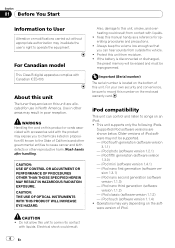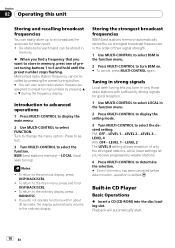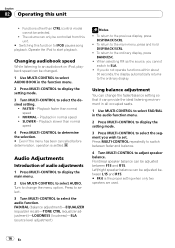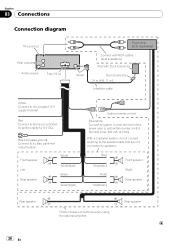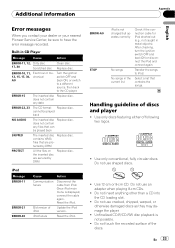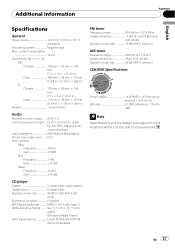Pioneer DEH-2100IB Support Question
Find answers below for this question about Pioneer DEH-2100IB - Radio / CD.Need a Pioneer DEH-2100IB manual? We have 1 online manual for this item!
Question posted by pannelman on May 22nd, 2012
No Voltage To The Speakers, Everything Else Works
i wired in new speakers and since then there's no power to the speakers at all, all wiring tests out okay, power to the head unit and it functions normally, what could have caused this?
Current Answers
Related Pioneer DEH-2100IB Manual Pages
Similar Questions
What Function Controls The Speakers On A Pioneer Deh-2100ib Radio
(Posted by pdk5april 9 years ago)
How Do You Delete Preset Radio Stations For The Pioneer Deh-p8400bh?
How do you delete preset radio stations for the Pioneer DEH-P8400BH?
How do you delete preset radio stations for the Pioneer DEH-P8400BH?
(Posted by doneschmidt 10 years ago)
Pioneer Car Radio/cd
Do you have a substitute for pioneer car radio/cd model no. FH - P7000MD, S/No. TGPP020319JP?
Do you have a substitute for pioneer car radio/cd model no. FH - P7000MD, S/No. TGPP020319JP?
(Posted by websterkashimoto 11 years ago)
Lock Codes. How Do I Know What My Lock Code Is For This Cd Player?
(Posted by tennesseebaby101 11 years ago)
How I Can Doit My Self,instal A Pioneer Deh2000mp Radio/cd Into A Radio Casette
IM , ANELECTRCIAN/ AC.TEHNICIAN , AND I THINKWITH YOUR HELP I CAN DOIT MY SELF ....I HAVE THIS CD PL...
IM , ANELECTRCIAN/ AC.TEHNICIAN , AND I THINKWITH YOUR HELP I CAN DOIT MY SELF ....I HAVE THIS CD PL...
(Posted by ELEFANTERUMBERO 12 years ago)