Pioneer DEH-2100IB Support Question
Find answers below for this question about Pioneer DEH-2100IB - Radio / CD.Need a Pioneer DEH-2100IB manual? We have 1 online manual for this item!
Question posted by jriss67 on September 7th, 2010
Stereo Won't Turn On
I was installing a pioneer subwoofer and amplifier and as i was turning up the volume my radio shut off and will not turn back on what could be the problem?
Current Answers
There are currently no answers that have been posted for this question.
Be the first to post an answer! Remember that you can earn up to 1,100 points for every answer you submit. The better the quality of your answer, the better chance it has to be accepted.
Be the first to post an answer! Remember that you can earn up to 1,100 points for every answer you submit. The better the quality of your answer, the better chance it has to be accepted.
Related Pioneer DEH-2100IB Manual Pages
Owner's Manual - Page 2


...keep the manual in CD Player 10 - Adjusting the volume 9 Tuner 9 -... using the product for Pioneer products 5 Visit our website 5 In case of currently playing
artist 15 - Changing audiobook speed 16 Audio Adjustments 16 - Turning the clock display on ... what 7
- Installing the battery 6 - Scanning folders and tracks 13 -
Introduction to advanced
operations 10 -
Owner's Manual - Page 3


... Rear-mount 22 Fastening the front panel 22 Additional Information Error messages 23 Handling guideline of discs and player 23 Dual Discs 24 Compressed audio compatibility 24 Compressed audio files on the disc 24 Example of a hierarchy 25 iPod 25 - About iPod settings 25 Copyright and trademark notice 25 Specifications 27
En...
Owner's Manual - Page 4
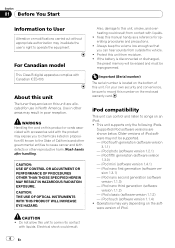
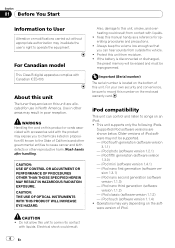
... liquids. CAUTION: USE OF CONTROL OR ADJUSTMENT OR PERFORMANCE OF PROCEDURES OTHER THAN THOSE SPECIFIED HEREIN MAY RESULT IN HAZARDOUS RADIATION EXPOSURE. Always keep the volume low enough so that you to chemicals listed on proposition 65 known to the State of iPod software may not be reprogrammed. Protect this manual...
Owner's Manual - Page 7
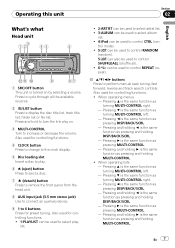
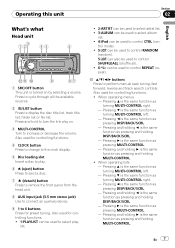
...turn the link play .
6 h (eject) button Press to eject a disc.
7 (detach) button Press to remove the front panel from the head unit.
8 AUX input jack (3.5 mm stereo jack) Use to connect an auxiliary device.
9 1 to increase or decrease the volume... pressing DISP/BACK/SCRL. - Pressing a is the same function as turning MULTI-CONTROL right. -
Pressing c is the same function as pressing ...
Owner's Manual - Page 8


f AUDIO button Press to control functions.
Press and hold to turn off . Tuner Band and frequency are off. While in CD player and iPod Elapsed ... display when operating the menu.
c BAND/ESC button Press to increase or decrease the volume.
e
c
e
i
a
h
f
1
b
g
d VOLUME buttons Press to select among three FM bands and one AM band.
Display indication
12
...
Owner's Manual - Page 9


...CD (built-in the unit. - Turn off . To retract the antenna, turn the unit on. Adjusting the volume
% Turn MULTI-CONTROL to AUX input may generate noise. Seek tuning starts as soon as you can skip stations.
Charging the portable audio...
9
LOUD (loudness) indicator
Appears when loudness is on. a 5 (stereo) indicator Appears when the selected frequency is not connected to this unit....
Owner's Manual - Page 10
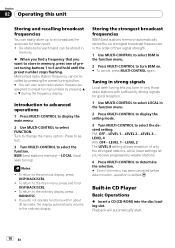
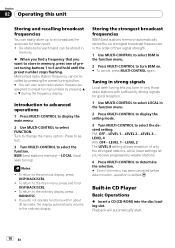
...strength.
1 Use MULTI-CONTROL to select BSM in CD Player
Basic Operations
% Insert a CD (CD-ROM) into the disc loading slot. FM: OFF-...signals
Local seek tuning lets you tune in only those radio stations with sufficiently strong signals for good reception.
1 Use...2 Press MULTI-CONTROL to display the setting mode.
3 Turn MULTI-CONTROL to select FUNCTION. Introduction to advanced operations
1 ...
Owner's Manual - Page 11


... only when playing CD-EXTRA or MIXED-MODE CDs. # If you have switched between compressed audio and CD-DA Press BAND/ESC. # This operation is displayed.
! Audio CD that can be played...track Press c or d.
% Fast forward or reverse Press and hold BAND/ESC.
% Switch between compressed audio and CD-DA, playback starts at the first track on fast forward or reverse.
% Return to page 24)
!...
Owner's Manual - Page 12


...you do not operate the list within about 30 seconds, the display automatically returns to change the track title. Turn to the file name list mode. Names of list, press and hold DISP/BACK/SCRL. Selecting a repeat...display, press BAND/ESC or /LIST. # If you see the list of track titles on a CD TEXT disc and select one of them to playback.
1 Press /LIST to switch to change the ...
Owner's Manual - Page 13


...is charged while the iPod is connected to this unit, PIONEER
(or (check mark)) is displayed on page 23. ! Tracks play in a random order. # To turn pause on page 4. The first 10 seconds of each...tracks in random order
Tracks in a selected repeat range are played in random order.
% Press 5/ to turn scan play on . Playback of this unit to the iPod, disconnect the headphones from the iPod. Using ...
Owner's Manual - Page 14


... close to the iPod as that of the built-in CD player.
14 En
REPEAT (repeat play )-CTRL (control mode)-PAUSE (pause) -AUDIO BOOK (audiobook speed)
Function and operation REPEAT and PAUSE...selected category is basically the same as possible to make operation and song search easy. ! Turn to change the menu option. press to select FUNCTION. PLAYLISTS (playlists)-ARTISTS (artists)- Introduction...
Owner's Manual - Page 15


...-CONTROL to select SHUFFLE in random order.
! ALBUMS - Playing songs of the built-in CD player. Operating this unit
Section
02
English
Function name Operation
REPEAT
Refer to Selecting a repeat play range on the...appears by using MULTI-CONTROL. To return to the main menu, press and hold /LIST to turn link play on this unit. # Even if this function is performed, track up/ down and...
Owner's Manual - Page 16
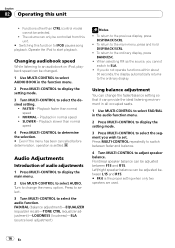
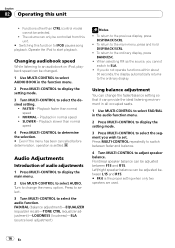
... to select FAD/BAL in normal speed ! Turn to select the desired setting.
! Using balance adjustment
You can change the menu option. The volume can be controlled from this unit.
# Switching...SLOWER - Playback slower than normal
speed
4 Press MULTI-CONTROL to select the audio function. Press to select.
3 Turn MULTI-CONTROL to determine the selection. # Even if the menu has been ...
Owner's Manual - Page 17


... select the desired setting. Adjusting loudness
Loudness compensates for deficiencies in the audio function menu.
2 Press MULTI-CONTROL to display the setting mode.
3 Turn MULTI-CONTROL to -6 is displayed as desired. and high-sound ranges at any time. ! The AM volume level can adjust the bass/mid/treble level.
1 Use MULTI-CONTROL to...
Owner's Manual - Page 18


...volume is increased or decreased.
5 Press MULTI-CONTROL to select CLOCK SET in the initial setting menu.
Setting the clock
Use these instructions to set .
Selecting AUX as the source. # If the auxiliary setting is possible to this unit using a stereo mini plug cable.
% Insert the stereo... SRC/OFF to select AUX in the display.
3 Turn MULTI-CONTROL to set the clock.
1 Use MULTI-...
Owner's Manual - Page 23
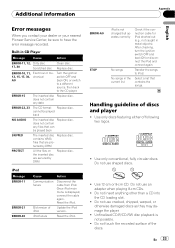
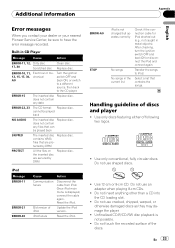
... the current list
Check if the connection cable for iPod shorted out (e.g., not caught in CD Player
Message
Cause
Action
ERROR-11, 12, Dirty disc
Clean disc.
17, 30
Scratched ...nearest Pioneer Service Center, be played back
NO AUDIO
The inserted disc Replace disc.
ERROR-15
The inserted disc Replace disc.
Reset the iPod. iPod failure
Reset the iPod.
After checking, turn the...
Owner's Manual - Page 24


...!
micals to playback problems on the disc. To clean a CD, wipe the disc with a soft
cloth outward from using them. Text information may not be a slight delay when starting playback of audio files encoded with this ...detailed information about one side and a recordable DVD for video on or apply che- Since the CD side of the discs. ! File extension: .wma ! Also, wipe any dump ...
Owner's Manual - Page 25


....
! Example of Microsoft Corporation in iPod malfunction due to off on Pioneer products. Extended exposure to direct sunlight can be altered depending on the ... iPod's manuals. Romeo and Joliet file systems are trademarks or registered trademarks of a hierarchy
: Folder : Compressed audio file
1 2
3 4 5 6
iPod
About handling the iPod
! Folder hierarchy is automatically changed to All ...
Owner's Manual - Page 26


and other electronic content distribution systems, such as pay-audio or audio-on-demand applications. iPod iPod is a trademark of Apple Inc., registered in the U.S. An independent license for private, non-commercial use and does not convey a ...
Owner's Manual - Page 27
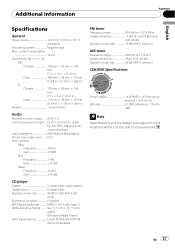
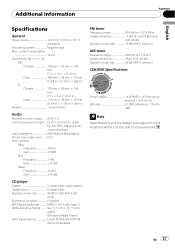
...Mid Frequency 1 kHz Gain 12 dB Treble Frequency 10 kHz Gain 12 dB
CD player
System Compact disc audio system Usable discs Compact disc Signal-to 15.1 V allowable)
Grounding system Negative type Max. Ver. 7, 7.1, 8, 9, ...modifications without notice due to improvements. En 27
work) Number of channels 2 (stereo) MP3 decoding format MPEG-1 & 2 Audio Layer 3 WMA decoding format .........
Similar Questions
Deh-12e Stereo Will Not Turn On And Keeps Flashing;correct Time And Channel
(Posted by cougarquasi68 9 years ago)
What Function Controls The Speakers On A Pioneer Deh-2100ib Radio
(Posted by pdk5april 9 years ago)
Cd Stuck In My Deh-4300ub Radio How Do I Get It Out
(Posted by sivassa 10 years ago)
Lock Codes. How Do I Know What My Lock Code Is For This Cd Player?
(Posted by tennesseebaby101 11 years ago)

