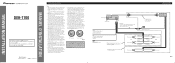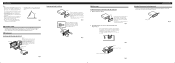Pioneer DEH-1700 Support Question
Find answers below for this question about Pioneer DEH-1700.Need a Pioneer DEH-1700 manual? We have 2 online manuals for this item!
Question posted by larrychildreth on May 28th, 2012
No Sound!
I am getting no sound at all on my deh 1700. This is recent failure. They worked fine initially.