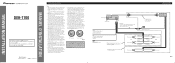Pioneer DEH-1700 Support Question
Find answers below for this question about Pioneer DEH-1700.Need a Pioneer DEH-1700 manual? We have 2 online manuals for this item!
Question posted by ronaAPD on July 19th, 2014
How To Change Deh 1700 To Aux
The person who posted this question about this Pioneer product did not include a detailed explanation. Please use the "Request More Information" button to the right if more details would help you to answer this question.
Current Answers
Related Pioneer DEH-1700 Manual Pages
Similar Questions
Is This Radio Bluetooth Capable
is this particular radio Bluetooth capable
is this particular radio Bluetooth capable
(Posted by paredestony 1 year ago)
How Do I Connect My Pioneer Deh 1700 To Bluetooth
(Posted by Portillosteven07 2 years ago)
Where Is The Pioneer Deh-p4400 Aux Input
(Posted by da600b 9 years ago)
How To Use Pioneer Deh-p7700mp Aux Input Turns Off
(Posted by YGTanClee 10 years ago)