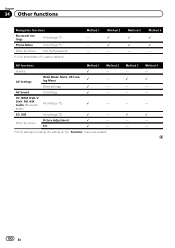Pioneer AVIC-X930BT Support Question
Find answers below for this question about Pioneer AVIC-X930BT.Need a Pioneer AVIC-X930BT manual? We have 2 online manuals for this item!
Question posted by elan271 on February 25th, 2015
I Purchased A Hummer W This Audio System And Can't Recover Password
The person who posted this question about this Pioneer product did not include a detailed explanation. Please use the "Request More Information" button to the right if more details would help you to answer this question.
Current Answers
Answer #1: Posted by TechSupport101 on February 25th, 2015 10:41 PM
Hi. Go here for your password recovery options
http://avic411.com/index.php?/topic/32929-x930bt-password-recovery/
Related Pioneer AVIC-X930BT Manual Pages
Similar Questions
How Do I Bypass Password On My Avic-x85obt
I purchased a radio for my truck secondhand but it has requested a passwo
I purchased a radio for my truck secondhand but it has requested a passwo
(Posted by dvinerestorationinc 1 year ago)