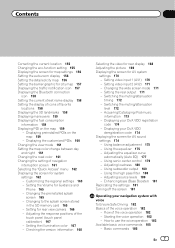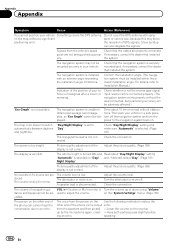Pioneer AVIC-X930BT Support Question
Find answers below for this question about Pioneer AVIC-X930BT.Need a Pioneer AVIC-X930BT manual? We have 2 online manuals for this item!
Question posted by pauvlr on September 13th, 2013
Where Is The Car Speed Signal Input For 2006 Sonata Wiring Diagram
The person who posted this question about this Pioneer product did not include a detailed explanation. Please use the "Request More Information" button to the right if more details would help you to answer this question.
Current Answers
Related Pioneer AVIC-X930BT Manual Pages
Similar Questions
Speed Signal Poineer Avic 6000 Nev
I have a 2009 nissan titan where does the speed signal input go and what is it use for and what happ...
I have a 2009 nissan titan where does the speed signal input go and what is it use for and what happ...
(Posted by Littledl2008 9 years ago)
Hi, I Have A Problem With The Pionner Because When I Bouthg The Car I
was already on and working, but now the car had an electric problem and the Pionner is asking me a p...
was already on and working, but now the car had an electric problem and the Pionner is asking me a p...
(Posted by yenneyhernandez 9 years ago)
Wiring Diagram For A Avicz120bt
can you please send me a diagram for this radio
can you please send me a diagram for this radio
(Posted by bodymstr1 11 years ago)
'address' Icon Not Lit (gray)/no Signal?
I was driving to work today. It was foggy and the "address" icon on theNaviwas "gary" (not lit). I t...
I was driving to work today. It was foggy and the "address" icon on theNaviwas "gary" (not lit). I t...
(Posted by spinothalmic 12 years ago)