Pioneer AVIC-X930BT Support Question
Find answers below for this question about Pioneer AVIC-X930BT.Need a Pioneer AVIC-X930BT manual? We have 2 online manuals for this item!
Question posted by omegakdo on October 23rd, 2013
Is An Avic X930 Compatible With A Note 2 Blue Tooth
The person who posted this question about this Pioneer product did not include a detailed explanation. Please use the "Request More Information" button to the right if more details would help you to answer this question.
Current Answers
There are currently no answers that have been posted for this question.
Be the first to post an answer! Remember that you can earn up to 1,100 points for every answer you submit. The better the quality of your answer, the better chance it has to be accepted.
Be the first to post an answer! Remember that you can earn up to 1,100 points for every answer you submit. The better the quality of your answer, the better chance it has to be accepted.
Related Pioneer AVIC-X930BT Manual Pages
Owner's Manual - Page 2


... viewing 10 Notice regarding MP3 file usage 10 iPod compatibility 10 Map coverage 11 Protecting the LCD panel and screen 11 Notes on the map 29 Switching the view mode 30
... used in a USB storage device 19 - Inserting a disc (for AVIC-X930BT and
AVIC-X9310BT) 16 - Please read the map screen 25
- Inserting a disc (for AVIC-Z130BT) 15 - Contents
Thank you
want to see 28 -
Actual ...
Owner's Manual - Page 9


...stored
yet, set the location first. ! scribed in this manual. References are the ones for AVIC-Z130BT.
En 9 Glossary Use the glossary to find the necessary page from the examples in ...# at the end of an item displayed on page 22. Extra information, alternatives and other notes are presented in this manual indicates moving on the screen are indicated with double quotation marks "...
Owner's Manual - Page 16


... liability for ejecting the media appear.
p Compatibility with all SD memory cards is ejected. 3 Remove the disc, and press the h button. Doing so may damage the card. ! The "Monitor Setup" screen appears.
2 Touch [Disc Eject].
2 Touch [Disc Eject].
Inserting an SD memory card (for AVIC-X930BT and AVIC-X9310BT)
1 Press the h button.
Do not...
Owner's Manual - Page 51


... current position. played on one screen, touch or to the
traffic information. Using traffic information
Chapter
10
Using traffic information
p Please note that use of the traffic information function on AVIC-X930BT or AVICX9310BT will require that a separately sold Traffic tuner (ND-TMC10) be sorted.
p Touching an incident you touch the key changes...
Owner's Manual - Page 160


... the selected category.
A list of subcategories under the subcategory are selected, a blue check mark will have a blue check mark.
6 Touch the subcategory to display.
p Categories that are detailed ... Displaying the customized POIs
Creating a customized POI is possible by using the utility program AVIC FEEDS which is retained.)
4 Touch [POI].
The "Overlay POI" screen appears.
160...
Owner's Manual - Page 208
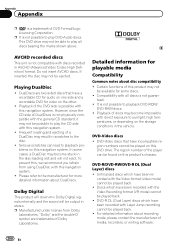
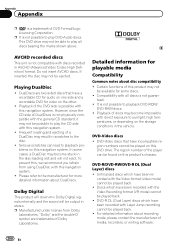
... of discs may not be played back. ! p It is not physically compatible with this navigation system.
! p Manufactured under license from using DualDisc with the Video format (video mode) cannot be ejected. Compatibility with direct exposure to the manufacturer for playable media
Compatibility
Common notes about DualDiscs. teed. ! Playback of media, recorders, or writing software...
Owner's Manual - Page 209


...or dirt, scratches or condensation on page 228. !
Partitioned USB storage device is not compatible with this navigation system, refer to playback CD-R/
CD-RW discs recorded on a music...navigation system may not recognize the storage device or files may not be played
back.
Common notes about the external storage device (USB, SD)
! Unfinalized discs cannot be played back properly...
Owner's Manual - Page 211


... AAC, DivX
MP3, WMA, AAC, WAV, AVI, WMV, MPEG-4
Note: Maximum playback time of ID3 tag is not compatible with the following:
MP3i (MP3 interactive), mp3 PRO, m3u playlist
Appendix
...2.x of audio file stored in the external storage device (USB, SD): 7.5 h (450 minutes)
MP3 compatibility
Media
CD-R/-RW
DVD-R/-RW/-R DL
USB storage device
SD memory card
File extension
.mp3
Bit rate
8 ...
Owner's Manual - Page 212


...-R/-RW/-R DL
File extension
.wma
Bit rate
5 kbps to 320 kbps (CBR), VBR
Sampling frequency
8 kHz to 44.1 kHz
Note: The navigation system plays back AAC files encoded by iTunes.
AAC compatibility
Media
CD-R/-RW
DVD-R/-RW/-R DL
File extension
.m4a
Bit rate
8 kbps to 320 kbps (CBR)
Sampling frequency
8 kHz to...
Owner's Manual - Page 213
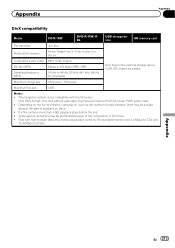
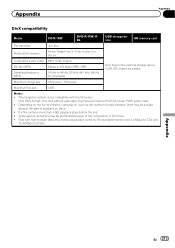
...Notes: ! Depending on the file information composition, such as the number of audio streams, there may be prohibited because of the composition of playback on the external storage device (USB, SD) cannot be played. Appendix
Appendix
DivX compatibility... be played back correctly. The standard transfer rate is not compatible with the following:
DivX Ultra format, DivX files without video...
Owner's Manual - Page 214
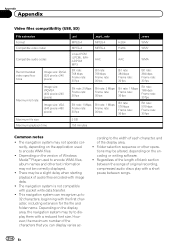
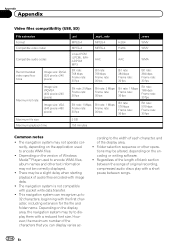
... of blank section between songs.
214 En Appendix
Appendix
Video files compatibility (USB, SD)
File extension Format Compatible video codec
Compatible audio codec
Recommended video specifications
Image size: QVGA (320 pixels x...30 fps
Bit rate: 576 kbps Frame rate: 30 fps
2 GB
150 minutes
Common notes
! Depending on the version of audio files encoded with a reduced font size. This ...
Owner's Manual - Page 217


...operation of this device or its compliance with the content service provider. !
Please note that an electronic accessory has been designed to connect specifically to iPod or iPhone... certified by iTunes.
Pioneer accepts no responsibility for extended amounts of the Pioneer compatible connected content application(s) for the iPhone, available from your iPhone device. ! ...
Owner's Manual - Page 228


... in .)
Weight: AVIC-Z130BT 2.27 kg (5.0 lbs) AVIC-X930BT 1.98 kg (4.4 lbs) AVIC-X9310BT 1.98 kg (4.4 lbs)
NAND flash memory 4 GB
Navigation
GPS receiver: System L1, C/Acode GPS SPS (Standard Positioning ... compatible Tolerable temperature range:
Power on 14 °F to +140 °F Power off 4 °F to +176 °F Angle adjustment AVIC-Z130BT 0° to 22° AVIC-X930BT 0° AVIC-...
Owner's Manual - Page 229


...format MP3/WMA/AAC/WAVE/ H.264/MPEG4/WMV
SD (AVIC-X930BT and AVIC-X9310BT)
microSD card, microSDHC card Compatible physical format Version 2.00 File system FAT16, FAT32 Decoding ........ 30 Hz to 15 000 Hz (±3 dB) Stereo separation .......... 45 dB (at 65 dBf, 1 kHz)
AVIC-X930BT, AVIC-X9310BT Frequency range 87.9 MHz to 107.9 MHz Usable sensitivity 9 dBf (0.8 µV/75 W, mono, S/N: 30 dB...
Owner's Manual - Page 230
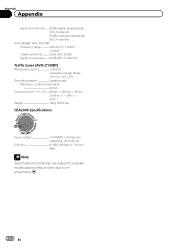
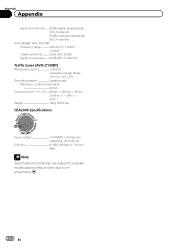
...IEC-A network)
AVIC-X930BT, AVIC-X9310BT Frequency range 530 kHz to 1 710 kHz (10 kHz) Usable sensitivity 25 µV (S/N: 20 dB) Signal-to-noise ratio ..... 62 dB (IEC-A network)
Traffic tuner (AVIC-Z130BT)
Rated ...(4 W and ≦ 1 % THD+N)
S/N ratio 91 dBA (reference: 1 W into 4 W)
Note Specifications and design are subject to possible modifications without notice due to improvements.
230 En
Instruction Manual - Page 2


... visor 26 - Installation notes 21 - Parts supplied 22 - Mounting on
the side of the navigation unit 22
2 En
- AVIC-X930BT, AVIC-X9310BT 6 Connecting the ...GPS antenna 24
- When installing the antenna inside the
vehicle (on the steering column 27 - Adjusting the microphone angle 28 Parts supplied 26 - Using an AV input (AV2) 18 When connecting the rear display 18 - Notice for the blue...
Instruction Manual - Page 8


...AVIC-X930BT or AVIC-X9310BT, you will need to Operation Manual.)
USB Interface Cable for iPod
(CD-IU51V) (sold separately)
8 En You must set "AV1 Input" in .)
Black
IP-BUS cable (supplied with Dock Connector (*4)
(*4) For details concerning operations and compatibility... Cable for the Wired Remote Control Adapters (sold separately. Blue
Blue
(*3) USB and mini-jack connector
2 m (6 ft....
Instruction Manual - Page 9


...Blue
SIRIUS Satellite Radio tuner (e.g. Connecting the system
Section
02
English
4 m (13 ft. 1 in.)
Microphone
3.55 m (11 ft. 8 in.)
GPS antenna
IP-BUS cable (supplied with SIRIUS Satellite Radio tuner)
(*5) The AVIC...
Note When connecting an HD Radio™ tuner, plug the vehicle's antenna into the HD Radio™ tuner's antenna jack. However, if you use the AVIC-X930BT or the AVIC-...
Instruction Manual - Page 11


... A)
Power cord
RCA connector
15 cm (5-7/8 in.)
Yellow/black If you use equipment with a mute function, connect that is activated.(AVIC-Z130BT only)
Blue/white To auto-antenna relay control terminal. Note
Audio source will be set to the Audio Mute lead. English
Section
02
En 11 If not, keep the Audio Mute...
Instruction Manual - Page 21


... blocking the vents.
This may be exposed to rain, such as close to direct sunlight, such as the shift lever. Installing the navigation system
Installation notes
! Places exposed to a heater, vent or air conditioner. - Installation
Section
03
English
For AVIC-Z130BT users
Do not install this navigation system.
!
Similar Questions
How Do I Remove A Blue Tooth Device From My Pioneer Avic X9308t
(Posted by eescott1963 8 years ago)

