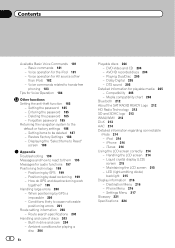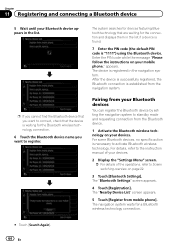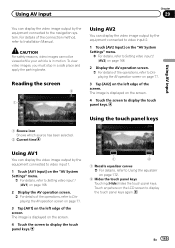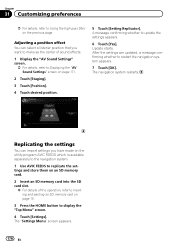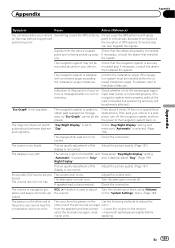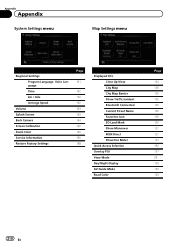Pioneer AVIC-X920BT Support Question
Find answers below for this question about Pioneer AVIC-X920BT.Need a Pioneer AVIC-X920BT manual? We have 2 online manuals for this item!
Question posted by rushcon2 on January 13th, 2014
Bluetooth Stopped Working.
the Bluetooth stop working on my Pioneer stereo. On the settings menu all of the items are greyed out and are non-functional. Is there something I can do to fix this. Also the firmware update is up to date. Avic x 920 bt also, the Bluetooth did not go out right away. It stopped working probably every other time that I drove the car. But finally has stopped working completely
Current Answers
Related Pioneer AVIC-X920BT Manual Pages
Similar Questions
How To Install Firmware Update On Pioneer Avic-x920bt
(Posted by aamunerwi 10 years ago)
Bluetooth Firmware Update Request
Is there a bluetooth firmware update available for the AVIC x920bt, as mine just suddenly stopped wo...
Is there a bluetooth firmware update available for the AVIC x920bt, as mine just suddenly stopped wo...
(Posted by caharvey99 11 years ago)