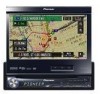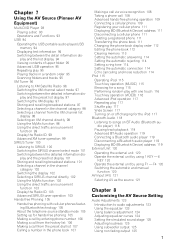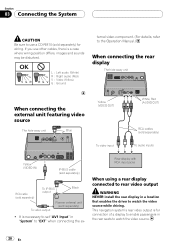Pioneer AVIC N4 Support Question
Find answers below for this question about Pioneer AVIC N4 - Navigation System With DVD player.Need a Pioneer AVIC N4 manual? We have 2 online manuals for this item!
Question posted by johnnybees52 on September 6th, 2011
Whats The Most Updated Dvd For The Avic-n3 Please Send Me A Picture
The person who posted this question about this Pioneer product did not include a detailed explanation. Please use the "Request More Information" button to the right if more details would help you to answer this question.
Current Answers
Related Pioneer AVIC N4 Manual Pages
Similar Questions
Video On How To Update Pioneer Avic N3
(Posted by mspelond 9 years ago)
Pioneer Avic N3 Screen Won't Open
(Posted by jjtwerebec 10 years ago)
How To Update Bluetooth Avic Z2
(Posted by Andam 10 years ago)
Pioneer Avic N3 Hide Away Unit And N4.
Does anyone know if the hide away unit on the pioneer avic n3 work on the avic n4?Or anyone have a a...
Does anyone know if the hide away unit on the pioneer avic n3 work on the avic n4?Or anyone have a a...
(Posted by josemin180 10 years ago)
Avic N4 Opens And Closes Rough. Just Started Doing It. Ay Suggestions?
Avic n4 opens and closes rough. Just started doing it. Ay suggestions?
Avic n4 opens and closes rough. Just started doing it. Ay suggestions?
(Posted by Nikolaistaci 11 years ago)