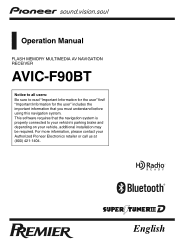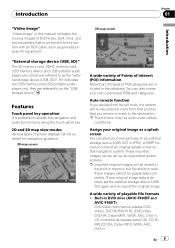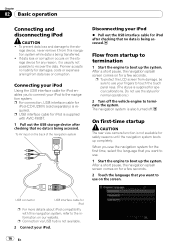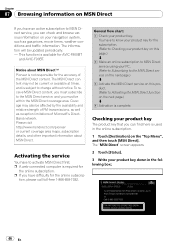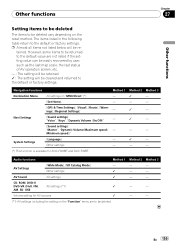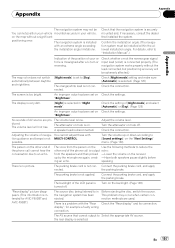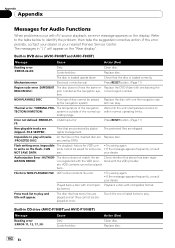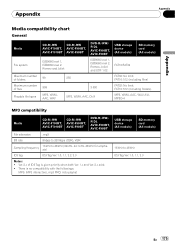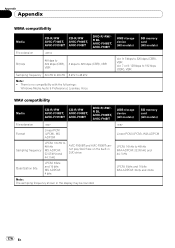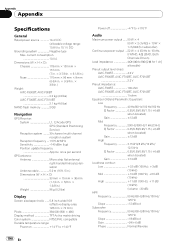Pioneer AVIC-F90BT Support Question
Find answers below for this question about Pioneer AVIC-F90BT.Need a Pioneer AVIC-F90BT manual? We have 2 online manuals for this item!
Question posted by foxbodygt64 on July 27th, 2019
Problems With Avic F90bt
My Pioneer Premier Avic F90BT won't let me go to the system settings, phone settings. The only parts I can go to are the radio settings, AV settings, audio settings. My navigation system don't work. Is there a way to fix this.
Current Answers
Answer #1: Posted by Odin on July 28th, 2019 6:49 AM
Try a reset. See https://www.manualslib.com/manual/442001/Pioneer-F90bt-Avic-Navigation-System.html?page=11. If the issue persists or if you require further advice, you'll have to consult the manufacturer: use the contact information at https://www.contacthelp.com/pioneer/customer-service.
Hope this is useful. Please don't forget to click the Accept This Answer button if you do accept it. My aim is to provide reliable helpful answers, not just a lot of them. See https://www.helpowl.com/profile/Odin.
Related Pioneer AVIC-F90BT Manual Pages
Similar Questions
Pioneer Avic F90bt Troubles
my battery died in my truck i jumped it now my radio n stuff wont turn on... the start up screen sta...
my battery died in my truck i jumped it now my radio n stuff wont turn on... the start up screen sta...
(Posted by fuhgheddaboutit 10 years ago)