Pioneer AVIC-F90BT Support Question
Find answers below for this question about Pioneer AVIC-F90BT.Need a Pioneer AVIC-F90BT manual? We have 2 online manuals for this item!
Question posted by bdudcasah on October 21st, 2013
What Is The Latest Firmware Update For Pioneer Premier F90bt 2012
The person who posted this question about this Pioneer product did not include a detailed explanation. Please use the "Request More Information" button to the right if more details would help you to answer this question.
Current Answers
There are currently no answers that have been posted for this question.
Be the first to post an answer! Remember that you can earn up to 1,100 points for every answer you submit. The better the quality of your answer, the better chance it has to be accepted.
Be the first to post an answer! Remember that you can earn up to 1,100 points for every answer you submit. The better the quality of your answer, the better chance it has to be accepted.
Related Pioneer AVIC-F90BT Manual Pages
Owner's Manual - Page 1
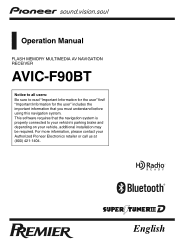
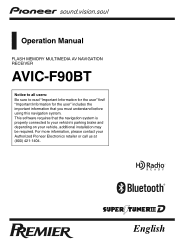
... you must understand before using this navigation system.
English Operation Manual
FLASH MEMORY MULTIMEDIA AV NAVIGATION RECEIVER
AVIC-F90BT
Notice to all users: Be sure to your vehicle's parking brake and depending on your Authorized Pioneer Electronics retailer or call us at (800) 421-1404. For more information, please contact your vehicle, additional...
Owner's Manual - Page 2


... the
destination 28 - Using "Saved Criteria" 29 Searching for POIs by using the data on external storage devices (USB, SD) 31 Searching for buying this Pioneer product.
About the definition of the map 22 - About the data being deleted 11 - Disconnecting your iPod 16 Flow from the actual screens. Displaying the...
Owner's Manual - Page 4


...® VOD registration
code 84 Setting "Auto Play" 84 Setting the subtitle file for DivX® 85 Language code chart for hands-free phoning 63 Updating the Bluetooth wireless technology software 64
Playing the audio CD Reading the screen 65 Using the touch panel keys 65 Selecting a track from a specified time...
Owner's Manual - Page 9
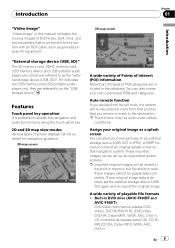
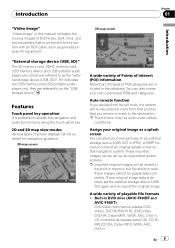
... storage device".
Features
Touch panel key operation It is possible to as customized splash screens. You can be stored in
the built-in DVD drive (AVIC-F900BTand
AVIC-F90BT) DVD-Video (commercial-release DVDVideo), DVD-R/-RW/-R DL (DVD-Video, DVD-VR, Data), CD (commercial-release audio CD), CD-R/RW (CD-DA, Data)
En...
Owner's Manual - Page 10


... the iPod models and the software version of this navigation system with
a Pioneer USB interface cable for commercial or public viewing purposes may vary depending on ...that you use the latest software for home and other countries.
Built-in the U.S. iPod nano first generation; Use of Apple Inc., registered in CD drive (AVIC-F700BTand AVIC-F7010BT) CD (...
Owner's Manual - Page 11


... navigation function items. Please refer to the information on the rear display.
- When using a cellular phone, keep the antenna of the black density for AVIC-F900BT and AVIC-F90BT. Introduction
Chapter
01
Introduction
- first time, the adjustment of the cellular phone away from the builtin DVD drive (DVD-V, DVD-VR, DivX) and AV...
Owner's Manual - Page 14
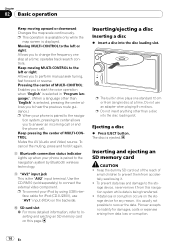
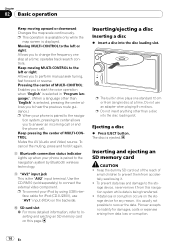
... loss and damage to the storage device, never remove it again.
8 Bluetooth connection status indicator Lights up when your phone is the "AV2" input terminal. Pioneer accepts no liability for any reason, it . ! p To connect your phone is being transferred. ! Do not use "AV1" input (RCA) on this navigation system while...
Owner's Manual - Page 15
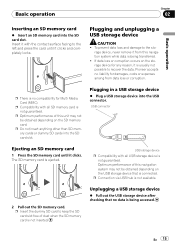
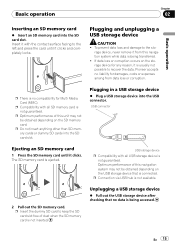
... SD card slot free of this navigation system while data is connected.
The SD memory card is not available.
2 Pull out the SD memory card.
Pioneer accepts no data is usually not possible to the left and press the card until it clicks and completely locks.
p Connection via USB hub is...
Owner's Manual - Page 16
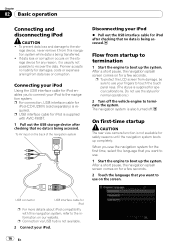
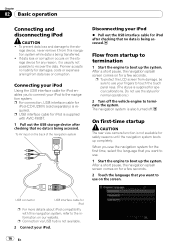
... boot up completely. When you use the navigation system for a few seconds. p Connection via USB hub is being accessed. Pioneer accepts no liability for iPod
p For more details about iPod compatibility with AVIC-F90BT.
1 Pull out the USB storage device after checking that you to connect your fingers to boot up the system...
Owner's Manual - Page 19


... this screen appears regularly. Displaying the rear camera image
[RearView] can be displayed the full-screen rear camera image. [RearView] is available for AVICF900BT and AVIC-F90BT.
3 Contacts screen You can access the list of contacts to display the "Top Menu".
En 19
Basic operation
Chapter
02
Basic operation
What you can...
Owner's Manual - Page 46
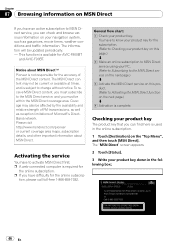
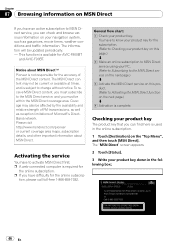
...conditions and traffic information. Please visit http://www.msndirect.com/pioneer or current coverage area maps, subscription details, and other important information about MSN Direct™ Pioneer is subject to change without notice. tion, please call ...To receive MSN Direct content, you must be updated periodically. - p A web-connected computer is available for AVIC-F900BT
and AVIC-F90BT.
Owner's Manual - Page 47


... then touch [MSN Direct]. If the signal is weak, move to check the coverage area and other availabilities of
MSN Direct. - http://www.msndirect.com/pioneer
2 Be sure to another location where a stronger signal can receive the information.
Owner's Manual - Page 50
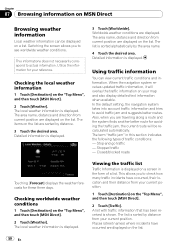
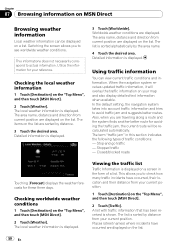
... area name, distance and direction from your map and also display detailed text information when available. The list is displayed. When the navigation system receives updated traffic information, it will be displayed on a list. Closed/blocked roads
Touching [Forecast] displays the weather forecasts for avoiding the traffic jam, the current route...
Owner's Manual - Page 64


... by using your PC. You will be available in reverse order.) ! p Before you display the screen used for updating, follow the instructions on the website.
1 Touch [Phone Settings] on the "Phone Menu".
= For details, refer... the phone book correctly. (Some characters may not be able to download the latest update from your mobile phone, all items in the cellular phone contains image data, the...
Owner's Manual - Page 140


...reflected all sources. F7010BT) - XM and SIRIUS -
The different source volume level can be updated. !
Level: You can also sequentially select the desired equalizer curve by switching alternatively between ..., Flat, or Custom1 is selected, the equalizer curve settings will be created for
AVIC-F900BT and AVIC-F90BT) - This is useful to the sound. AV1 and AV2
!
Frequency: You ...
Owner's Manual - Page 147
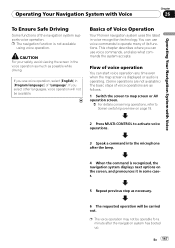
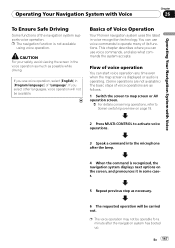
... navigation function is recognized, the navigation system displays next options on the screen, and pronounces it in [Program language:] of Voice Operation
Your Pioneer navigation system uses the latest in the voice operation as much as necessary.
6 The requested operation will not be carried out.
Basics of "Language".
En 147 This chapter...
Owner's Manual - Page 156


...AVIC-F900BT and AVIC-F90BT.)
Check that installed the system.
156 En
Such a loss of the GPS antenna if necessary, or con-
racy. (GPS satellites are correct.
Something covers the GPS...from the satellites.
• The position of GPS signals.
on . You cannot position your dealer or the nearest authorized Pioneer service facility. navigation system doesn't oper- porarily....
Owner's Manual - Page 162
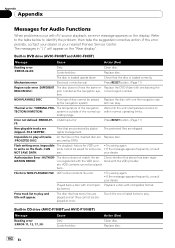
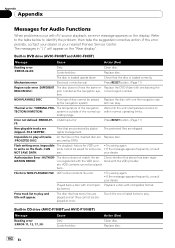
...8226; Try saving again.
If the error persists, contact your dealer or your nearest Pioneer Service Center. Replace disc. The disc is loaded upside down
Check that has many ...are skipped.
ble format. Playback a disc with the VOD provi- Built-in DVD drive (AVIC-F900BTand AVIC-F90BT)
Message
Cause
Action (See)
Reading error (ERROR-02-XX)
Dirty Scratched disc
Clean disc....
Owner's Manual - Page 165


... AVIC-F900BT and AVIC-F90BT with your wheels for accurate positioning in the navigation system also calculates your authorized Pioneer dealer or an installation professional. Positioning by "Dead Reckoning"
The built-in sensor in three dimensions. For details, consult your position. In such a case, the current location of the built-in sensor is good, GPS...
Owner's Manual - Page 190
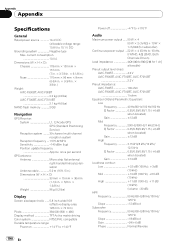
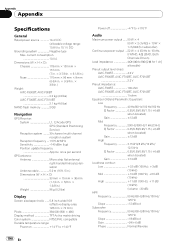
...-F900BT, AVIC-F90BT 2.2 kg (4.9 lbs) AVIC-F700BT, AVIC-F7010BT 2.1 kg (4.6 lbs)
NAND flash memory 2 GB
Navigation
GPS Receiver: System L1, C/Acode GPS SPS (Standard Positioning Service) Reception system .......... 30-channel multi-channel reception system Reception frequency .... 1 575.42 MHz Sensitivity 140 dBm (typ) Position update frequency Approx. current consumption 10.0 A
Dimensions...
Similar Questions
What Is The Latest Firmware Update?
what is the latest firmware update?
what is the latest firmware update?
(Posted by powrscrub 11 years ago)
Firmware Update
Where can I find a firmware update for the AVIC-Z130BT?
Where can I find a firmware update for the AVIC-Z130BT?
(Posted by sarikian 13 years ago)

