Pioneer AVIC-F900BT Support Question
Find answers below for this question about Pioneer AVIC-F900BT.Need a Pioneer AVIC-F900BT manual? We have 2 online manuals for this item!
Question posted by romisik on September 9th, 2014
How To Update The Map On Pioneer Avic-f900bt
The person who posted this question about this Pioneer product did not include a detailed explanation. Please use the "Request More Information" button to the right if more details would help you to answer this question.
Current Answers
There are currently no answers that have been posted for this question.
Be the first to post an answer! Remember that you can earn up to 1,100 points for every answer you submit. The better the quality of your answer, the better chance it has to be accepted.
Be the first to post an answer! Remember that you can earn up to 1,100 points for every answer you submit. The better the quality of your answer, the better chance it has to be accepted.
Related Pioneer AVIC-F900BT Manual Pages
Installation Manual - Page 12


... errors in .)
This connection is made incorrectly or omitted, certain functions of your authorised Pioneer dealer or an installation professional. Light green Used to the power supply side of navigation ... It is connected here to make this connection will be connected for AVIC-F700BT and AVIC-F7010BT.
The mobile navigation system is strongly suggested that the speed pulse wire be...
Owner's Manual - Page 1
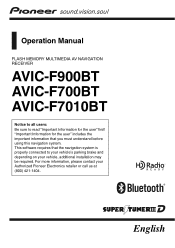
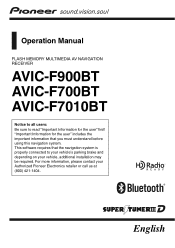
English Operation Manual
FLASH MEMORY MULTIMEDIA AV NAVIGATION RECEIVER
AVIC-F900BT AVIC-F700BT AVIC-F7010BT
Notice to all users: Be sure to your vehicle's parking brake and depending on your Authorized Pioneer Electronics retailer or call us at (800) 421-1404. For more information, please contact your vehicle, additional installation may be required.
This software requires...
Owner's Manual - Page 9
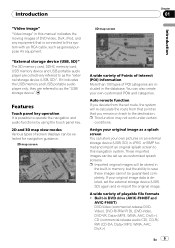
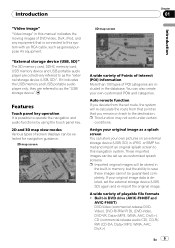
... modes Various types of screen displays can be selected for navigation guidance.
2D map screen
3D map screen
A wide variety of Points of Interest (POI) information More than 100 types of POI categories are included in DVD drive (AVIC-F900BTand
AVIC-F90BT) DVD-Video (commercial-release DVDVideo), DVD-R/-RW/-R DL (DVD-Video, DVD-VR...
Owner's Manual - Page 11


... However, some items remain. Resetting the microprocessor
CAUTION Pressing RESET button clears the settings for AVIC-F900BT and AVIC-F90BT. p Some data remains. Protecting the LCD panel and screen
p Do not allow ...information on the LCD screen when this product is recommended. Map coverage
For more detailed information about the map coverage of the video.
When using a cellular phone,...
Owner's Manual - Page 46


...to change without notice. Coverage may not be updated periodically. - p A web-connected computer is...online subscription to MSN Direct service using your product key for AVIC-F900BT
and AVIC-F90BT. Activating the service
You have to know your PC. ...msndirect.com/pioneer or current coverage area maps, subscription details, and other important information about MSN Direct™ Pioneer is ...
Owner's Manual - Page 67


... title indicator Shows the title of various media file types.
2 Recalls equalizer curves
En 67
Playback starts from the first file of the navigation system. p AVIC-F900BT and AVIC-F90BT cannot play into disc-loading slot. Using the touch panel keys
12 3
4
5
6 7 8
1 Switching the playing part When playing a disc containing a mixture of various...
Owner's Manual - Page 140


...the characteristic image.)
1 Touch [EQ] on page 138.
140 En Frequency: You can be updated. ! Level: You can select the equalizer band.
!
Custom2 Custom2 is shared for each of... to the sound. The difference between [Flat] and a set equalizer curve. CD, ROM (for
AVIC-F900BT and AVIC-F90BT) - A separate custom curve can be created for each currently selected curve band (Low/Mid/...
Owner's Manual - Page 142


... volume is displayed as differently from 0 to 6.
142 En XM and SIRIUS ! CD, ROM (for AVIC-F900BT and AVICF90BT)
! EXT1 and EXT2 p The different source volume level can be muted by driving noise....the built-in volume when switching between iPod and USB. AV1 and AV2 ! p For AVIC-F900BT and AVIC-F90BT, the
source volume level can be set to the same source level adjustment volume ...
Owner's Manual - Page 155
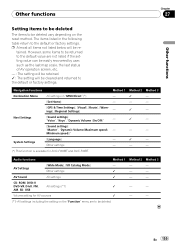
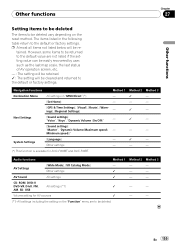
...Dynamic Volume(Maximum speed:, -
-
- AV Sound
All settings
1
-
- Volume setting for AVIC-F900BT and AVIC-F90BT.
CD, ROM, DVD-V, DVD-VR, DivX, FM, AM, SD, USB
All settings... by user, such as the last map scale, the last status of AV operation...depending on "MSN Direct" (*)
-
1
-
[Set Home]
-
-
-
[GPS & Time Settings], [Visual], [Route], [Warnings], [Regional Settings]
-
1
-...
Owner's Manual - Page 156


...military reasons. You cannot position your dealer or the nearest authorized Pioneer service facility. positioning accuracy.
na, GPS reception may lead to
greater positioning errors.)
• If a...AVIC-F900BT and AVIC-F90BT.)
Check that the cables are listed below, along with the same rate. Problems with spray paint or vehicle wax, because this list is poor, causing reduced tion of GPS...
Owner's Manual - Page 157
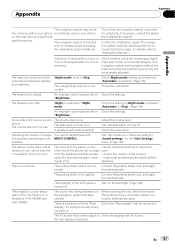
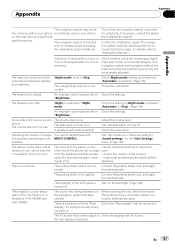
...the installation angle limitations.
display", for AVIC-F900BT and AVIC-F90BT.)
The voice from the speakers and then picked -Lower the volume on the map without the lead connected, but positioning ... that cannot output to [Day].
The volume level will be adversely affected.)
The map color does not switch automatically between daytime and nighttime.
[Night mode] is not MULTI...
Owner's Manual - Page 165


...Pioneer dealer or an installation professional. This ensures that signals from at a height of 21 000 km, continually broadcasts radio signals giving time and position information. Positioning by "Dead Reckoning"
The built-in sensor in a parking lot. If you use chains on your position. So you use AVIC-F900BT and AVIC....
Positioning by GPS
The Global Positioning System (GPS) uses a ...
Owner's Manual - Page 166
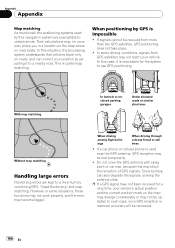
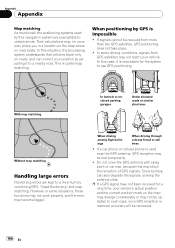
... garages
Under elevated roads or similar structures
Without map matching
Handling large errors
Positioning errors are susceptible to use GPS positioning. In such case, once GPS reception is restored, accuracy will be updated. When driving among high buildings
When driving through a dense forest or tall trees
!
p If a GPS signal have not been received for the...
Owner's Manual - Page 171


... media
Compatibility
Common notes about DualDiscs. Certain functions of a DualDisc may result in DVD drive.
DualDiscs are registered trademarks of Dolby Laboratories. About Dolby Digital
AVIC-F900BT and AVIC-F90BT will down-mix Dolby Digital signals internally and the sound will not be possible to the disc. "DTS" and "DTS Digital Out" are...
Owner's Manual - Page 175
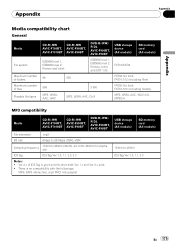
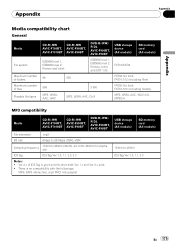
... (including files) FAT32: No limit. FAT16: 512 (including folders) MP3, WMA, AAC, WAV, AVI, MPEG-4
MP3 compatibility
Media
CD-R/-RW
CD-R/-RW
AVIC-F700BT, AVIC-F900BT,
AVIC-F7010BT AVIC-F90BT
DVD-R/-RW/R DL AVIC-F900BT, AVIC-F90BT
File extension
.mp3
Bit rate
8 kbps to 320 kbps (CBR), VBR
Sampling frequency
16 kHz to 48 kHz ID3 Tag Ver...
Owner's Manual - Page 176
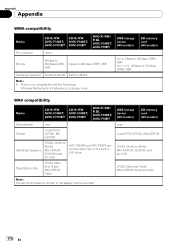
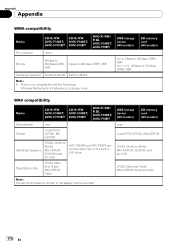
.... 9: 5 kbps to 320 kbps (CBR), VBR Ver. 7 or 8: 128 kbps to 192 kbps (CBR), VBR
WAV compatibility
Media
CD-R/-RW
CD-R/-RW
AVIC-F700BT, AVIC-F900BT,
AVIC-F7010BT AVIC-F90BT
DVD-R/-RW/R DL AVIC-F900BT, AVIC-F90BT
File extension
.wav
Format
Linear PCM (LPCM), MS ADPCM
Sampling frequency
LPCM: 16 kHz to 48 kHz MS ADPCM: 22.05...
Owner's Manual - Page 177
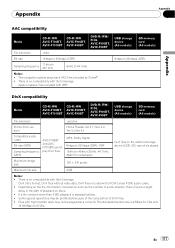
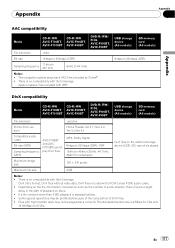
...
USB storage device (All models)
SD memory card (All models)
8 kbps to 320 kbps (CBR)
DivX compatibility
Media
CD-R/-RW
CD-R/-RW
AVIC-F700BT, AVIC-F900BT,
AVIC-F7010BT AVIC-F90BT
DVD-R/-RW/R DL AVIC-F900BT, AVIC-F90BT
USB storage device (All models)
SD memory card (All models)
File extension
.avi/.divx
Profile (DivX version)
Home Theater Ver. 3.11...
Owner's Manual - Page 178


... rate: 480 kbps Frame rate: 24 fps
MPEG-4 compatibility
Media
File extension Compatible video codec Compatible audio codec
CD-R/-RW
CD-R/-RW
AVIC-F700BT, AVIC-F900BT,
AVIC-F7010BT AVIC-F90BT
DVD-R/-RW/R DL AVIC-F900BT, AVIC-F90BT
MPEG-4 files cannot be played on the built-in drive. There may not be correctly displayed.
! Regardless of the length of...
Owner's Manual - Page 190
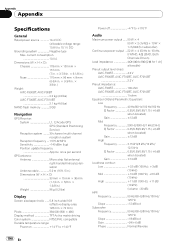
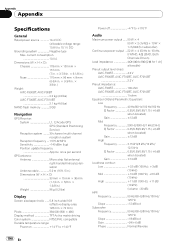
...215; 1-3/8 in .)
Weight: AVIC-F900BT, AVIC-F90BT 2.2 kg (4.9 lbs) AVIC-F700BT, AVIC-F7010BT 2.1 kg (4.6 lbs)
NAND flash memory 2 GB
Navigation
GPS Receiver: System L1, C/Acode GPS SPS (Standard Positioning Service) Reception system .......... 30-channel multi-channel reception system Reception frequency .... 1 575.42 MHz Sensitivity 140 dBm (typ) Position update frequency Approx. current...
Owner's Manual - Page 191


... format Home Theater Ver.3.11, Ver.4.X, Ver.5.X, Ver.6.X : .avi, .divx
CD drive (AVIC-F700BT and AVIC-F7010BT)
System CD, MP3, WMA, AAC system
Usable discs CD, MP3, WMA, AAC Signal... WMA decoding format .........
Appendix
Appendix
Appendix
Bass boost: Gain 0 dB to +12 dB
DVD drive (AVIC-F900BT and AVIC-F90BT)
System DVD-Video, CD, MP3, WMA, AAC, DivX system
Usable discs DVD-Video, CD, ...
Similar Questions
My Pioneer Avic-f900bt Turns On With The Car Then Shuts Off. How I Fix This?
My Pioneer AVIC-F900BT turns on with the car then shuts off. How I fix this?
My Pioneer AVIC-F900BT turns on with the car then shuts off. How I fix this?
(Posted by bennettmed 6 years ago)
Pairing Iphone6 With Avic-f900bt
I cannot pair my iphone 6 to my car steroe Avic-F900BTMy former phone iphone5 did pair. I updated th...
I cannot pair my iphone 6 to my car steroe Avic-F900BTMy former phone iphone5 did pair. I updated th...
(Posted by louandchar 8 years ago)

