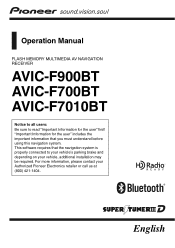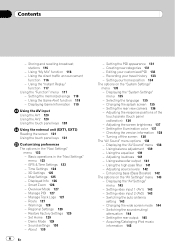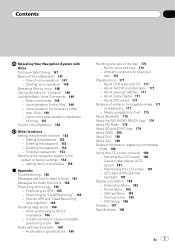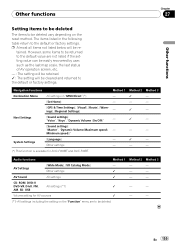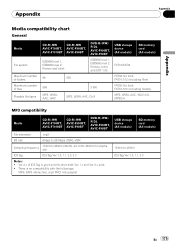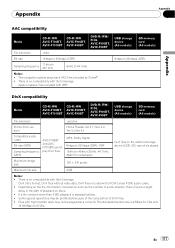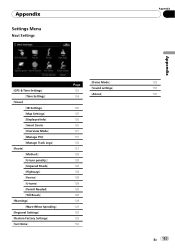Pioneer AVIC-F900BT Support Question
Find answers below for this question about Pioneer AVIC-F900BT.Need a Pioneer AVIC-F900BT manual? We have 2 online manuals for this item!
Question posted by nhcou on July 8th, 2014
How To Reset Pioneer Avic F700bt To Factory Settings
The person who posted this question about this Pioneer product did not include a detailed explanation. Please use the "Request More Information" button to the right if more details would help you to answer this question.
Current Answers
Related Pioneer AVIC-F900BT Manual Pages
Similar Questions
My Pioneer Avic-f900bt Turns On With The Car Then Shuts Off. How I Fix This?
My Pioneer AVIC-F900BT turns on with the car then shuts off. How I fix this?
My Pioneer AVIC-F900BT turns on with the car then shuts off. How I fix this?
(Posted by bennettmed 6 years ago)
How To Do A Factory Default Reset On Pioneer F900bt
(Posted by geminshaik 9 years ago)
How To Reset Pioneer Z140bh To Factory Settings
I want to hard reset my unit because the display has been having problems and the map on the navigat...
I want to hard reset my unit because the display has been having problems and the map on the navigat...
(Posted by chichaybaby 10 years ago)